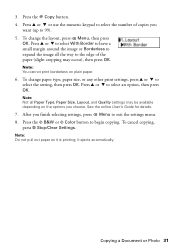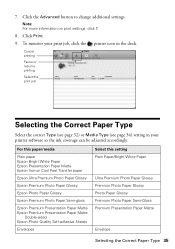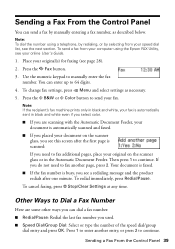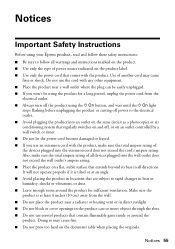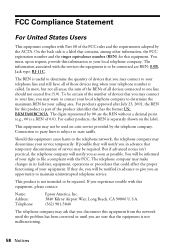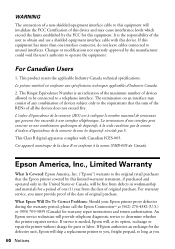Epson WorkForce 520 Support Question
Find answers below for this question about Epson WorkForce 520.Need a Epson WorkForce 520 manual? We have 3 online manuals for this item!
Question posted by capitolcleaningtallahassee on June 23rd, 2012
Change Language
I have epson workforce 520 all in one printer. It is set on the wrong language and i can not read prompt to change setting back to english.
Current Answers
Related Epson WorkForce 520 Manual Pages
Similar Questions
How To Change The Language Setting On Epson Workforce 520 Printer
(Posted by jessealb 9 years ago)
How To Change Language Setting On Epson 520 Printer
(Posted by tonJULIO 10 years ago)
How Do I Scan Documents Into My Computer Using The Epson Workforce 435 Printer
(Posted by darbies13 11 years ago)
Workforce 435 Printer?
Can I put card stock through my Epson Workforce 435 printer
Can I put card stock through my Epson Workforce 435 printer
(Posted by waltermk 11 years ago)
Why Won't My Epson Workforce 520 Printer Recognize Non-epson Ink Cartridges?
I have used non-Epson ink cartridges in the past and haven't had any problem but I just replaced my ...
I have used non-Epson ink cartridges in the past and haven't had any problem but I just replaced my ...
(Posted by conross1 11 years ago)