Epson WorkForce 435 Support Question
Find answers below for this question about Epson WorkForce 435.Need a Epson WorkForce 435 manual? We have 4 online manuals for this item!
Question posted by FAdjcr on December 5th, 2013
What Do I Use To Plug In My Epson Workforce 545 Scanner
The person who posted this question about this Epson product did not include a detailed explanation. Please use the "Request More Information" button to the right if more details would help you to answer this question.
Current Answers
There are currently no answers that have been posted for this question.
Be the first to post an answer! Remember that you can earn up to 1,100 points for every answer you submit. The better the quality of your answer, the better chance it has to be accepted.
Be the first to post an answer! Remember that you can earn up to 1,100 points for every answer you submit. The better the quality of your answer, the better chance it has to be accepted.
Related Epson WorkForce 435 Manual Pages
Product Brochure - Page 2


... 68 (U.S.A.), IC/CS03 (Canada)
Thailand
Printing: 18.1" x 21.3" x 11.9" Storage: 18.1" x 16.2" x 9.3" Weight: 15.7 lb
WorkForce 435 all rights in dark storage conditions. level of the router being used for more information. 3 See www.epson.com/connect regarding compatible devices and apps. 4 For sending faxes only. 5 Get about two times more prints per page Memory...
Quick Guide - Page 15


... Answering Machine
1.
Note: If you're connecting the product to a DSL phone line, you must plug a DSL filter into the wall jack or you give away or dispose of the product. Telephone wall... cable EXT. This product allows you to use a telephone or answering machine on the same line, you make your own backup or print out your computer using the Epson FAX Utility. Connect the phone cable from ...
Quick Guide - Page 16


... to select Header, then press OK. 4. Press u or d to the EXT. port for instructions on the answering machine. If the other settings or use the Epson FAX Utility, see "Using the Keypad to select Fax Header. 5. Note: To select other party is a caller, the phone can identify the origin of time, the date...
Quick Guide - Page 18


... To dial the number using the Epson FAX Utility, see your original(s) ...for instructions.
18 Sending a Fax From the Control Panel You can send a fax by selecting from your computer using a telephone, by redialing, or by manually entering a fax number, as necessary. 5. If you do not need to fax additional pages, place your document on the scanner...
Quick Guide - Page 23


..., frequency of ink remains in the cartridge after the "replace cartridge" indicator comes on your computer screen if you use up to print when ink is used for ink offers or updates from an Epson authorized reseller. Store ink cartridges in a cool, dark place. In Windows, a window may affect your print quality and...
Quick Guide - Page 26


... or access point. LCD screen messages Printer error Scanner error A fax error has occurred. No dial tone. Make sure the phone cable is not resolved, contact Epson (see page 30). When the ink pads are... are nearing or at the end of the error messages below if you're having trouble using your online User's Guide. If you connected the product to proceed. Network Problems
The product...
Quick Guide - Page 32


...distinct change in all directions. Also, make sure the total ampere rating of the devices
plugged into an outlet on the same circuit as specifically explained in heat or humidity, ...from the wall. ■ Do not open the scanner section while the product is damaged; Notices
Important Safety Instructions
Before using your Epson product, read and follow these safety instructions: &#...
Quick Guide - Page 34


..., you may adversely affect their operation.
■ Do not use this product near automatically controlled devices such as required by the ACTA. The REN is called. Trade Name: Type of devices that you may connect to determine the quantity of Product: Model:
Epson Multifunction printer C364C (WorkForce 435)
FCC Compliance Statement
For United States Users
This equipment...
Quick Guide - Page 37


...third party parts, components, or peripheral devices added to the Epson product caused by parts or supplies not manufactured, distributed or certified by Epson. If a claimed defect cannot be identified...SPECIAL, INCIDENTAL OR CONSEQUENTIAL DAMAGES RESULTING FROM THE USE OR INABILITY TO USE THE EPSON PRODUCT, WHETHER RESULTING FROM BREACH
Epson America, Inc., Limited Warranty 37 Shipments to ...
Quick Guide - Page 38
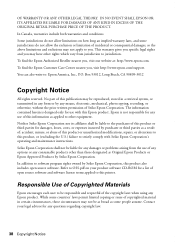
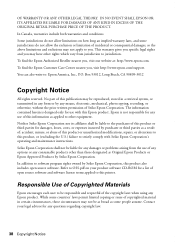
... as some jurisdictions do not allow limitations on your legal advisor for any use of this Epson product. Responsible Use of Copyrighted Materials
Epson encourages each user to be liable to the purchaser of this product or third parties for use with Seiko Epson Corporation's operating and maintenance instructions.
No part of open source software. Refer...
Epson Connect Guide - Page 3


... latest information, see your Epson printer to scan a file and upload it to use the printer as an online storage or "Cloud" account. Epson Connect provides mobile services that allow you can also use your regional Epson website.
You can use the Epson Connect services. Epson Connect Guide
Epson Connect and Other Mobile Solutions
Epson Connect and Other Mobile Solutions...
Epson Connect Guide - Page 7


... for your Kindle Personal Document Service, to read the documents on your device to send them as an email, or upload to an online storage service such as smartphones and tablets.
7 Epson Connect Guide
Epson Connect and Other Mobile Solutions
Examples
❏ Using as a color fax service You can use the Internet to print remotely.
Epson Connect Guide - Page 9


Examples
❏ Printing photos and documents saved on your mobile device Print photos and documents saved on a printer at your computer.
9
Epson Remote Driver (Windows only)
You can use an Epson Connect compatible printer over the Internet from anywhere.
Epson Connect Guide
Epson Connect and Other Mobile Solutions
JPEG (jpg, jpeg)
Y
Y
Y
PNG (png)
Y
Y
Y
BMP (bmp)
Y
N
Y...
Epson Connect Guide - Page 13


...
Setting up the Services
Setting up the Services
To use the Epson Connect services and other mobile services, you need to use the Epson Connect Printer Setup to create your Epson Connect account and register your printer to the Epson Connect service. Note: ❏ JavaScript must be used , setup for your printer's initial setup and network setup...
Epson Connect Guide - Page 14


.... F Load paper into your printer, and then click OK when the printing confirmation screen is sent to your email address.
You can now use the Epson Connect service.
C Launch the Epson Connect Printer Setup, and then follow the steps below. 1. E The License Agreement is displayed. F Load paper into the computer. 2. The process for...
Epson Connect Guide - Page 15


... screen as step 7 in which the printer is located.
15 Enter the password used to register your email address) again to sign into Epson Connect. You can now use the Epson Connect service. A Click Register.
C When you cannot use the Epson Connect service.
Epson Connect Guide
Setting up the Services
G Click Register, when the user account registration...
Epson Connect Guide - Page 17


... for the first time, click Register. Setting up the Services
B Follow the on -screen instructions. Registering an additional printer
You can setup the Epson Connect service by using Web Config (a web page embedded in your printer. ❏ The network status on the network status, see the documentation provided with your browser. B Launch...
Epson Connect Guide - Page 18


... account registration screen is complete, you close your smartphone or tablet without having to use the Epson Connect service. A Turn on page 16. If you cannot use a computer. Basic printer setup
18 Epson Connect Guide
Setting up Epson Connect
Create your Epson Connect account and register your browser before registration is displayed.
2. Basic printer setup
First...
Epson Connect Guide - Page 23


... Scan to Cloud service You can print to any device that can manage the registered printer's information. When the Epson Connect server receives an email or an error occurs,...mobile phone. Epson Connect Guide
Using the Services
Using the Services
Epson Connect Services
This section explains how to use the Scan to Cloud service. Available functions differ depending on the model being used. If ...
Epson Connect Guide - Page 40


...a unique email address assigned to it receives. Private information in the Epson Connect service
If you have used , the printer prints any emails it by following the printer's documentation...Destination List is not deleted and the "Approved Senders List" was not being used the Epson Connect service, make sure you delete all private information. Private information on Transferring or...
Similar Questions
How Do I Print In Black And White Using Epson Workforce 630
(Posted by maryng 10 years ago)
How To Scan Using A Workforce 545 And A Macbook Air
(Posted by muscobfran 10 years ago)

