Epson WorkForce 435 Support Question
Find answers below for this question about Epson WorkForce 435.Need a Epson WorkForce 435 manual? We have 4 online manuals for this item!
Question posted by DSAri on May 3rd, 2014
Epson Workforce 545 Won't Fax On Long Distance Calls
The person who posted this question about this Epson product did not include a detailed explanation. Please use the "Request More Information" button to the right if more details would help you to answer this question.
Current Answers
There are currently no answers that have been posted for this question.
Be the first to post an answer! Remember that you can earn up to 1,100 points for every answer you submit. The better the quality of your answer, the better chance it has to be accepted.
Be the first to post an answer! Remember that you can earn up to 1,100 points for every answer you submit. The better the quality of your answer, the better chance it has to be accepted.
Related Epson WorkForce 435 Manual Pages
Product Brochure - Page 1


... Feeder to your wireless network in seconds
• Epson Connect - upload or transfer files directly to any wireless Epson printer
• Built-in memory card slot - print and go - no drying time; BUILT TO PERFORM
SPEED
|
QUALITY
|
RELIABILITY
AFFORDABLE
BUSINESS PRINTING
WorkForce® 435
Print | Copy | Scan | Fax | Wi-Fi®
ENGINEERED FOR BUSINESS
•...
Product Brochure - Page 2


... compared with drivers1, Power cord, Telephone cord, 4 DURABrite® Ultra Ink cartridges7 - eco.epson.com
Epson America, Inc. 3840 Kilroy Airport Way, Long Beach, CA 90806
Epson Canada Limited 185 Renfrew Drive, Markham, Ontario L3R 6G3
www.epson.com www.epson.ca
Epson, DURABrite, Epson ESC/P, MicroPiezo and WorkForce are trademarks and/or registered trademarks of December 2010.
Quick Guide - Page 2


...
See this Quick Guide and your online User's Guide for instructions.
English
Your WorkForce 435
After you press a button, press the r/K Copy/Fax button to select copy mode, press x Menu, press u or d to...networking Affordable, low-priced ink cartridges
Copy files to and from your WorkForce® 435 (see the Start Here sheet), turn off
2
Enters menu mode
3
LCD screen shows menus...
Quick Guide - Page 4


... 20 25 50 40 20
40 100 20 20 25 50 50 100 20 50 100 500
4 Using Special Papers To find the nearest one, call 800-GO-EPSON (800-463-7766). You can also purchase supplies from an...
Quick Guide - Page 8


...the ADF (see page 5). Press u or d to select copy mode. 4. Press the r/K Copy/Fax button to select Legal->Letter, then press OK. 3. After you use the numeric keypad to select ... (102 × 152 mm), 5 × 7-inch (127 × 178 mm), letter-size, or A4-size Epson photo paper (various types available) for details. 7. To change paper type, paper size, or any other print settings, press...
Quick Guide - Page 15


... away or dispose of the product: Press Setup > Restore Default Settings > All Settings. Epson is turned off. Connecting a Phone or Answering Machine
1. To use the fax or telephone equipment. port. Faxing a Document
Your product lets you send faxes by entering fax numbers or selecting entries from the wall jack to the LINE port on the...
Quick Guide - Page 16


...fax call is a caller, the phone can be used as FiOS™. Setting Up Fax Features
Before sending or receiving faxes, you leave the product unplugged for a long period of rings before sending faxes...the online User's Guide. Press u or d to select Fax Settings, then press OK. 3. You can identify the origin of the fax. Epson cannot guarantee compatibility with VoIP, cable phone systems, or ...
Quick Guide - Page 18


... load plain paper and select the Paper Size setting that haven't yet been printed, faxes scheduled to fax additional pages, place your computer using the Epson FAX Utility, see page 6). 2. Place your online User's Guide. 1. Your document is faxed. ■ If the fax number is busy, you see the next section.
See your online User's Guide...
Quick Guide - Page 23


... (Canadian sales).
To find the nearest one, call 800-GO-EPSON (800-463-7766). Yields vary considerably based on images printed, print settings...the cartridge after the "replace cartridge" indicator comes on the cartridge box. This window can purchase genuine Epson ink and paper at Epson Supplies Central at least 3 hours before the expiration date on . Note: To disable checking for ...
Quick Guide - Page 26


... to diagnose the cause. Print a Network Status Sheet (see page 28) to a working phone line.
LCD screen messages Printer error Scanner error A fax error has occurred. Please contact Epson Support.
The product's ink pads are set on
the wireless router or access point.
No dial tone. Make sure the phone cable is...
Quick Guide - Page 30


Do not use Epson papers (see page 4) and genuine Epson ink cartridges (see page 24).
■ If you must have the following information ready: ■ Product name (WorkForce 435) ■ Product serial...free cloth (paper towels are not recommended), or use a small amount of the problem Then call Epson for support, please have a DSL filter connected to the phone jack. Print Quality Problems
...
Quick Guide - Page 31


....abbyyusa.com [email protected]
Where to change without notice. Toll or long distance charges may apply.
sales) or www.epson.ca (Canadian sales). Purchase Supplies and Accessories
You can also purchase supplies from an Epson authorized reseller. To find the nearest one, call 800-GOEPSON (800-463-7766). Days and hours of support are...
Quick Guide - Page 32


...9632; Place the printer near a radiator or heating vent or in your Epson printer. ■ Use only the type of the devices
plugged into the extension cord does not exceed the cord's ampere rating. if... or humidity, shocks or vibrations, or dust. ■ Leave enough room around the printer for a long period, unplug the power cord from the wall. ■ Do not open the scanner section while the...
Quick Guide - Page 34


...Long Beach, CA 90806 Telephone: (562) 290-5254
Declare under sole responsibility that you may connect to one line should not exceed five (5.0). Trade Name: Type of Product: Model:
Epson Multifunction printer C364C (WorkForce 435)
FCC Compliance Statement
For United States Users
This equipment complies with 47CFR Part 2 and 15 of those devices... product marketed is called. To be compliant...
Quick Guide - Page 35


... must comply with this equipment, please contact:
Name: Address: Telephone:
Epson America, Inc. 3840 Kilroy Airport Way, Long Beach, CA 90806 U.S.A. (562) 981-3840
The telephone company may ...01 is sent and an identification of the business or other entity, or other electronic device, including fax machines, to state tariffs. If you have questions about what will notify you in...
Quick Guide - Page 37


...the defective unit, Epson will ship a replacement printer to you, freight prepaid, so long as fire, flood, and lightning, improper electrical current, software problems, interaction with non-Epson products, or service... peripheral devices added to the Epson product after its shipment from the Epson authorized service center. What Epson Will Do To Correct Problems: Should your printer to Epson or ...
Quick Guide - Page 38
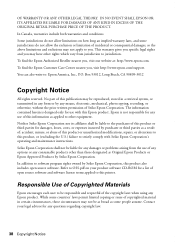
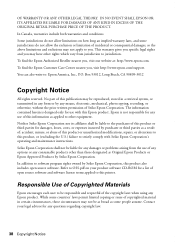
... AFFILIATES BE LIABLE FOR DAMAGES OF ANY KIND IN EXCESS OF THE ORIGINAL RETAIL PURCHASE PRICE OF THE PRODUCT. Seiko Epson Corporation shall not be responsible and respectful of open source software. Box 93012, Long Beach, CA 90809-3012
Copyright Notice
All rights reserved. Contact your product software CD-ROM for any...
Quick Guide - Page 39


... names used herein are registered trademarks and Epson Exceed Your Vision is a registered logomark of Seiko Epson Corporation. WorkForce is a registered trademark and Epson Connection is subject to change without notice. © 2011 Epson America, Inc. 5/11
Copyright Notice 39 Epson disclaims any and all rights in those marks. Trademarks
Epson and Supplies Central are for identification...
Start Here - Page 4


...'t have a User's Guide icon, you can purchase them at Epson Supplies Central at www.epson.com/ink3 (U.S. when you can download drivers, view manuals, get FAQs, or e-mail Epson.
Presentation Paper Matte Smooth, non-glare, instant-drying
paper for copying, printing, faxing, and scanning. WorkForce 435 ink cartridges
Color
Moderate-capacity (For lighter use)
Black
124...
Epson Connect Guide - Page 7


... can print your documents and photos on an Epson printer connected to a wireless (Wi-Fi) network from your Kindle. Epson Connect Guide
Epson Connect and Other Mobile Solutions
Examples
❏ Using as a color fax service You can use the Internet to print remotely. Compatible devices
Any device that run iOS or Android such as Evernote, Google...

