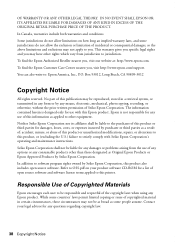Epson WorkForce 435 Support Question
Find answers below for this question about Epson WorkForce 435.Need a Epson WorkForce 435 manual? We have 4 online manuals for this item!
Question posted by brookmutad on February 2nd, 2014
Epson Workforce 435 Won't Copy In Black & White When Out Of Magenta
The person who posted this question about this Epson product did not include a detailed explanation. Please use the "Request More Information" button to the right if more details would help you to answer this question.
Current Answers
Related Epson WorkForce 435 Manual Pages
Similar Questions
My Black Ink, Magenta Ink, And Cyan Ink Colors Have Run Out.
My black ink, magenta ink, and cyan ink colors have run out. I bought black ink only because I could...
My black ink, magenta ink, and cyan ink colors have run out. I bought black ink only because I could...
(Posted by shawnie82 11 years ago)
Black & White Printing
Hi, Is any one knowa how to get a Black & White print outs from Epson WorkForce 435?
Hi, Is any one knowa how to get a Black & White print outs from Epson WorkForce 435?
(Posted by randy88rush 12 years ago)