Epson WorkForce 435 Support Question
Find answers below for this question about Epson WorkForce 435.Need a Epson WorkForce 435 manual? We have 4 online manuals for this item!
Question posted by haBiswa on November 25th, 2013
Where Does The Copy Paper Go In The Epson Workforce 435
The person who posted this question about this Epson product did not include a detailed explanation. Please use the "Request More Information" button to the right if more details would help you to answer this question.
Current Answers
There are currently no answers that have been posted for this question.
Be the first to post an answer! Remember that you can earn up to 1,100 points for every answer you submit. The better the quality of your answer, the better chance it has to be accepted.
Be the first to post an answer! Remember that you can earn up to 1,100 points for every answer you submit. The better the quality of your answer, the better chance it has to be accepted.
Related Epson WorkForce 435 Manual Pages
Product Brochure - Page 1


...3.3 ISO ppm (color)†
• Easy Epson Wireless - upload or transfer files directly to or from your wireless network in seconds
• Epson Connect - uses up to 70% less power...
WorkForce® 435
Print | Copy | Scan | Fax | Wi-Fi®
ENGINEERED FOR BUSINESS
• Get more prints5
• Save energy, save paper - print and go - fax documents directly from your paper ...
Product Brochure - Page 2


....11 b/g/n certified; Copyright 2011 Epson America, Inc. WorkForce® 435
Print I Copy I Scan I Fax I Wi-Fi®
Specifications
PRINT Printing Technology Printer Language Maximum Print Resolution ISO Print Speed†
Minimum Ink Droplet Size COPY Copy Quality Copy Quantity Maximum Copy Size Copy Features
SCAN Scanner Type Photoelectric Device Color Optical Resolution Hardware Resolution...
Quick Guide - Page 2


... Function
1
Turns product on/off the "beep" heard when you set up your WorkForce® 435 (see the Start Here sheet), turn off
2
Enters menu mode
3
LCD screen shows menus and status
4
Cancels settings/printing
2 Your WorkForce 435
13 14
Features Copy, scan, and fax from your online User's Guide for installation instructions. See the...
Quick Guide - Page 4


... authorized reseller. To find the nearest one, call 800-GO-EPSON (800-463-7766).
Paper name Epson Presentation Paper Matte
Epson Premium Presentation Paper Matte
Epson Ultra Premium Photo Paper Glossy
Epson Premium Photo Paper Semigloss
Epson Premium Photo Paper Glossy
Epson Photo Paper Glossy
Epson Bright White Paper
Size Letter (8.5 × 11 inches [216 × 279 mm]) Legal (8.5 ×...
Quick Guide - Page 5


... edge first and make sure the edge guide is against the paper.
For best results: ■ Fan paper before loading. ■ Load paper printable side up; Paper name
Epson Photo Quality Self-adhesive Sheets
Epson Iron-on Cool Peel Transfer paper
Size
A4 (8.3 × 11.7 inches [210 × 297 mm])
Letter (8.5 × 11 inches [216 × 279...
Quick Guide - Page 6
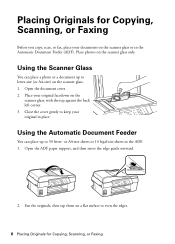
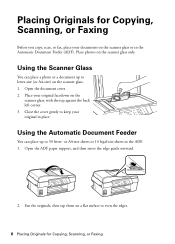
... Feeder (ADF). Fan the originals, then tap them on a flat surface to keep your documents on the scanner glass. 1. Placing Originals for Copying, Scanning, or Faxing Open the ADF paper support, and then move the edge guide outward.
2. Open the document cover. 2.
Close the cover gently to even the edges.
6 Placing Originals...
Quick Guide - Page 8


... x Menu, select Reduce/Enlarge, then press OK. After you copy a legal-size document, the image will be available depending on plain paper. 6. it is automatically selected for your printed copies. Copying a Document or Photo
You can copy documents onto plain paper or Epson special paper just like you would on the scanner glass, or load your documents
in...
Quick Guide - Page 13


... your Epson product Click to expand the Print window, if necessary. 5. Click the arrow to expand
4. Note: If the setting you 're printing from Mac OS X 10.5 to 10.6. Copy and ... printing. Borderless option.
For borderless photos, choose a Paper Size
setting with a Sheet Feeder - Open the File menu, and select Print. 3.
Select basic copy and page settings. If you want isn't shown ...
Quick Guide - Page 14


...Cool Peel Transfer paper Epson Photo Quality Self-adhesive Sheets
Epson Ultra Premium Photo Paper Glossy
Epson Premium Photo Paper Glossy
Epson Photo Paper Glossy
Epson Premium Photo Paper Semi-gloss
Epson Premium Presentation Paper Matte Epson Premium Presentation Paper Matte
Double-sided
Envelopes
Select this setting Plain Paper/Bright White Paper
Ultra Premium Photo Paper Glossy Premium Photo...
Quick Guide - Page 18


...Note: To dial the number using the Epson FAX Utility, see your online User's Guide. 1. Place your online User's Guide for faxing (see this screen after one minute. Press the K Copy/Fax button to send your fax is ... or in black and white even if you select color. ■ If you are larger than the paper size you loaded, the fax size is automatically sent in the ADF. You can send a fax by...
Quick Guide - Page 30


...see page 24).
■ Clean the scanner glass with a soft, dry, lint-free cloth (paper towels are too faint, run a nozzle check (see page 21) to see page 24).
&#... Get Help
Epson Technical Support
Internet Support Visit Epson's support website at epson.com/support (U.S.) or epson.ca/support (Canada) where you must have the following information ready: ■ Product name (WorkForce 435) ■...
Quick Guide - Page 32


...32 Notices Notices
Important Safety Instructions
Before using your Epson product, read and follow these safety instructions: ■ Be sure to follow all devices plugged into the wall outlet does not exceed the... power cord from the wall. ■ Do not open the scanner section while the product is copying, printing, or scanning. ■ Do not spill liquid on a flat, stable surface that extends...
Quick Guide - Page 34


... is useful to determine the quantity of the FCC rules as automatic doors or fire alarms. Radio waves from this product may adversely affect these devices. Trade Name: Type of Product: Model:
Epson Multifunction printer C364C (WorkForce 435)
FCC Compliance Statement
For United States Users
This equipment complies with 47CFR Part 2 and 15 of...
Start Here - Page 1


WorkForce® 435
Start Here
Read these instructions before using your product.
1 Unpack
French control panel stickers (included for Canada only) Caution: Do not open ink cartridge packages ... not connect to enter the Time. Cartridges are ready to select AM or PM, if necessary.
8 Press OK.
4 Install ink cartridges
Note: Do not load paper yet.
1 Lift up the scanner.
Start Here - Page 4


... to 8 PM, Pacific Time, Monday
through Friday. Epson technical support Visit epson.com/support (U.S.) or epson.ca/support (Canada) where you can install it from an Epson authorized reseller. Toll or long distance charges may also speak with DURABrite® Ultra Ink for copying, printing, faxing, and scanning. WorkForce 435 ink cartridges
Color
Moderate-capacity (For lighter...
Epson Connect Guide - Page 9


...Epson Connect Guide
Epson Connect and Other Mobile Solutions
JPEG (jpg, jpeg)
Y
Y
Y
PNG (png)
Y
Y
Y
BMP (bmp)
Y
N
Y
GIF (gif)
Y
N
Y
TIFF (tif, tiff)
Y
N
Y
* The Internet connection is required. Examples
❏ Printing photos and documents saved on your mobile device...print settings such as paper size, paper type, and print quality, as well as if you can print as ...
Epson Connect Guide - Page 12


...the latest version of iOS
Required connection environment
❏ Printers connected to a local network. ❏ Devices connected to download any software, install any drivers, or connect any cables. You do not need to ... you like on screen to holding a printed copy. Epson Connect Guide
Epson Connect and Other Mobile Solutions
AirPrint
AirPrint makes it easily with just a few taps.
12
Epson Connect Guide - Page 29


Epson Connect Guide
Using the Services... you want , and then tap Done.
Online Storage
Print files uploaded to rotate the paper
D Tap
(iOS), or press the Menu button and
tap Print Settings (Android). A...as Evernote, Google Docs, Dropbox, Box. Saved Documents
Print documents stored in with your device is connected. B Tap the document you want to which your account.
You also ...
Epson Connect Guide - Page 35


...Tap Printer, and then select the printer. A Open Web Config on your device is the name used by default.
35 C Configure the following is
displayed... location of Apple website in this is blank by default. Epson Connect Guide
Using the Services
F Click or tap Printers. ...from Safari. This is used on page 17.
The list of copies,
and then tap Print.
G A list of using AirPrint ...
Epson Connect Guide - Page 44


...symbols or characters (such as are on enterprise networks.
Printing is slow to start or paper is ejected before printing is complete
Check the Internet environment to which the printer is working... IPv6, this function connects using port 5222 may have been updated. Epson Remote Driver is running or the device enters power saving mode while printing or scanning using IPv4.
Port 5222...
Similar Questions
How To Retrieve Jammed Paper In Workforce 435
Steps to clear jamed paper
Steps to clear jamed paper
(Posted by marvinschiler 10 years ago)
What Would Cause White Lines On Copy From Workforce 435
(Posted by Anonymous-121192 10 years ago)
How Do I Scan With The Epson Workforce 435
Cheers
How do I scan with the Epson workforce 435
How do I scan with the Epson workforce 435
(Posted by bear78 11 years ago)

