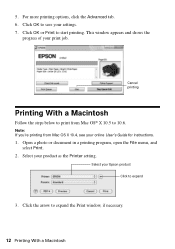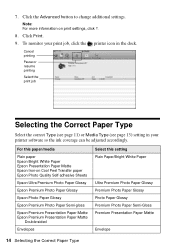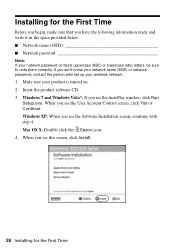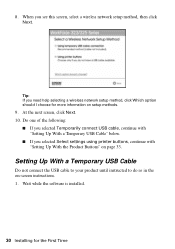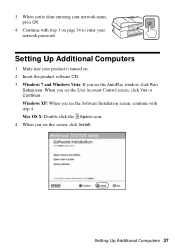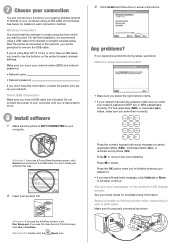Epson WorkForce 325 Support Question
Find answers below for this question about Epson WorkForce 325.Need a Epson WorkForce 325 manual? We have 3 online manuals for this item!
Question posted by jkneohs on January 20th, 2014
How To Setup Epson 325 Workforce Printer As Airprint
The person who posted this question about this Epson product did not include a detailed explanation. Please use the "Request More Information" button to the right if more details would help you to answer this question.
Current Answers
Related Epson WorkForce 325 Manual Pages
Similar Questions
How To Setup Epson Workforce 435 Wireless Printer
(Posted by jchangianf 10 years ago)
How To Remove And Change Printer Cartridge Epson Workforce 325
(Posted by amarnainjyr 10 years ago)
How To Change Black Ink On Epson 325 Workforce
(Posted by alfasnatell 10 years ago)
Workforce Printer 325 Manual Need To Set The Alignment On My Printer
how to realign my printer. Printer workforce 325 the spaces are to wide apart and faded. New ink is ...
how to realign my printer. Printer workforce 325 the spaces are to wide apart and faded. New ink is ...
(Posted by colleenadkins29 10 years ago)
How To Setup Epson Workforce 633 Wireless Printer For Mac
(Posted by xiaKerry 10 years ago)