Epson WorkForce 325 Support Question
Find answers below for this question about Epson WorkForce 325.Need a Epson WorkForce 325 manual? We have 3 online manuals for this item!
Question posted by haREZ on May 6th, 2014
How To Clean Workforce 325
The person who posted this question about this Epson product did not include a detailed explanation. Please use the "Request More Information" button to the right if more details would help you to answer this question.
Current Answers
There are currently no answers that have been posted for this question.
Be the first to post an answer! Remember that you can earn up to 1,100 points for every answer you submit. The better the quality of your answer, the better chance it has to be accepted.
Be the first to post an answer! Remember that you can earn up to 1,100 points for every answer you submit. The better the quality of your answer, the better chance it has to be accepted.
Related Epson WorkForce 325 Manual Pages
User Manual - Page 1


WorkForce® 320/323/325 Series
Quick Guide
Basic Printing, Copying, Scanning, and Faxing Maintaining Your Product
Network Setup (WorkForce 323/325 only) Solving Problems
User Manual - Page 2


... or Photo 20
Scanning With Epson Scan Software 20 Scanning With Mac OS X 10.6 21
Maintaining Your Product 22
Checking the Print Head Nozzles 22 Cleaning the Print Head 23 Checking Ink Levels 23 Purchasing Epson Ink Cartridges 24
2 Contents
User Manual - Page 22


...the lines. Press x Menu. 3. Check the nozzle check pattern that prints to see if there are clean
Nozzles need to align the print head, see page 23).
22 Maintaining Your Product
Press 1 and then ... of the ink cartridges. Nozzles are gaps in one or more of plain paper in this chapter to clean the print head (see the online User's Guide.
Press u or d to check the print head nozzles....
User Manual - Page 23
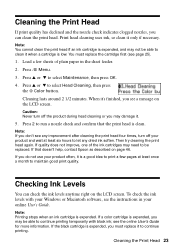
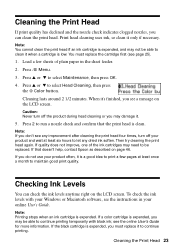
... Print Head
If print quality has declined and the nozzle check indicates clogged nozzles, you may damage it.
5. Note: You cannot clean the print head if an ink cartridge is a good idea to print a few sheets of the ink cartridges may need to be able to continue ...
User Manual - Page 27


..., see "Installing for the first installation only.
Wireless Network Setup
This section supplements the on-screen instructions for setting up your product, see "Network Problems (WorkForce 323/ 325 Series)" on page 42.
■ If this chapter only if you need to use of a USB cable (not included) is recommended for the First...
User Manual - Page 42


... your Epson product. If your wireless router or access point has wireless security enabled, you will need to your wireless network name. Network Problems (WorkForce 323/325 Series)
The product cannot find my product on the network
Make sure the product is turned on and the WiFi light on the product is...
User Manual - Page 45


... levels (see page 23) and replace cartridges, if necessary (see page 25).
■ Clean the scanner glass with a soft, dry, lint-free cloth (paper towels are too faint,...recommended), or use Epson papers (see page 5) and genuine Epson ink cartridges (see if the print head needs cleaning.
■ If you notice jagged vertical lines, you connected a telephone or answering machine, make sure it ....
User Manual - Page 46


... at epson.com/support (U.S.) or epson.ca/support (Canada) and select your product for support, please have the following information ready: ■ Product name (WorkForce 320/323/325) ■ Product serial number (located on the label in back) ■ Proof of purchase (such as a store receipt) and date of purchase ■ Computer...
User Manual - Page 47
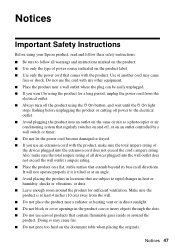
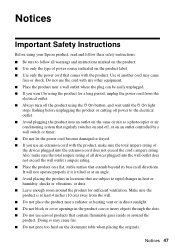
...that comes with the product. Doing so may cause
fires or shock. Also, make sure the total ampere rating of the devices plugged into the wall outlet does not exceed the wall outlet's ampere rating. ■ Place the product on a flat...slots. ■ Do not use aerosol products that extends beyond its base in all devices plugged into the extension cord does not exceed the cord's ampere rating.
User Manual - Page 48


... otherwise ink may be ink remaining around
the ink supply port. If the liquid crystal solution gets on the product. ■ Be careful not to clean the LCD screen.
this can dry out the print head and may prevent the product from the cartridges. LCD Screen Safety
■ Use only a dry...
User Manual - Page 49


... sole responsibility that the product identified herein, complies with 47CFR Part 2 and 15 of Product: Multifunction printer
Model:
C364A (WorkForce 320 Series)
C364B (WorkForce 323/325 Series)
Notices 49 Trade Name: Epson
Type of the FCC rules as a Class B digital device. and/or CPU Boards and Power Supplies used with Class B Personal Computers:
We: Located...
User Manual - Page 50


..., Long Beach, CA 90806 U.S.A. (562) 981-3840
The telephone company may be connected are REN: 0.0B (WF320)/0.1B (WF323/325), Jack type: RJ-11C. You will be certain of the number of devices that you may connect to your local telephone company to the telephone network, the telephone company may make changes...
User Manual - Page 51
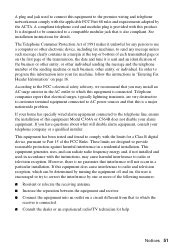
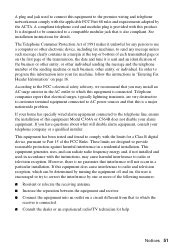
...The Telephone Consumer Protection Act of 1991 makes it unlawful for a Class B digital device, pursuant to program this product. This equipment generates, uses, and can be ... the telephone line, ensure the installation of the sending machine or such business, other electronic device, including fax machines, to send any message unless such message clearly contains in accordance with ...
User Manual - Page 52


... of original purchase.
The Ringer Equivalence Number is an indication of the maximum number of devices allowed to be free from defects in the United States or Canada, will be connected ...") warrants to the original retail purchaser that the sum of the RENs of all the devices does not exceed five.
This product meets the applicable Industry Canada technical specifications. The termination...
User Manual - Page 53


... returning it to send your original product covered by Epson. This warranty does not cover ribbons, ink cartridges or third party parts, components, or peripheral devices added to return the defective one.
User Manual - Page 55


... of Seiko Epson Corporation. While some people assume. Contact your product software CD-ROM for any use with Seiko Epson Corporation's operating and maintenance instructions. WorkForce is a registered trademark and Epson Connection is designed only for damages, losses, costs, or expenses incurred by Seiko Epson Corporation. Epson is subject to this...
Brochure - Page 1


...® FineReader® included
• Individual ink cartridges - documents rival those from any room in the house
• High-speed faxing in black and color - WorkForce® 325
Print | Copy | Scan | Fax | Wi-Fi®
Engineered for the life of originals
Reliable
• Smudge, fade and water resistant prints -
Brochure - Page 2


...325 Print | Copy | Scan | Fax | Wi-Fi®
Specifications
PRINT Printing Technology Epson Printer Language Maximum Print Resolution ISO Print Speed†
Minimum Ink Droplet Size COPY Copy Quality Copy Quantity Maximum Copy Size Copy Features
SCAN Scanner Type Photoelectric Device... color multifunction laser ... 16.2" x 9.3" Weight: 15.7 lb
WorkForce 325 all-in-one maintenance, and all prints ...
Start Here - Page 1


WorkForce® 323/325 Series
Start Here
Read these instructions before using your product.
1 Unpack
Phone cord
Power cord
French control panel stickers (included for Canada only)
Caution: Do ...
Start Here - Page 4


...and may apply.
Genuine Epson Inks
Look for more (requires an internet connection). WorkForce and DURABrite are subject to find the nearest one, call 800-GO-EPSON (800...notice.
© 2010 Epson America, Inc. 4/10
CPD-27941
Printed in those marks. WorkForce 323/325 Series Ink Cartridges
Color
Moderate-capacity (For lighter use)
Standard-capacity
Black
124
125
Cyan
124...
Similar Questions
How To Print In Black With Epson Workforce 325
(Posted by skfrshahru 10 years ago)

