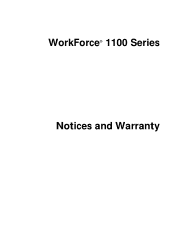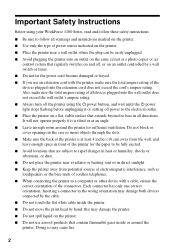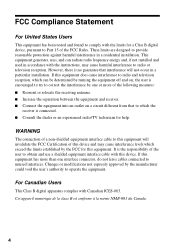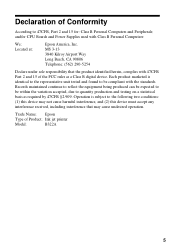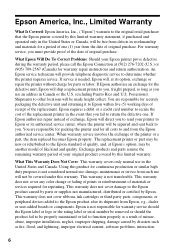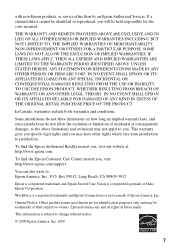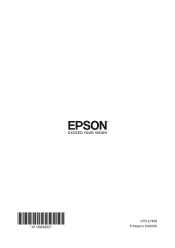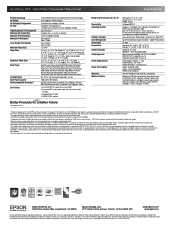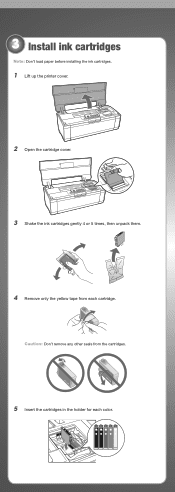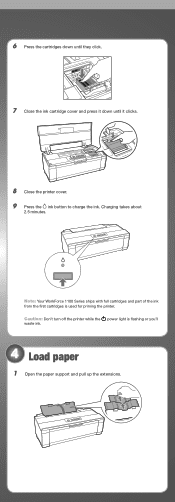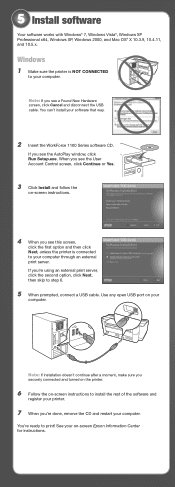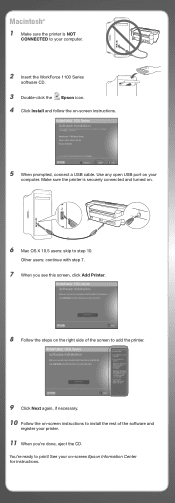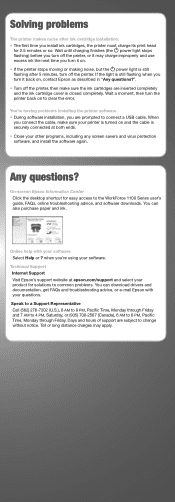Epson WorkForce 1100 Support Question
Find answers below for this question about Epson WorkForce 1100 - Wide-format Printer.Need a Epson WorkForce 1100 manual? We have 3 online manuals for this item!
Question posted by Sandhopper2 on October 31st, 2022
I'm Still Trying To Remove The Cartridge Clips So I Can Remove The Print Head .
Current Answers
Answer #1: Posted by SonuKumar on October 31st, 2022 9:16 PM
How do you clean Epson print head nozzles which are blocked or clogged?
Make sure that the printer is turned on and the ink out light is off. Access the Print or Page Setup dialog box and click the Utility icon button, then click the Head Cleaning button. Follow the on-screen instructions. The power light and the ink lights flash while the printer performs the cleaning cycle.
https://files.support.epson.com/htmldocs/pho22_/pho22_rf/maint_2.htm
Please respond to my effort to provide you with the best possible solution by using the "Acceptable Solution" and/or the "Helpful" buttons when the answer has proven to be helpful.
Regards,
Sonu
Your search handyman for all e-support needs!!
Answer #2: Posted by hzplj9 on October 31st, 2022 8:56 AM
www.youtube.com/watch?v=3a7XPXRPO44
Hope that solves your problem. Please mark as helpful if it leads you to a satisfactory solution.Thank you.