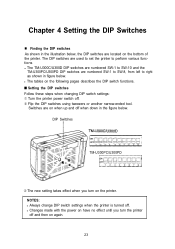Epson U300PC Support Question
Find answers below for this question about Epson U300PC - TM B/W Dot-matrix Printer.Need a Epson U300PC manual? We have 1 online manual for this item!
Question posted by lrasnick on January 17th, 2012
Need A Driver For A Gateway Computer Running Xp Software To Run The Tm-u300pc Pr
The person who posted this question about this Epson product did not include a detailed explanation. Please use the "Request More Information" button to the right if more details would help you to answer this question.
Current Answers
Related Epson U300PC Manual Pages
Similar Questions
Asking For U220b Dip Switch Settings For Epson Tm Two Color Dot Matrx
Can you please tell which switches to turn on and which to turn off?
Can you please tell which switches to turn on and which to turn off?
(Posted by yohannesmengistu1 1 year ago)
Driver Download
i need driver to download for my printer ,,,EPSON TM-H6000III -H6000 III Thermal Printer M147G,,,
i need driver to download for my printer ,,,EPSON TM-H6000III -H6000 III Thermal Printer M147G,,,
(Posted by sydneyman32 9 years ago)
Epson Tm-u950 M62ua
Please, need driver about this thermal printer for Win7
Please, need driver about this thermal printer for Win7
(Posted by femyjaaz 9 years ago)
Power Error For Epson U220b M188b
The Error light is solid red over my power led light. On Squirrelsystems epson tm-u220b m188B
The Error light is solid red over my power led light. On Squirrelsystems epson tm-u220b m188B
(Posted by AndLaw 10 years ago)
Epson Tm-u300pd Driver?
Where can I Find a driver file to run the Espon TM-U300PD on a new touchscreen DELL computer using s...
Where can I Find a driver file to run the Espon TM-U300PD on a new touchscreen DELL computer using s...
(Posted by reneesuptownsalon 10 years ago)