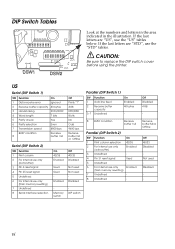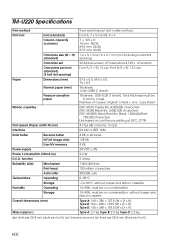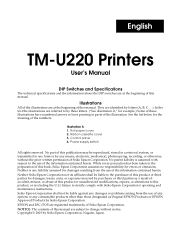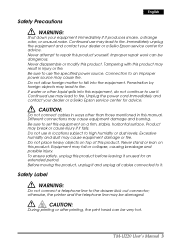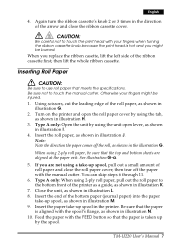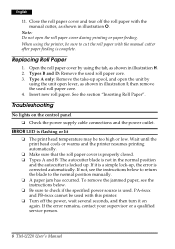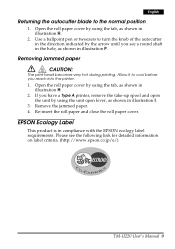Epson U220PB Support Question
Find answers below for this question about Epson U220PB - TM Two-color Dot-matrix Printer.Need a Epson U220PB manual? We have 1 online manual for this item!
Question posted by Anonymous-154120 on September 5th, 2015
Paper Loading
I am having trouble figuring out how to load the paper
Current Answers
Answer #1: Posted by freginold on September 5th, 2015 5:14 AM
Hello, you can see instructions (with pictures) of how to load the paper on page iii of the user manual. If you don't have your manual, you can download it here.
Related Epson U220PB Manual Pages
Similar Questions
Asking For U220b Dip Switch Settings For Epson Tm Two Color Dot Matrx
Can you please tell which switches to turn on and which to turn off?
Can you please tell which switches to turn on and which to turn off?
(Posted by yohannesmengistu1 1 year ago)
Epson Tm U 295 Slip Printer Not Avayilable How To Fix
(Posted by it19227 2 years ago)
I Model Epson Tm-u220pa And I see Switch From Model
I Model Epson Tm-u220pa And I see Switch From Model Tm-u220pb P I nesecito confirm whether the swit...
I Model Epson Tm-u220pa And I see Switch From Model Tm-u220pb P I nesecito confirm whether the swit...
(Posted by dlwcomputer 9 years ago)
Power Error For Epson U220b M188b
The Error light is solid red over my power led light. On Squirrelsystems epson tm-u220b m188B
The Error light is solid red over my power led light. On Squirrelsystems epson tm-u220b m188B
(Posted by AndLaw 9 years ago)
I Cannot Find A Downloadable Driver For This Model Printer. Help?
I have an old windows 2000 operating system and I'm trying to download the driver for this TM-U200D ...
I have an old windows 2000 operating system and I'm trying to download the driver for this TM-U200D ...
(Posted by wscherer420 11 years ago)