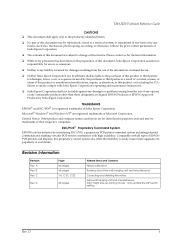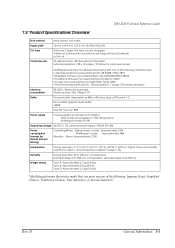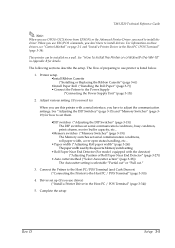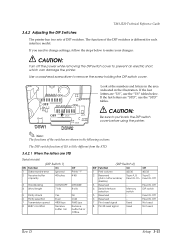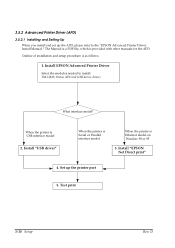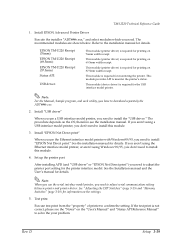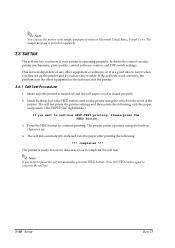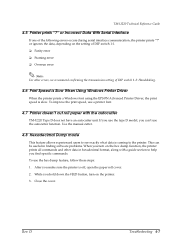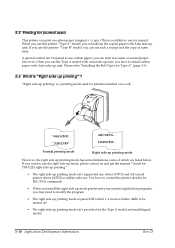Epson U220B Support Question
Find answers below for this question about Epson U220B - TM Two-color Dot-matrix Printer.Need a Epson U220B manual? We have 2 online manuals for this item!
Question posted by keithp90543 on August 25th, 2012
Epson U220b With Network Interface Cutter Does Not Work.
Installed a nic interface in a serial u220b where the cutter was working and now it does not cut. If i reinstall the serial interface the cutter works fine. The only dip switch I turned on was switch 4 on bank2 for the nic interface to work.
Current Answers
Related Epson U220B Manual Pages
Similar Questions
Asking For U220b Dip Switch Settings For Epson Tm Two Color Dot Matrx
Can you please tell which switches to turn on and which to turn off?
Can you please tell which switches to turn on and which to turn off?
(Posted by yohannesmengistu1 1 year ago)
Epson Tm U 295 Slip Printer Not Avayilable How To Fix
(Posted by it19227 2 years ago)
Paper Feed Button Not Functioning
Hi Guys, I have 2 epson u220b Micros Pos order printers Idn specific that needs to be set up, but wh...
Hi Guys, I have 2 epson u220b Micros Pos order printers Idn specific that needs to be set up, but wh...
(Posted by microtech4u 9 years ago)
Power Error For Epson U220b M188b
The Error light is solid red over my power led light. On Squirrelsystems epson tm-u220b m188B
The Error light is solid red over my power led light. On Squirrelsystems epson tm-u220b m188B
(Posted by AndLaw 10 years ago)
Dip Switch Settings
What are the dip switch settings for a serial board? U220B
What are the dip switch settings for a serial board? U220B
(Posted by barram2 12 years ago)