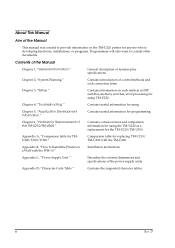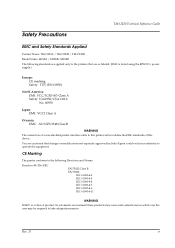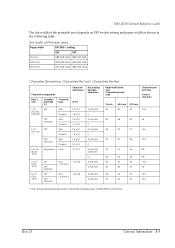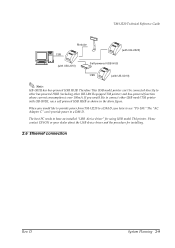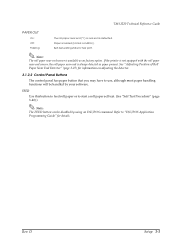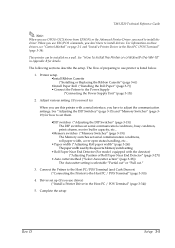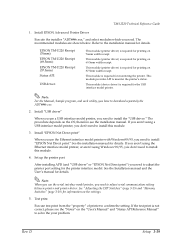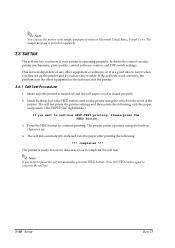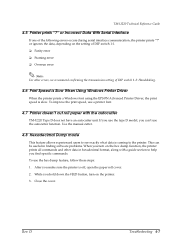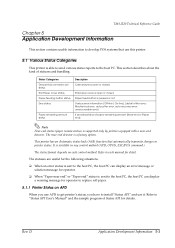Epson U220B Support Question
Find answers below for this question about Epson U220B - TM Two-color Dot-matrix Printer.Need a Epson U220B manual? We have 2 online manuals for this item!
Question posted by Raymondhayward3 on December 9th, 2013
I Have A K5 Printer On My Pos Equipment. Will The U220 Use The Same Cable?
Is the pin out on the rg45 connectors the same as k5?
Current Answers
Answer #1: Posted by hzplj9 on December 9th, 2013 2:51 PM
i have been unable to identify the K5 but I am assuming the RJ45 is Ethernet. The U220 has multiple connections and the RJ45 Ethernet connection is a dealer option so one would request this option when ordering. This is the link to the U220.
https://pos.epson.com/products/TM-U220Series?ProductPK=545
Related Epson U220B Manual Pages
Similar Questions
Asking For U220b Dip Switch Settings For Epson Tm Two Color Dot Matrx
Can you please tell which switches to turn on and which to turn off?
Can you please tell which switches to turn on and which to turn off?
(Posted by yohannesmengistu1 1 year ago)
Connection With Pc
hello sir I have Epson tm-u675 printer I need to connect this printer with my PC using local area co...
hello sir I have Epson tm-u675 printer I need to connect this printer with my PC using local area co...
(Posted by zerihunab11 9 years ago)
Printing Well For Some Users Only
When using Epson tm u950 it prints well in a clear readable way but for aome not clear font are stac...
When using Epson tm u950 it prints well in a clear readable way but for aome not clear font are stac...
(Posted by gody75 9 years ago)
How To Use Epson M188b Receipt Printer
(Posted by blebbgma 9 years ago)
Power Error For Epson U220b M188b
The Error light is solid red over my power led light. On Squirrelsystems epson tm-u220b m188B
The Error light is solid red over my power led light. On Squirrelsystems epson tm-u220b m188B
(Posted by AndLaw 9 years ago)