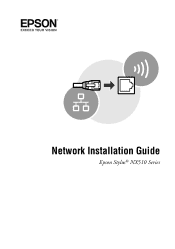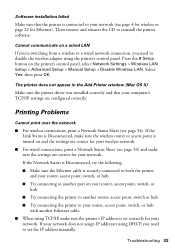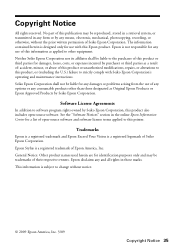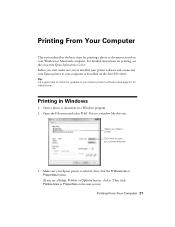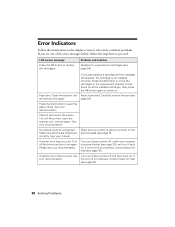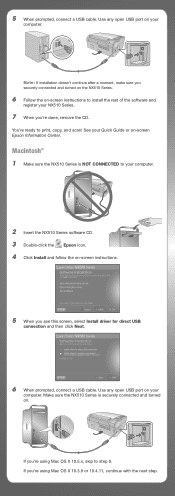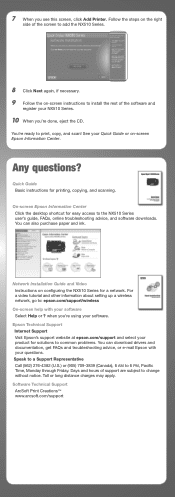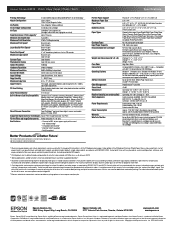Epson Stylus NX510 Support Question
Find answers below for this question about Epson Stylus NX510 - All-in-One Printer.Need a Epson Stylus NX510 manual? We have 4 online manuals for this item!
Question posted by Anonymous-108817 on April 23rd, 2013
I Lost My Installation Disc For My Epson Stylus Nx 510printer What Can I Do
Current Answers
Answer #1: Posted by prateekk007 on April 23rd, 2013 4:35 PM
Hi,
Since you have lost the printer disk, would recommend clicking the below mentioned link to download the drivers for Epson Stylus NX510 All-in-One Printer:
Please select the Operating System you are using and download the driver.
Hope this helps.
Thanks & Regards
Prateek K
Related Epson Stylus NX510 Manual Pages
Similar Questions
print failed to install