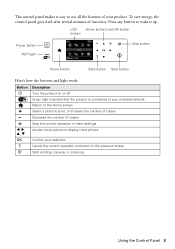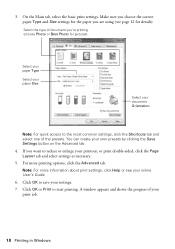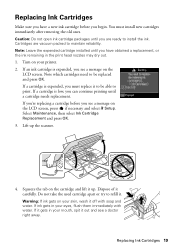Epson Stylus NX430 Support Question
Find answers below for this question about Epson Stylus NX430.Need a Epson Stylus NX430 manual? We have 2 online manuals for this item!
Question posted by edmorelli1209 on September 6th, 2012
When I Try To Print From E-mail Most Times Indicates 'error'
The person who posted this question about this Epson product did not include a detailed explanation. Please use the "Request More Information" button to the right if more details would help you to answer this question.
Current Answers
Related Epson Stylus NX430 Manual Pages
Similar Questions
Prints Multiple Pages Even If That Isn't What Is Being Printed At That Time. Do
(Posted by ginamridley 1 year ago)
I Have An Epson Nx430 - My Black Ink Cartridge Is New. I'm Trying To Print In B
I'm trying to print in B&W but it keeps saying I need to replace the blue cartridge and it won't...
I'm trying to print in B&W but it keeps saying I need to replace the blue cartridge and it won't...
(Posted by aditta 5 years ago)
How To Print Different Photos On One Sheet For Epson Stylus Nx230
(Posted by foxcZWEB 9 years ago)
Sx 230. When I Print E-mail The Letters Are So Small I Can Hardly Read Them Wh
(Posted by scantrawl 10 years ago)
Load Print Qeue Manually On Epson Nx430
I'm trying to print from my EPSON NX430, everytime i select print the paper goes through the printer...
I'm trying to print from my EPSON NX430, everytime i select print the paper goes through the printer...
(Posted by jessemountford 11 years ago)