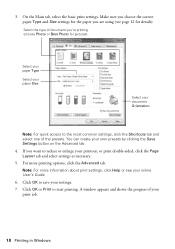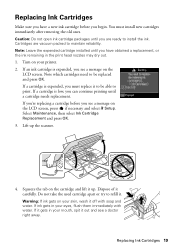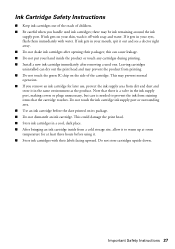Epson Stylus NX430 Support Question
Find answers below for this question about Epson Stylus NX430.Need a Epson Stylus NX430 manual? We have 2 online manuals for this item!
Question posted by jessemountford on April 25th, 2013
Load Print Qeue Manually On Epson Nx430
Current Answers
Answer #1: Posted by TommyKervz on April 25th, 2013 2:42 AM
1. Print something (any document)
2. Click Properties or Preference button on the printer dialog box.
3. Under Print Head cleaning - run the printhead cleaning and also run printhed alignment.
And make sure that the blank sheets are feed to the printer properly in case the paper is spet out as soon as it is swallowed by the printer. Hope this helps.
Related Epson Stylus NX430 Manual Pages
Similar Questions
I'm trying to print in B&W but it keeps saying I need to replace the blue cartridge and it won't...
ink cartridges are correctly installed
I have high capacity black ink cartridge and an Epson NX230 printer. It is still saying that the bla...
I ran though the head cleaning 3 times. and I am still not getting anything printed out. I just repl...