Epson Stylus NX430 Support Question
Find answers below for this question about Epson Stylus NX430.Need a Epson Stylus NX430 manual? We have 2 online manuals for this item!
Question posted by qwertcw on February 1st, 2014
Can I Plug In Memory Stick Epson Stylus Nx430
The person who posted this question about this Epson product did not include a detailed explanation. Please use the "Request More Information" button to the right if more details would help you to answer this question.
Current Answers
There are currently no answers that have been posted for this question.
Be the first to post an answer! Remember that you can earn up to 1,100 points for every answer you submit. The better the quality of your answer, the better chance it has to be accepted.
Be the first to post an answer! Remember that you can earn up to 1,100 points for every answer you submit. The better the quality of your answer, the better chance it has to be accepted.
Related Epson Stylus NX430 Manual Pages
Quick Guide - Page 1


Epson Stylus® NX430
Small-in-OneTM
Quick Guide
Your Epson Stylus NX430 2 Using Special Papers 4 Copying a Document or Photo 6 Printing From a Memory Card 7 Scanning a Document or Photo 13 Maintaining Your Printer 16 Solving Problems 21 Notices 25
Quick Guide - Page 2


... cartridges available in different sizes and colors Wireless printing from mobile devices with one touch Restore faded colors in various layouts- Squeeze the release bar underneath to direct finger touch.
See www.epson.com/connect.
Your Epson Stylus NX430
After you set up your Epson Stylus® NX430 (see the Start Here sheet), turn off the "beep" heard...
Quick Guide - Page 4


...). You can also purchase supplies from an Epson authorized reseller. Paper type Epson Ultra Premium Photo Paper
Glossy
Epson Premium Photo Paper Glossy
Epson Premium Photo Paper Semigloss
Epson Photo Paper Glossy
Epson Bright White Paper Epson Brochure & Flyer Paper Matte
Double-sided Epson Ultra Premium Presentation
Paper Matte Epson Premium Presentation Paper
Matte
Size 4 × 6 inches...
Quick Guide - Page 5


Using Special Papers 5 For detailed paper loading instructions, see the Start Here sheet or online User's Guide. Paper type Epson Premium Presentation Paper
Matte Double-sided Epson Presentation Paper Matte
Epson Photo Quality Self-adhesive Sheets
Epson Iron-on Cool Peel Transfer paper
Size
Letter (8.5 × 11 inches [216 × 279 mm])
Letter (8.5 × 11...
Quick Guide - Page 7


... to your computer with a USB cable, do one sheet of your digital camera's memory card; Make sure your photos on . 2. The memory card access light flashes, then stays lit. Now you can also print in all the...Windows®: Right-click the name of paper, or copy memory card files between your Epson product and a computer.
Make sure the memory card access light is not flashing.
Quick Guide - Page 8


... size, type, borders, or fix red-eye ■ Crop/Zoom to zoom your photos and display one sheet of 4 × 6-inch (102 × 152 mm) Epson photo paper (various types
available;
Quick Guide - Page 9


You see a window like this one:
Select your Epson printer Click here to open your application. Then click Preferences or Properties on printing, see a Setup, ...command in Windows
1. For detailed instructions on the next screen.)
Printing From Your Computer 9 Make sure your Epson printer is selected, then click the Preferences or Properties button. (If you see the online User's Guide.
Quick Guide - Page 11


... the arrow to expand the Print window, if necessary. 4. Select your Epson printer Click to expand
3. For borderless printing, choose a Paper Size
setting...Copy and page settings
Application settings
Printing With a Mac 11 Select basic copy and page settings. Select your Epson printer as the Printer setting. Borderless option. Open the File menu and select Print. 2.
Printing With a...
Quick Guide - Page 12


... Presentation Paper Matte Double-
To monitor your print job, click the printer icon in your Epson printer what kind of paper you may need from the pop-up menu. sided Epson Ultra Premium Presentation Paper Matte Epson Brochure & Flyer Paper Matte Double-sided
Premium Presentation Paper Matte
Envelopes
Envelope
12 Selecting the Correct...
Quick Guide - Page 13


... other settings.
■ Scan to quickly scan a photo or document and save the image on a memory card. ideal for scanning photos.
■ Scan to PC (PDF) automatically creates a PDF file and.... Note: For detailed scanning instructions, see page 15). Close the cover gently so you can use Epson Scan to access more advanced features.
This works with Mac OS X 10.6" on page 6. 2.
...
Quick Guide - Page 14
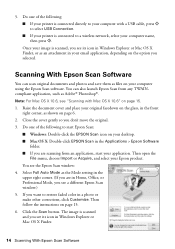
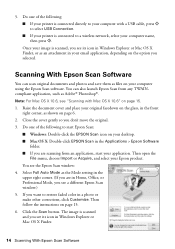
... name,
then press x. You can scan original documents and photos and save them as shown on page 15. 6. Note: For Mac OS X 10.6, see the Epson Scan window: 4. Do one of the following :
■ If your printer is connected to restore faded color in Windows Explorer or Mac OS X Finder.
14...
Quick Guide - Page 21


... are correct
and check the signal strength. Contact your network data and settings.
Solving Problems 21 Epson is working correctly.
■ Try resetting the router (turn it off and then on manually entering... access point with this product may be able to assist you with your computer or another device to confirm that you 're having trouble using TCP/IP, make your own backup or print...
Quick Guide - Page 24


... the print head. Purchase Supplies and Accessories You can also purchase supplies from an Epson authorized reseller. ■ If you notice jagged vertical lines, you call Epson for support, please have the following information ready: ■ Product name (Epson Stylus NX430) ■ Product serial number (located on the back of the product and under the...
Quick Guide - Page 25


... can be using your Epson product, read and follow these safety instructions: ■ Be sure to avoid abrasions, cuts, fraying, crimping, and kinking. Use of the devices plugged into the wall outlet ...a photocopier or air
conditioning system that you won't be easily unplugged. ■ Avoid plugging the product into an outlet on the same circuit as loudspeakers or the base units of...
Quick Guide - Page 26


... equipment and causing an accident, do not use the product: near automatically controlled devices such as specifically explained in your documentation, do not touch or attempt to remove... to the plug, replace the cord or consult a qualified electrician. Inserting a connector in a medical facility; Adjust only those controls that the print head is damaged, contact Epson. Each connector...
Quick Guide - Page 29


... testing on a statistical basis as required by this device must accept any interference received, including interference that the product identified herein, complies with 47CFR Part 2 and 15 of the FCC rules as you must provide proof of the date of Product: Model:
Epson Multifunction printer C461A
Epson America, Inc. Records maintained continue to reflect...
Quick Guide - Page 30


... does not cover ribbons, ink cartridges or third party parts, components, or peripheral devices added to : Epson America, Inc., P.O. IF THESE LAWS APPLY, THEN ALL EXPRESS AND IMPLIED WARRANTIES ...such as fire, flood, and lightning, improper electrical current, software problems, interaction with non-Epson products, or service other rights which vary from such use will be another model of ...
Quick Guide - Page 31


... each user to change without the prior written permission of their respective owners. Trademarks
Epson, Epson Stylus, and Supplies Central are for any damages or problems arising from the use of this Epson product. This information is a registered logomark of Epson America, Inc. Copyright Notice
All rights reserved. While some countries' laws permit limited copying...
Start Here - Page 1


Epson Stylus® NX430 Small-in the holder for each color, and press
each cartridge.
Cartridges are ready to select it clicks. Remove all protective materials, including from each ...
Start Here - Page 4


...Epson paper Epson offers a wide variety of papers to www.epson.com/recycle for more (requires an Internet connection). User's Guide Click the icon on how to the Epson website (see "Epson technical support").
Epson Stylus NX430...Designed for end of Epson America, Inc.
Make sure it from smartphones, iPads, tablets, and other popular mobile devices. Try Epson paper with your number!
Similar Questions
How To Access File From Memory Stick On Epson Workforce 435
(Posted by mahayde 10 years ago)
Why The Lcd Screen On My Epson Stylus Nx430 Printer
(Posted by greyfes 10 years ago)

