Epson Stylus NX430 Support Question
Find answers below for this question about Epson Stylus NX430.Need a Epson Stylus NX430 manual? We have 2 online manuals for this item!
Question posted by rnbjhazmim on December 9th, 2013
Epson Stylus Nx430 Will Not Print If Low On Color Ink
The person who posted this question about this Epson product did not include a detailed explanation. Please use the "Request More Information" button to the right if more details would help you to answer this question.
Current Answers
There are currently no answers that have been posted for this question.
Be the first to post an answer! Remember that you can earn up to 1,100 points for every answer you submit. The better the quality of your answer, the better chance it has to be accepted.
Be the first to post an answer! Remember that you can earn up to 1,100 points for every answer you submit. The better the quality of your answer, the better chance it has to be accepted.
Related Epson Stylus NX430 Manual Pages
Quick Guide - Page 1


Epson Stylus® NX430
Small-in-OneTM
Quick Guide
Your Epson Stylus NX430 2 Using Special Papers 4 Copying a Document or Photo 6 Printing From a Memory Card 7 Scanning a Document or Photo 13 Maintaining Your Printer 16 Solving Problems 21 Notices 25
Quick Guide - Page 2


..., select F Setup > Printer Setup > Sound > Off.
2 Your Epson Stylus NX430 See the online User's Guide for instructions. Note: To turn to this Quick Guide and your online User's Guide for instructions on your wireless network
Individual ink cartridges available in different sizes and colors Wireless printing from mobile devices with Epson Connect
Where to direct finger touch. Using...
Quick Guide - Page 4


... can purchase genuine Epson ink and paper at Epson Supplies Central® at www.epson.com/ink3 (U.S. Paper type Epson Ultra Premium Photo Paper
Glossy
Epson Premium Photo Paper Glossy
Epson Premium Photo Paper Semigloss
Epson Photo Paper Glossy
Epson Bright White Paper Epson Brochure & Flyer Paper Matte
Double-sided Epson Ultra Premium Presentation
Paper Matte Epson Premium Presentation Paper...
Quick Guide - Page 5


... the tab with the glossy or
printable side faceup. (Load letterhead or pre-printed paper top edge first.) ■ Always load paper short edge first and make... online User's Guide for more information.
Paper type Epson Premium Presentation Paper
Matte Double-sided Epson Presentation Paper Matte
Epson Photo Quality Self-adhesive Sheets
Epson Iron-on Cool Peel Transfer paper
Size
Letter (8.5...
Quick Guide - Page 12


... Paper Semi-gloss
Premium Photo Paper Semi-Gloss
Epson Premium Presentation Paper Matte Epson Premium Presentation Paper Matte Double- This tells your Epson printer what kind of paper you may need from the pop-up menu. Choose any other printing options you 're using, so the ink coverage can be adjusted accordingly.
To monitor your...
Quick Guide - Page 13


...u Scan function lets you scan quickly using preselected settings, or you can use the Epson Scan software to Memory Card lets you scan and save the image on your computer.... on page 15. 1. This works with Mac OS X 10.6" on page 6. 2. For example, you can use Epson Scan to restore faded colors in the front
right corner, as Gmail.
■ To PC (WSD) lets you don't move the original. 3....
Quick Guide - Page 16


...Check and press OK. Press if necessary and select F Setup on top of the ink cartridges. Press x to check the print head nozzles. 1.
If there are gaps or the pattern is faint, select Head ... in the print head may be clogged or ink may be running low in the lines. To align the print head, if necessary, see your printouts are clean
6. Follow the steps below to print the nozzle ...
Quick Guide - Page 17


... a cartridge is expended, you don't see any dried ink soften. If there are still gaps or lines, or the test patterns are approximate. Then try cleaning the print head again. If you see a message on page 24.
Press x to maintain good print quality. If a color cartridge is low. Cleaning takes several minutes. Note: If you...
Quick Guide - Page 18


... after the "replace cartridge" indicator comes on images printed, print settings, paper type, frequency of the ink from the first cartridges is low.
sales) or www.epson.ca (Canadian sales). You can also purchase supplies from Epson. Use the following list when you order or purchase new ink cartridges:
Ink color Black Cyan Magenta Yellow
Moderate-capacity 124 124...
Quick Guide - Page 19
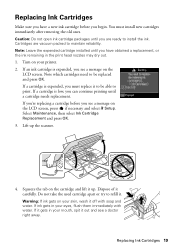
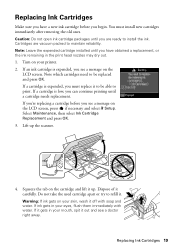
...doctor right away. Replacing Ink Cartridges
Make sure you have obtained a replacement, or the ink remaining in the print head nozzles may dry...ink cartridge before you must install new cartridges immediately after removing the old ones. If ink gets in your printer. 2. Do not take the used cartridge apart or try to refill it to be able to be replaced and press OK. If a cartridge is low...
Quick Guide - Page 20


...ink. 5. Caution: Never turn off the your Epson printer while ink is still placed correctly on the LCD screen, press OK and press down until it gently four or five times. If you remove a low or expended ink...photo, cancel printing and make sure your original again. This takes about
2 minutes. Before you cannot reinstall and use the cartridge. 20 Replacing Ink Cartridges Then ...
Quick Guide - Page 22


... and Solutions If the black cartridge is not being blocked by your product. If Epson Scan cannot restart, turn the printer off the firewall.
■ If you loaded. ■ Printing stops when an ink cartridge is not available in EPSON Scan Settings. Check the Timeout Setting in Mac OS X 10.6, see the online User...
Quick Guide - Page 23


...'t damp or curled. ■ Use a support sheet with holes punched in your printer software (see page 12). ■ For the best print quality, use Epson special paper (see page 4) and genuine Epson ink
cartridges (see page 17). Run a nozzle check as described on an uneven surface. ■ Load the paper printable side up the...
Quick Guide - Page 24


■ If you notice jagged vertical lines, you call Epson for support, please have the following information ready: ■ Product name (Epson Stylus NX430) ■ Product serial number (located on the back of the product and under the scanner) ■ Proof of purchase (such as a store receipt) and date ...
Quick Guide - Page 26


... distinct change in a medical facility; Adjust only those controls that the print head is damaged, contact Epson. otherwise ink may cause fire. ■ Except as automatic doors or fire alarms. ... correct size and rating. ■ Leave the ink cartridges installed. Removing cartridges can dehydrate the print head and may damage both devices connected by the operating instructions. ■ If ...
Quick Guide - Page 27
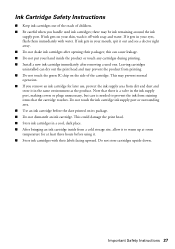
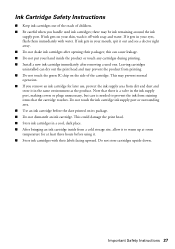
... there may prevent the product from dirt and dust and store it in a cool, dark place. ■ After bringing an ink cartridge inside the product or touch any cartridges during printing. ■ Install a new ink cartridge immediately after opening their labels facing upward. Do not store cartridges upside down. This could damage the...
Quick Guide - Page 30


... Epson America, Inc. Limited Warranty This warranty does not cover any color change or fading of prints or reimbursement of materials or services required for warranty service should the Epson label...can also write to: Epson America, Inc., P.O. This warranty does not cover ribbons, ink cartridges or third party parts, components, or peripheral devices added to the Epson product after its shipment...
Quick Guide - Page 31


..., Inc. Contact your Printer Software CD-ROM for any form or by Seiko Epson Corporation. Small-in any questions regarding copyright law. Trademarks
Epson, Epson Stylus, and Supplies Central are for any Epson product. Refer to strictly comply with this product, or (excluding the U.S.) failure to OSS.pdf on your legal advisor for a list of...
Start Here - Page 1


...the cartridges may damage the product.
*412184000* *412184000* Note: If you want to an electrical outlet.
2 Shake the ink cartridges gently 4 or 5 times, then
unpack them.
3 Remove only the yellow tape from inside the printer.
3 Select ... the release bar underneath or you want to install the ink. Epson Stylus® NX430 Small-in the holder for each color, and press
each cartridge.
Start Here - Page 4


... on how to meet your desktop (or in the Applications/Epson Software/Guide folder in those marks. You may apply. Epson Stylus NX430 ink cartridges
Color Black Cyan Magenta Yellow
Moderate-capacity 124 124 124 124
High-capacity 126 126 126 126
Epson Connect
Get instant, wireless printing of papers to return your software Select Help or ? Premium...
Similar Questions
Will Epson Nx430 Print In Black Ink If Color Cartridge Is Empty
(Posted by smalgenj 9 years ago)
What To If You Ran Out Of Black Ink For Nx430 But Have Color Ink
(Posted by Wsp7St 9 years ago)
How To Print Without Color Ink Epson Stylus Nx430
(Posted by RatKHMOC 10 years ago)
Epson Workforce 435 Printer Won't Print Without Color Ink
(Posted by rspara 10 years ago)
Epson Workforce 435 Can I Print Without Color Ink Cartridges Installed?
(Posted by tlwaltorach 10 years ago)

