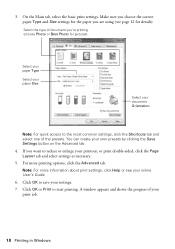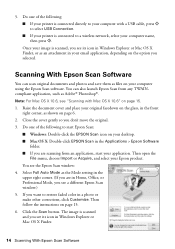Epson Stylus NX430 Support Question
Find answers below for this question about Epson Stylus NX430.Need a Epson Stylus NX430 manual? We have 2 online manuals for this item!
Question posted by Jrware on July 19th, 2014
Epson Stylus Nx430 How Choose Media Type
The person who posted this question about this Epson product did not include a detailed explanation. Please use the "Request More Information" button to the right if more details would help you to answer this question.
Current Answers
Related Epson Stylus NX430 Manual Pages
Similar Questions
Ow To Choose Paper Type When Making A Copy Epson Stylus Nx430
(Posted by tecalc 9 years ago)
Epson Stylus Nx430 Won't Allow Change Media Type
(Posted by rojosandra 10 years ago)
Why The Lcd Screen On My Epson Stylus Nx430 Printer
(Posted by greyfes 10 years ago)
Media Type Selection?
Hi, I'm on a Mac and can't figure out how to select the media type so I can print successfully on gl...
Hi, I'm on a Mac and can't figure out how to select the media type so I can print successfully on gl...
(Posted by merchants34377 11 years ago)
My Epson Stylus Nx430 Says There Is A Paper Jam. I Can't Find Any Paper Jamed.
I lifted the top of the printer and found no paper jamed. When I raised the lid of the scanner I pap...
I lifted the top of the printer and found no paper jamed. When I raised the lid of the scanner I pap...
(Posted by evanwwilliams 11 years ago)