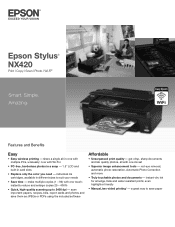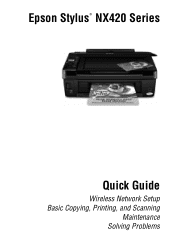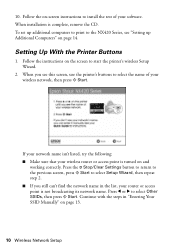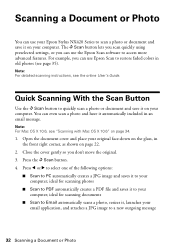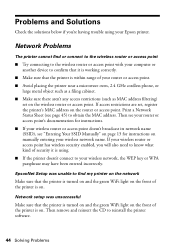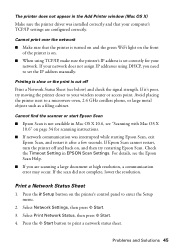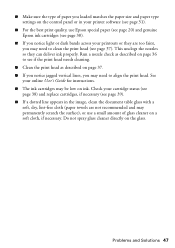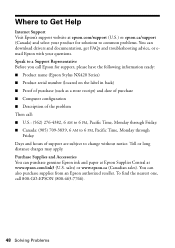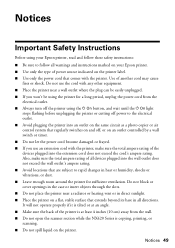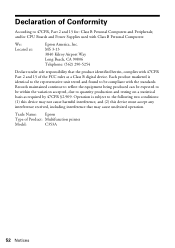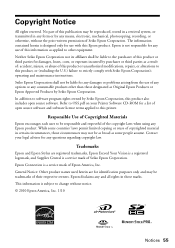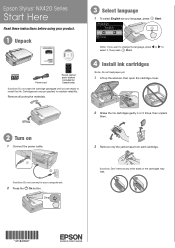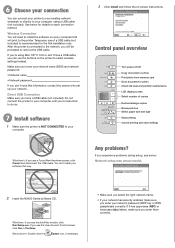Epson Stylus NX420 Support Question
Find answers below for this question about Epson Stylus NX420.Need a Epson Stylus NX420 manual? We have 3 online manuals for this item!
Question posted by Normiet on March 27th, 2013
How To Get Repair Manual For Epson Stylus Nx420
Print is blurry. All on-line suggestions have failed. I need to fix with a screwdriver and directions.
Current Answers
Answer #1: Posted by prateekk007 on March 27th, 2013 7:43 AM
Hi Normiet
Please click on the link mentioned below that might help you:
Please let me know if further help is required.
Thanks & Regards
Prateek K
Related Epson Stylus NX420 Manual Pages
Similar Questions
How To Manually Clean Epson Stylus Nx515 Print Heads
(Posted by Therrjmont 10 years ago)
Will 126 Ink Refills Work In A Stylus Nx420 Printer?
(Posted by enpigg 11 years ago)