Epson Stylus NX420 Support Question
Find answers below for this question about Epson Stylus NX420.Need a Epson Stylus NX420 manual? We have 3 online manuals for this item!
Question posted by Jokf4mp on December 5th, 2013
Can Epson Stylus Nx420 Use 126 Cartridge
The person who posted this question about this Epson product did not include a detailed explanation. Please use the "Request More Information" button to the right if more details would help you to answer this question.
Current Answers
There are currently no answers that have been posted for this question.
Be the first to post an answer! Remember that you can earn up to 1,100 points for every answer you submit. The better the quality of your answer, the better chance it has to be accepted.
Be the first to post an answer! Remember that you can earn up to 1,100 points for every answer you submit. The better the quality of your answer, the better chance it has to be accepted.
Related Epson Stylus NX420 Manual Pages
Product Brochure - Page 1
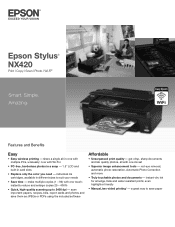
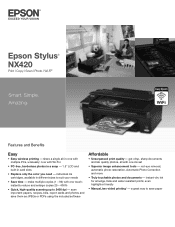
... built-in different sizes to 2400 dpi - a great way to save them as JPEGs or PDFs using the included software
Affordable
• Unsurpassed print quality - Epson Stylus® NX420
Print | Copy | Scan | Photo | Wi-Fi®
Smart.
individual ink cartridges, available in card slots
• Replace only the color you need - instantly reduce and enlarge...
Product Brochure - Page 2


Epson Stylus® NX420 Print | Copy | Scan | Photo | Wi-Fi®
Specifications
PRINT Printing Technology Maximum Print Resolution ISO Print Speed†
Minimum Ink Droplet Size COPY Copy Quality Copy Quantity Maximum Copy Size Copy Features SCAN Scanner Type Photoelectric Device Optical Resolution Hardware Resolution Maximum Resolution Scanner Bit Depth PC-free Filters and Image...
Quick Guide - Page 1
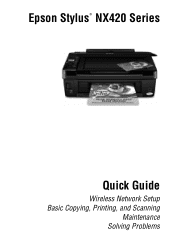
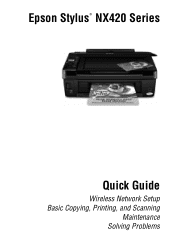
Epson Stylus® NX420 Series
Quick Guide
Wireless Network Setup Basic Copying, Printing, and Scanning
Maintenance Solving Problems
Quick Guide - Page 2


...
Installing for the First Time 4 Setting up Additional Computers 14
Loading Paper 18
Using Special Papers 20
Copying a Document or Photo 22
Placing Originals on the Glass 22... Paper Type 31
Scanning a Document or Photo 32
Quick Scanning With the Scan Button 32 Scanning With Epson Scan Software 33 Scanning with Mac OS X 10.6 34 Restoring and Correcting Photos 35
Maintaining Your Printer...
Quick Guide - Page 32
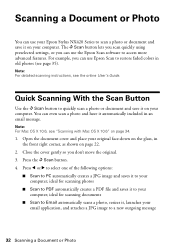
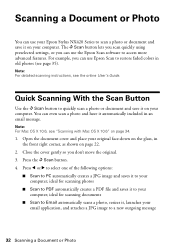
... it on page 34.
1. The u Scan button lets you scan quickly using preselected settings, or you can use Epson Scan to restore faded colors in the front right corner, as shown on the... and place your original face-down on page 22.
2. Scanning a Document or Photo
You can use your Epson Stylus NX420 Series to scan a photo or document and save it , launches your email application, and attaches ...
Quick Guide - Page 37


...head is a good idea to print a few pages at least six hours to clean it when a cartridge is expended, and may damage it only if necessary.
If there are still gaps or lines, or the... you may not be replaced. Cleaning the Print Head 37
When it is clean.
5. If you do not use your Epson printer often, it 's finished, you can clean the print head. Run a nozzle check (as described on ...
Quick Guide - Page 38
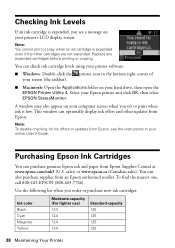
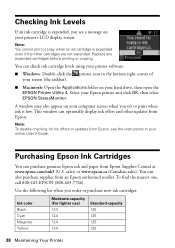
... your online User's Guide. A window may also appear on your hard drive, then open the EPSON Printer Utility 4.
Purchasing Epson Ink Cartridges
You can optionally display ink offers and other cartridges are not expended.
Use the following list when you see the instructions in the bottom right corner of your screen (the taskbar).
■ Macintosh...
Quick Guide - Page 39
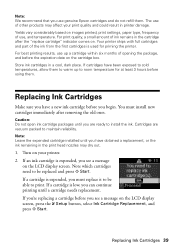
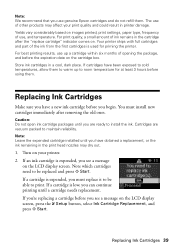
... ink cartridge packages until a cartridge needs replacement. If a cartridge is expended, you see a message on your print quality and could result in the cartridge after removing the old ones. The use of ink remains in printer damage. Cartridges are ready to be able to room temperature for priming the printer. Note: We recommend that you use genuine Epson cartridges...
Quick Guide - Page 41
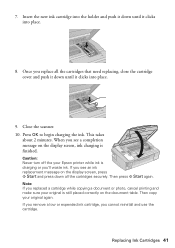
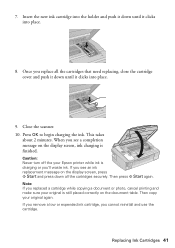
... the scanner. 10. Note: If you cannot reinstall and use the cartridge. If you remove a low or expended ink cartridge, you replaced a cartridge while copying a document or photo, cancel printing and make sure... your original is finished. 7. Then press x Start again.
Replacing Ink Cartridges 41
Then copy your Epson printer while ink is charging or you see a completion message on the ...
Quick Guide - Page 44
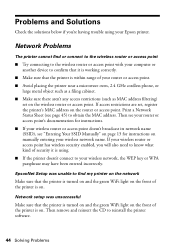
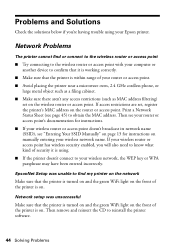
...name (SSID), see page 45) to confirm that it is using your wireless network name. EpsonNet Setup was unsuccessful
Make sure that ...filtering)
set , register the printer's MAC address on manually entering your Epson printer. If access restrictions are set on the wireless router or access ...your computer or another device to obtain the MAC address.
Then remove and reinsert the CD...
Quick Guide - Page 47
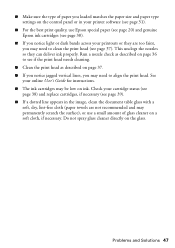
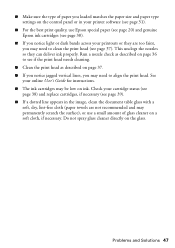
...to see page 37).
See
your online User's Guide for instructions. ■ The ink cartridges may be low on page 37. ■ If you notice jagged vertical lines, you ...the surface), or use Epson special paper (see page 20) and genuine Epson ink cartridges (see page 38).
■ If you notice light or dark bands across your cartridge status (see
page 38) and replace cartridges, if necessary (see...
Quick Guide - Page 48
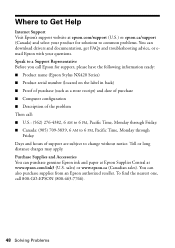
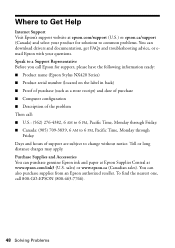
... charges may apply. Purchase Supplies and Accessories You can purchase genuine Epson ink and paper at Epson Supplies Central at epson.com/support (U.S.) or epson.ca/support (Canada) and select your product for support, please have the following information ready: ■ Product name (Epson Stylus NX420 Series) ■ Product serial number (located on the label in back...
Quick Guide - Page 49
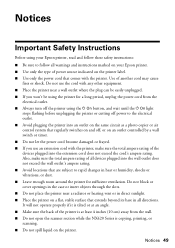
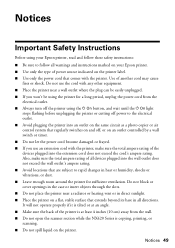
... not open the scanner section while the NX420 Series is at least 4 inches (10 cm) away from the
electrical outlet. ■ Always turn off the printer using your Epson printer, read and follow these safety instructions...on and off, or on a flat, stable surface that extends beyond its base in all devices plugged into the extension cord does not exceed the cord's ampere rating. Also, make sure ...
Quick Guide - Page 50
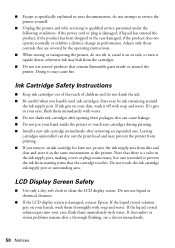
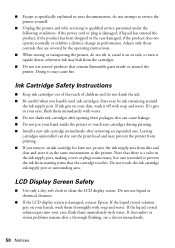
... that contain flammable gases inside the printer or touch any cartridges during printing. ■ Install a new ink cartridge immediately after removing an expended one. Do not use , protect the ink supply area from the cartridges.
■ Do not use aerosol products that there is damaged, contact Epson. if liquid has entered the product; Do not touch...
Quick Guide - Page 52
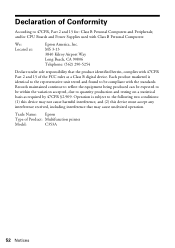
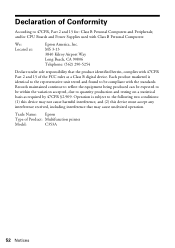
Trade Name: Epson
Type of Product: Multifunction printer
Model:
C353A
52 Notices MS 3-13 3840 Kilroy Airport Way Long Beach...or CPU Boards and Power Supplies used with Class B Personal Computers:
We: Located at:
Epson America, Inc. Each product marketed is subject to quantity production and testing on a statistical basis as a Class B digital device. Operation is identical to the ...
Quick Guide - Page 53


...and Canada. What This Warranty Does Not Cover: This warranty covers only normal use ;
An Epson service technician will be properly maintained or fail to function properly as a ...by this warranty. This warranty does not cover ribbons, ink cartridges or third party parts, components, or peripheral devices added to the Epson product after its authorized service center, where the printer will ...
Quick Guide - Page 55
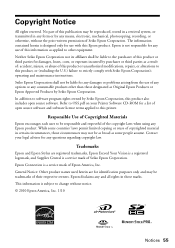
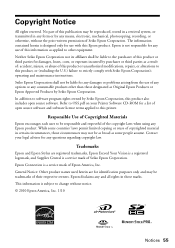
... questions regarding copyright law. Refer to the purchaser of open source software. Trademarks
Epson and Epson Stylus are for any use of this printer. Epson Connection is a service mark of Epson America, Inc. Neither Seiko Epson Corporation nor its affiliates shall be liable for use of this product or unauthorized modifications, repairs, or alterations to this product also...
Start Here - Page 1
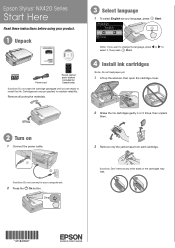
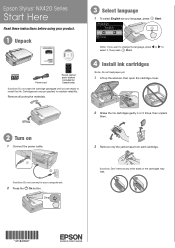
Epson Stylus® NX420 Series
Start Here
Read these instructions before using your product.
1 Unpack
Power cord
French control panel stickers (included for Canada only)
Caution: Do not open the cartridge cover.
2 Shake the ink cartridges gently 4 or 5 times, then unpack
them.
2 Turn on
1 Connect the power cable.
3 Remove only the yellow tape from each cartridge. Caution: Do...
Start Here - Page 3
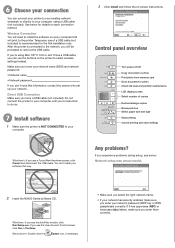
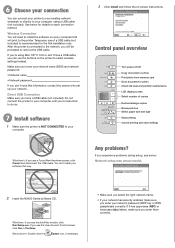
See below : Network setup was unsuccessful.
2 Insert the NX420 Series software CD.
Windows: If you see below for the first ...can use of copies Reduce/enlarge copies Browse photos Select paper size and type Start printing Cancel printing and clear settings
Windows®: If you see the User Account Control screen, click Yes or Continue.
Macintosh®: Double-click the
Epson ...
Start Here - Page 4


... you can also purchase supplies from an Epson authorized reseller.
Genuine Epson Inks
Look for more (requires an internet connection). NX420 Series Ink Cartridges
Color Black Cyan Magenta Yellow
Moderate-capacity (For lighter use)
Standard-capacity
124
125
124
125
124
125
124
125
Epson and Epson Stylus are registered trademarks, Epson Exceed Your Vision is a registered logomark...
Similar Questions
How Do I Replace A Used Ink Cartridge In My Epson Stylus Nx110
(Posted by mrslahayley 10 years ago)
Can I Use Ink Cartridge 126 In Epson Stylus Nx420
(Posted by coledlawra 10 years ago)
Can I Use Black Cartridge Without Color Cartridges With Epson Stylus Nx330
(Posted by tolegodi 10 years ago)

