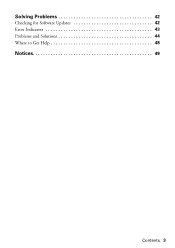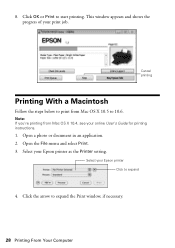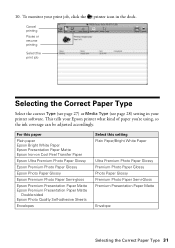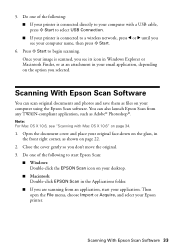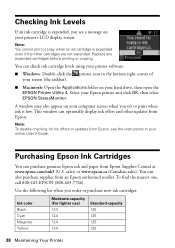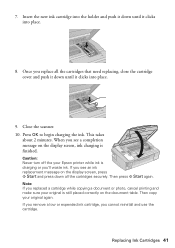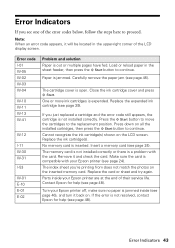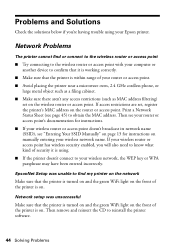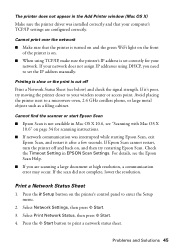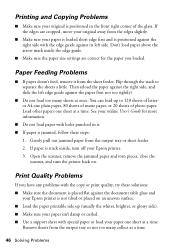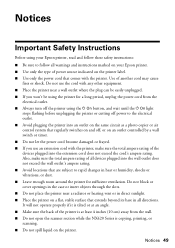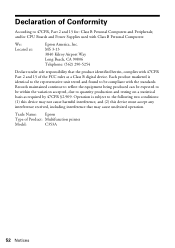Epson Stylus NX420 Support Question
Find answers below for this question about Epson Stylus NX420.Need a Epson Stylus NX420 manual? We have 3 online manuals for this item!
Question posted by pcsbi on March 13th, 2014
My Epson Printer Has An Error: Scanner Error And Does Not Go Away
The person who posted this question about this Epson product did not include a detailed explanation. Please use the "Request More Information" button to the right if more details would help you to answer this question.
Current Answers
Related Epson Stylus NX420 Manual Pages
Similar Questions
How To Fix Printer Error On Epson Printer Nx420
(Posted by WSEITGary19 10 years ago)
I Had A Paper Jam. I Removed The Paper & Now It Says :printer Error. See Documen
I had a paper jam. I removed the paper & now it say "Printer Error. See your documentation." On ...
I had a paper jam. I removed the paper & now it say "Printer Error. See your documentation." On ...
(Posted by lily4909 10 years ago)
Epson Workforce 435 Says 'printer Error. See Documentation'.
The doco said to remove any paper & turn off/on printer. I did exactly that & ensured there ...
The doco said to remove any paper & turn off/on printer. I did exactly that & ensured there ...
(Posted by vadmzak 11 years ago)