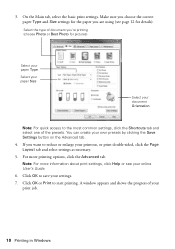Epson Stylus NX330 Support Question
Find answers below for this question about Epson Stylus NX330.Need a Epson Stylus NX330 manual? We have 3 online manuals for this item!
Question posted by nilvtrej on August 6th, 2014
Cant Set Up Epson Nx330 With Os X 10.6
The person who posted this question about this Epson product did not include a detailed explanation. Please use the "Request More Information" button to the right if more details would help you to answer this question.
Current Answers
Related Epson Stylus NX330 Manual Pages
Similar Questions
What Driver Do I Use To Connect Wf 3520 To Powerbook G4, Os X 10.4.11?
(Posted by gropao 10 years ago)
Epson Stylus Nx330 Seems To Have Issues With Mac 10.4.11
I need help understanding why a printer connected to a mac does not give you the same options of pri...
I need help understanding why a printer connected to a mac does not give you the same options of pri...
(Posted by dlg1945 11 years ago)
How Do I Connect My Macbook Pro Os X 10.7.4 By Wifi To Epson Printer Sx435w?
I have downloaded the CD that came with the printer into the computer and then when I try to use it ...
I have downloaded the CD that came with the printer into the computer and then when I try to use it ...
(Posted by neyire 11 years ago)
Epson Stylus Nx330 Cant Switch Away From Photo Paper Setting
There is not an option to go to regular paper printing for copying anything. It stays on photo paper...
There is not an option to go to regular paper printing for copying anything. It stays on photo paper...
(Posted by hattie1947 11 years ago)