Epson Stylus NX330 Support Question
Find answers below for this question about Epson Stylus NX330.Need a Epson Stylus NX330 manual? We have 3 online manuals for this item!
Question posted by piraten on February 10th, 2014
Does An Epson Stylus Nx330 Printer Work If You Only Replace The Black & White
cartridge?
Current Answers
There are currently no answers that have been posted for this question.
Be the first to post an answer! Remember that you can earn up to 1,100 points for every answer you submit. The better the quality of your answer, the better chance it has to be accepted.
Be the first to post an answer! Remember that you can earn up to 1,100 points for every answer you submit. The better the quality of your answer, the better chance it has to be accepted.
Related Epson Stylus NX330 Manual Pages
Product Brochure - Page 1


... DEVICE
PRINTING1
Epson Stylus® NX330 Small-in-One™
Print | Copy | Scan | Photo | Wi-Fi®
d es i gne d f or S I M P L I C I T Y
• Small-in seconds2
• Print photos, PC-free - instantdry ink for smudge, fade and water resistant prints
• Great print quality - crisp, sharp documents and photos, all with one touch; great performance
• Epson...
Product Brochure - Page 2


...B Indonesia Printing: 15.4" x 20.8" x 11.0" Storage: 15.4" x 11.8" x 5.7" Weight: 9.0 lb Epson Stylus NX330 Small-in-One, instruction booklet, CD-ROM with one 124 Black ink cartridge and three 124 color ink cartridges: Cyan, Magenta, Yellow) Epson printer driver, Epson Scan One-year limited warranty in the U.S. Epson Stylus® NX330 Small-in-One™ Print I Copy I Scan I Photo I Wi-Fi®...
Quick Guide - Page 2


... the Control Panel
The control panel is adjustable.
See www.epson.com/connect. English
Your Epson Stylus NX330
After you set up to 4 pages on one sheet Wireless printing from mobile devices with one touch Share the product on your wireless network
Individual ink cartridges available in different sizes and colors Manual 2-sided printing Save paper...
Quick Guide - Page 9


... click the Preferences or Properties button. (If you see a window like this one:
Select your Epson printer Click here to open your application. For detailed instructions on the next screen.)
Printing From Your Computer 9 Printing in your printer software
2.
Select the print command in Windows
1. Printing From Your Computer
This section describes the...
Quick Guide - Page 11


Select your Epson printer as the Printer setting. For borderless printing, choose a Paper Size
setting with a Sheet Feeder - Note: If the ...If you want isn't shown (for example, Scale), check for your application at the bottom of this window. Select your Epson printer Click to expand
3. Select basic copy and page settings.
Printing With a Mac
Follow the steps below to print from Mac...
Quick Guide - Page 12


... printer icon in the Dock.
sided Epson Ultra Premium Presentation Paper Matte Epson ...Epson Bright White Paper Epson Presentation Paper Matte Epson Photo Quality Self-adhesive Sheets Epson Iron-on Cool Peel Transfer paper
Plain Paper/Bright White Paper
Epson Ultra Premium Photo Paper Glossy
Ultra Premium Photo Paper Glossy
Epson Premium Photo Paper Glossy
Premium Photo Paper Glossy
Epson...
Quick Guide - Page 17


... head is expended. You can clean the print head. Note: If you see a message on your Epson printer often, it is expended, you must replace the cartridge first (see the online User's Guide for more information. If the black cartridge is a good idea to print a few pages at least six hours to let any dried ink...
Quick Guide - Page 18


...Epson cartridges and do not refill them .
18 Purchasing Epson Ink Cartridges A window may affect your print quality and could result in printer damage. Note: To disable checking for priming the printer. Yields vary considerably based on the cartridge box. Store ink cartridges in the cartridge after the "replace cartridge... purchase new ink cartridges:
Ink color Black Cyan Magenta Yellow
...
Quick Guide - Page 19
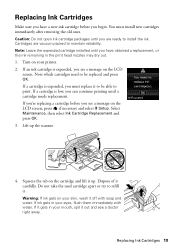
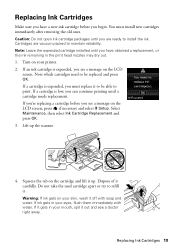
.... Lift up . If ink gets in your printer. 2.
You must replace it out and see a message on the cartridge and lift it off with water. Caution: Do not open ink cartridge packages until you begin. Cartridges are ready to maintain reliability. If a cartridge is expended, you must install new cartridges immediately after removing the old ones. If...
Quick Guide - Page 20


This can damage the ink cartridge.
6. Caution: Never turn off the your Epson printer while ink is finished. Remove the yellow tape from the package. This takes about
2 minutes. Then copy your original is still placed correctly on the front of the ink cartridge. Before you open the new cartridge package, shake it clicks into place...
Quick Guide - Page 21


... with your product, check the messages on the LCD screen to resume printing. Replace the ink cartridge(s). Contact Epson for help (see your online User's Guide for basic troubleshooting suggestions, or see page 25). E-01 E-02
Turn your Epson printer off the printer, then turn it will be located in the upper-right corner of network...
Quick Guide - Page 22


.... ■ Disable the firewall temporarily to see "Scanning with your computer or another device to confirm that may occur. If its network name (SSID), see your online User... using your Epson product. Cannot scan over the network
■ Epson Scan is working correctly.
■ Try resetting the router (turn the printer off and back on ), then try restarting Epson Scan. If Epson Scan cannot...
Quick Guide - Page 23


...tightly).
■ Do not load too many sheets at once. If the black cartridge is expended, you must replace it to communicate with holes punched in the front right corner of the ...9632; Make sure your product. see the online User's Guide for more information. ■ Make sure Epson Event Manager is positioned in it from the output tray or sheet feeder. Paper Feeding Problems
■...
Quick Guide - Page 24


...sure the document is placed flat against the document table glass and your
Epson printer is stuck inside, lift up (usually the whiter, brighter, or glossy ...printer software (see page 12). ■ For the best print quality, use Epson special paper (see page 4) and genuine Epson ink
cartridges (see page 19).
24 Problems and Solutions See your cartridge status (see page 17) and replace cartridges...
Quick Guide - Page 25


... cleaner on a soft cloth, if necessary.
Where to Get Help
Internet Support Visit Epson's support website at epson.com/support (U.S.) or epson.ca/support (Canada) and select your product for support, please have the following information ready: ■ Product name (Epson Stylus NX330) ■ Product serial number (located on the glass. Speak to a Support Representative Before...
Quick Guide - Page 27


...Unplug the product and refer servicing to the plug, replace the cord or consult a qualified electrician. Important Safety Instructions 27 Removing cartridges can dehydrate the print head and may damage the ...
so may damage both devices connected by the cable.
■ Do not touch the flat white cable inside or around the product. ■ When connecting the printer to clean the LCD ...
Quick Guide - Page 30


... Epson within five (5) working days of receipt of quality, and, at Epson's...Epson printer covered by an Epson Authorized Servicer. This warranty is not responsible for parts or labor. This warranty does not cover ribbons, ink cartridges or third party parts, components, or peripheral devices added to you must provide proof of the date of the printer or a part, the item replaced becomes Epson...
Quick Guide - Page 32


... respectful of the copyright laws when using any Epson product. Trademarks
Epson, Epson Stylus, and Supplies Central are for any and all rights in those circumstances may be trademarks of their respective owners. Responsible Use of Copyrighted Materials
Epson encourages each user to change without notice. © 2011 Epson America, Inc. 5/11
32 Copyright Notice Small...
Start Here - Page 1


...
the back of the printer and to lower the control panel, squeeze the release bar underneath.
If you want to an electrical outlet.
2 Shake the ink cartridges gently 4 or 5 times... the yellow tape from each cartridge down until you are vacuum packed to maintain reliability.
Epson Stylus® NX330 Small-in the holder for each color, and press
each cartridge. Note: You can change ...
Start Here - Page 4


...my printer after connecting it from an Epson authorized reseller. If you don't have a User's Guide icon, you can download drivers, view manuals, get FAQs, or e-mail Epson.
... notice.
Try Epson paper with your needs; Epson Stylus NX330 ink cartridges
Color Black Cyan Magenta Yellow
Moderate-capacity 124 124 124 124
High-capacity 126 126 126 126
Epson, Epson Stylus, Supplies Central,...
Similar Questions
Epson Stylus Nx330 How To Copy Black And White Copies
(Posted by nnhCr 10 years ago)
How To Set My Epson Stylus Nx330 Printer To Use Black Ink Only
(Posted by misTiz 10 years ago)
Is There A Way To Make The Epson Stylus Nx330 Printer Work For The Ipad
(Posted by Brianvunz 10 years ago)
How To Replace Ink Cartridge In An Epson Stylus Nx330 Printer
(Posted by geTuff 10 years ago)
Epson Stylus Nx330 Printer After Startup I Get E-02 Scanner Code Error
makes grinding noise perhaps from the roller and gets a flashing light on power button, also tells m...
makes grinding noise perhaps from the roller and gets a flashing light on power button, also tells m...
(Posted by welikeit65 11 years ago)

