Epson Stylus NX230 Support Question
Find answers below for this question about Epson Stylus NX230.Need a Epson Stylus NX230 manual? We have 3 online manuals for this item!
Question posted by BPancli on February 3rd, 2014
How To Setup Nx230 With Ipad
The person who posted this question about this Epson product did not include a detailed explanation. Please use the "Request More Information" button to the right if more details would help you to answer this question.
Current Answers
There are currently no answers that have been posted for this question.
Be the first to post an answer! Remember that you can earn up to 1,100 points for every answer you submit. The better the quality of your answer, the better chance it has to be accepted.
Be the first to post an answer! Remember that you can earn up to 1,100 points for every answer you submit. The better the quality of your answer, the better chance it has to be accepted.
Related Epson Stylus NX230 Manual Pages
Notices - Page 3


... of Product: Model:
Epson Multifunction printer C461D
Notices 3 Trade Name: Type of Conformity
According to the following two conditions: (1) this device must accept any interference received,...Located at least three hours before the date printed on a statistical basis as a Class B digital device. ■ If you remove an ink cartridge for later use, protect the ink supply area from ...
User Guide - Page 3


Contents
EPSON Stylus NX230 User's Guide ...11
Product Basics ...12 Setting Up the Control Panel ...12 Control Panel Buttons and Lights 12 Adjusting Control Panel Position 13 Product Parts ...
User Guide - Page 4


...Printer Software Screens 46 Changing Automatic Update Options 48 Printing with Mac OS X 10.4...60 Selecting Page Setup Settings - Mac OS X 10.5/10.6/10.7 54 Managing Color - Mac OS X 10.5/10...X 10.5/10.6/10.7 54 Selecting Print Layout Options - Mac OS X 10.5/10.6/10.7 53 Selecting Page Setup Settings - Mac OS X 10.4 65 Color Options - Mac OS X 10.5/10.6/10.7 58 Checking Print...
User Guide - Page 6


... Cleaning Your Product ...143 Transporting Your Product ...143
Solving Problems ...146 Checking for Software Updates...146 Product Light Status ...146 Running a Product Check ...148 Solving Setup Problems ...149 Noise After Ink Installation ...149 Software Installation Problems ...150 Solving Network Problems ...150 Product Cannot Connect to a Wireless Router or Access Point 151...
User Guide - Page 11


EPSON Stylus NX230 User's Guide
Welcome to the EPSON Stylus NX230 User's Guide.
11
User Guide - Page 49
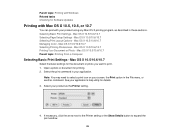
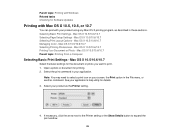
..., as the Printer setting.
4. Selecting Basic Print Settings - Mac OS X 10.5/10.6/10.7 Printing Your Document or Photo - Mac OS X 10.5/10.6/10.7 Selecting Page Setup Settings - Mac OS X 10.5/10.6/10.7 Selecting Print Layout Options - Mac OS X 10.5/10.6/10.7 Managing Color - Mac OS X 10.5/10.6/10.7 Selecting Printing Preferences...
User Guide - Page 51


Select the page setup options: Paper Size and Orientation. You see these settings:
51 Select any application-specific settings that appear on the screen, such as those ... settings in the print window, check for them in the image above for the Preview application.
8. They may be accessible by selecting Page Setup from the pop-up menu. Select Print Settings from the File menu.
7.
User Guide - Page 52


... OS X 10.5/10.6/10.7 Parent topic: Printing with Mac OS X 10.5, 10.6, or 10.7 Related references Paper or Media Type Settings Related tasks Selecting Page Setup Settings -
9. Select the Print Quality setting you loaded as the Media Type setting. Select the type of the available print options. Note: The setting may...
User Guide - Page 54


Mac OS X 10.5/10.6/10.7
Selecting Page Setup Settings - Select the orientation of the paper you loaded as shown in your ...and selecting a scaling option. Mac OS X 10.5/10.6/10.7
You can select a variety of the printed image by selecting Page Setup from the print window. Borderless option.
Parent topic: Printing with a Sheet Feeder - Note: If you are printing an envelope, ...
User Guide - Page 60


... print. 1. Select your product as described in your application's help utility for setting.
60 Select the Page Setup command in these sections. Mac OS X 10.4 Parent topic: Printing From a Computer
Selecting Page Setup Settings - Selecting Page Setup Settings - See your application. Mac OS X 10.4 Selecting Printing Preferences - Mac OS X 10.4 Selecting Basic Print...
User Guide - Page 61


... paper you want to print. 1. Borderless option. Check the borderless paper compatibility list for the document or photo you loaded as shown in the page setup window. Note: If you are printing an envelope, select the icon.
6. Parent topic: Printing with a Sheet Feeder - Mac OS X 10.4
Selecting Basic Print Settings - Note...
User Guide - Page 146


Checking for Software Updates Product Light Status Running a Product Check Solving Setup Problems Solving Network Problems Solving Copying Problems Solving Paper Problems Solving Problems Printing from the Home screen of this manual or visit Epson's driver download ...
User Guide - Page 149


... printing a nozzle check pattern. 6. Check the other solutions in this
manual. Hold down the stop button and press the power button to Get Help
Solving Setup Problems
Check these explanations: • The first time you turn it may have a problem. Any operation problem you have could be caused by your product...
User Guide - Page 150


...does not install correctly in progress, contact Epson for help. Parent topic: Solving Setup Problems Related concepts When to see any error message or your product on and... Network Cannot Scan Over a Network Printing a Network Status Sheet
150 Parent topic: Solving Setup Problems Related topics Replacing Ink Cartridges
Software Installation Problems
If you have problems installing software,...
User Guide - Page 151


...Make sure to place your product within contact range of security it from your computer or another device.
• You may need to disable the firewall and any required password or passphrase for ...make sure to Uninstall Your Product Software
151 To obtain your product software and try running EpsonNet Setup again. If access restrictions are set , add your product's MAC address to your router's...
User Guide - Page 152
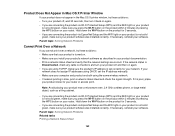
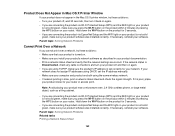
...product's network software as a filing cabinet.
• If you are connecting the product via EpsonNet Setup and the WiFi light on your product is not solid green, make sure your product software was installed...correctly. If it back on again. • If you are connecting the product via EpsonNet Setup and the WiFi light on your product is not solid green, make sure your product software ...
User Guide - Page 161


... Printing Preferences - Related tasks Selecting Print Layout Options - Windows Selecting Basic Print Settings - Windows Selecting Basic Print Settings - Mac OS X 10.5/10.6/10.7 Selecting Page Setup Settings - You can use the preview option in your printer software to check your margins before you want to see if any of the nozzles...
User Guide - Page 162
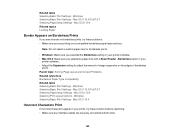
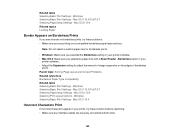
... 10.4 Selecting Print Layout Options - Mac OS X 10.5/10.6/10.7 Selecting Page Setup Settings - Note: Do not select a custom paper size for borderless prints.
•...• Make sure you are securely connected at both ends.
162 Mac OS X 10.5/10.6/10.7 Selecting Page Setup Settings - Mac OS X 10.4
Incorrect Characters Print
If incorrect characters appear in your
printer software. • Adjust...
User Guide - Page 163


...Windows, clear any stalled print jobs from the Windows Spooler:
• Windows 7: Click and select Devices and Printers. You can use the preview option in your printing program and printer
software. •... solutions: • Make sure you print. Mac OS X 10.5/10.6/10.7 Selecting Page Setup Settings - Mac OS X 10.5/10.6/10.7 Selecting Print Layout Options - Parent topic: Solving Page...
User Guide - Page 189


... applies the terms and conditions provided by owner of the copyright to the "linux-ftpd". "SHA1" Program: SHA1 Parent topic: Notices
Trademarks
EPSON®, EPSON Stylus®, and EPSON Supplies Central® are for identification purposes only and may be trademarks of their respective owners. Epson disclaims any and all rights...
Similar Questions
How To Setup Epson Workforce 520 Wireless Setup With Ipad
(Posted by csFor 10 years ago)
Epson Stylus Nx230 Wifi Setup How To Connect To Ipad
(Posted by nankirk12 10 years ago)
How To Print From Ipad To Epson Stylus Nx330 Printer
(Posted by atakas 10 years ago)

