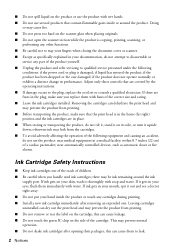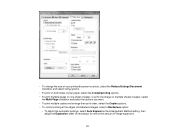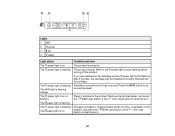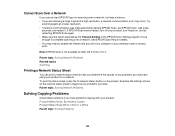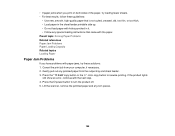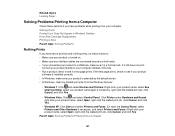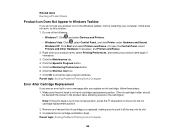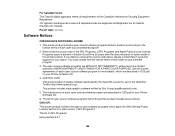Epson Stylus NX230 Support Question
Find answers below for this question about Epson Stylus NX230.Need a Epson Stylus NX230 manual? We have 3 online manuals for this item!
Question posted by richardrolandbelec on September 22nd, 2014
My Priter Is Not Activated Error Code-41. What Can I Do?
The person who posted this question about this Epson product did not include a detailed explanation. Please use the "Request More Information" button to the right if more details would help you to answer this question.
Current Answers
Answer #1: Posted by waelsaidani1 on September 22nd, 2014 7:30 AM
Hello to fix this problem follow instructions here: http://printers.iyogi.com/help-support/printer-not-activated-error-code-41.html
Related Epson Stylus NX230 Manual Pages
Similar Questions
My Epson Printer Has Printer Error Code 0x97. What Does That Mean And How Do You
My Epson printer has error code 0x97. What does it mean and how do you fix it?
My Epson printer has error code 0x97. What does it mean and how do you fix it?
(Posted by greater42 6 years ago)
Error Code Ox10
I have an error code Ox10 but can't find out what this is?
I have an error code Ox10 but can't find out what this is?
(Posted by robmrow 7 years ago)
Is There A Specific Sixe Or Type Of Usb Cable For A Stylus Nx230 Printer.
(Posted by TedTahoe 11 years ago)