Epson Stylus NX230 Support Question
Find answers below for this question about Epson Stylus NX230.Need a Epson Stylus NX230 manual? We have 3 online manuals for this item!
Question posted by kosnCwbiss on November 10th, 2013
Nx230 Won't Scan For Mac
The person who posted this question about this Epson product did not include a detailed explanation. Please use the "Request More Information" button to the right if more details would help you to answer this question.
Current Answers
There are currently no answers that have been posted for this question.
Be the first to post an answer! Remember that you can earn up to 1,100 points for every answer you submit. The better the quality of your answer, the better chance it has to be accepted.
Be the first to post an answer! Remember that you can earn up to 1,100 points for every answer you submit. The better the quality of your answer, the better chance it has to be accepted.
Related Epson Stylus NX230 Manual Pages
User Guide - Page 4


... 10.7 49 Selecting Basic Print Settings - Mac OS X 10.4 66 Selecting Printing Preferences - Mac OS X 10.4 64 Selecting Print Layout Options - Windows 42 Printing Your Document or Photo - Mac OS X 10.4 60 Selecting Basic Print Settings - Mac OS X 10.4 68 Cancelling Printing Using a Product Button 69
Scanning ...70 Starting a Scan...70
4 Mac OS X 10.4 67 Printing Your...
User Guide - Page 5


...Image Adjustments - Professional Mode 101 Image Preview Guidelines...104 Scan Resolution Guidelines ...104 Selecting Scan File Settings ...105 Available Scanned File Types and Optional Settings 106 Scanning with Mac OS X 10.6/10.7 107 Scanning Special Projects...109 Scanning to a PDF File...109 Restoring Photo Colors as You Scan 112
Replacing Ink Cartridges ...113 Check Cartridge Status ...113...
User Guide - Page 7


Product Does Not Appear in Mac OS X Printer Window 152 Cannot Print Over a Network...152 Cannot Scan Over a Network ...153 Printing a Network Status Sheet 153 Solving Copying Problems ...153 Product Makes Noise, ... ...165 Faint Printout or Printout Has Gaps 166 Grainy Printout...167 Incorrect Colors ...168 Solving Scanning Problems ...168 Scanning Software Does Not Operate Correctly 169
7
User Guide - Page 8


... Edges are Cropped 174 When to Get Help...176
Technical Specifications ...177 Windows System Requirements ...177 Mac System Requirements ...178 Printing Specifications...178 Scanning Specifications ...178 Paper Specifications ...179 Printable Area Specifications ...180 Ink Cartridge Specifications...181 Dimension Specifications ...182 Electrical Specifications ...182 Environmental Specifications...
User Guide - Page 57
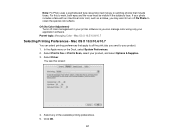
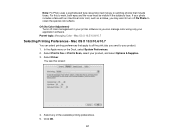
...) Turns off color management in the subject's face. Select Print & Fax or Print & Scan, select your application software. If your printer software so you may want to turn off Fix...with an intentional color cast, such as a statue, you can select printing preferences that include faces.
Mac OS X 10.5/10.6/10.7
You can manage color using only your product, and select Options & ...
User Guide - Page 70
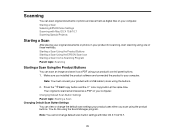
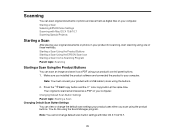
... with Mac OS X 10.6/10.7 Scanning Special Projects
Starting a Scan
After placing your original documents or photos in your product's control panel buttons. 1.
Note: You cannot change the default scan settings your computer.
Make sure you scan using your product for scanning, start scanning using the Event Manager program. Starting a Scan Selecting EPSON Scan Settings Scanning with...
User Guide - Page 71


... Job Settings. 3. Click OK. Parent topic: Starting a Scan Using the Product Buttons
Starting a Scan Using the EPSON Scan Icon
You can start the EPSON Scan program to select scan settings, scan, and save the scanned image to a file. • Windows: Double-click the EPSON Scan icon on your computer desktop. • Mac OS X: Open the Applications folder, open Event...
User Guide - Page 72


Parent topic: Starting a Scan Related tasks Scanning with Mac OS X 10.6/10.7 Related topics Selecting EPSON Scan Settings
72
User Guide - Page 73
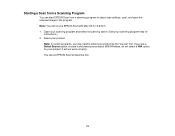
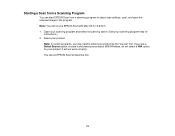
... product; it and select your product. Starting a Scan from a Scanning Program
You can start EPSON Scan from a scanning program to select your scanning program help for your product. You see a Select...scan settings, scan, and open the scanned image in the program. Note: In certain programs, you see an EPSON Scan window like this:
73
Open your scanning program and select its scanning...
User Guide - Page 74


Parent topic: Starting a Scan Related tasks Scanning with Mac OS X 10.6/10.7 Related topics Selecting EPSON Scan Settings
74
User Guide - Page 78
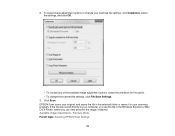
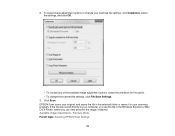
... your computer, you see the file in the Windows Explorer or Mac OS X Finder, where you can view and print the image, if desired. If the file was saved directly to your scanning program. To select image adjustment options or change your scanned file settings, click Customize, select the settings, and click OK...
User Guide - Page 81


.... 10. If you want to your original and displays the result in the Windows Explorer or Mac OS X Finder, where you selected Other in your scan. 6. If the file was saved directly to scan (scan area). 8. Home Mode Selecting a Scan Size - If you can view and print the image, if desired. Select any of the...
User Guide - Page 90
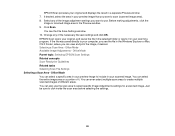
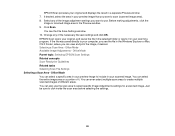
... file in the Windows Explorer or Mac OS X Finder, where you can select the entire image area or a portion of the necessary file save settings and click OK. You can even select multiple scan areas to your scanning program. Selecting a Scan Area - Change any of different areas. EPSON Scan scans your original, and saves the file...
User Guide - Page 95
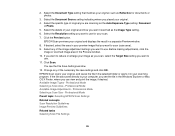
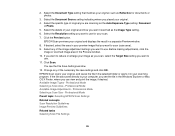
... view and print the image, if desired. If desired, select the area in the Windows Explorer or Mac OS X Finder, where you want it in the selected folder or opens it scanned as the Auto Exposure Type setting: Document
or Photo. 5.
EPSON Scan previews your original. 4. Before making adjustments, click the
image or...
User Guide - Page 103


... Save, and click OK. To use additional sizing tools, click the + (Windows) or (Mac OS X) icon next to the Target Size setting and select options as desired.
• Scale: Reduces or enlarges your custom scan size.
6. Then create a scan area on or off.
103 The marquee is not available in the Target Size...
User Guide - Page 106
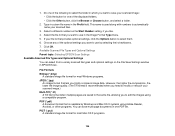
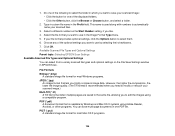
... want to use by Windows and Mac OS X systems using a compatible program. However, the higher the compression, the lower the image quality. (The Tiff format is used along with numbers to edit the images using Adobe Reader, Acrobat, or other programs. You can select from a variety scanned file types and optional settings...
User Guide - Page 107


Show this dialog box before you can scan with Mac OS X 10.6/10.7
With Mac OS X 10.6/10.7, you scan. Select your scanned image is scanned. Tiff (*.tif) A file format created for exchanging data between many programs, such as Image Capture. 2.
Your product begins a preview scan.
Parent topic: Selecting Scan File Settings
Scanning with your product using the PDF or...
User Guide - Page 111
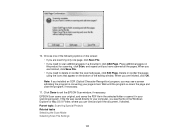
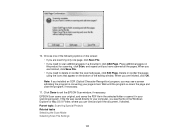
... finished, click OK. If the file was saved directly to text. 10. EPSON Scan scans your page to your computer, you can view and print the document, if desired....Mac OS X Finder, where you see the file in your scanning program. Wait until you need to exit the EPSON Scan window, if necessary. Parent topic: Scanning Special Projects Related tasks Selecting the Scan Mode Selecting Scan...
User Guide - Page 112
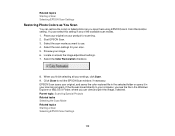
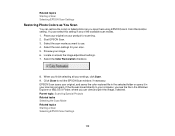
... you see the file in the Windows Explorer or Mac OS X Finder, where you scan them using EPSON Scan's Color Restoration setting. You can restore the colors in...Restoration checkbox.
8. When you want to use. 4. Preview your scanning program. Select the scan mode you finish selecting all your scan. 5. EPSON Scan scans your original, and saves the color-restored file in the selected folder...
User Guide - Page 178


... sheets at 17 to 24 lb (64 to 4800 dpi in 1 dpi increments)
178 Mac System Requirements
To use one sheet at a time
Parent topic: Technical Specifications
Scanning Specifications
Scanner type Photoelectric device Effective pixels Maximum document size
Scanning resolution
Output resolution
Flatbed, color CIS 10,200 × 14,040 pixels at 1200 dpi...
Similar Questions
How To Scan Documents On Your Mac From Epson Stylus Nx230
(Posted by Kuraaq 10 years ago)

