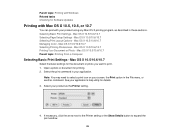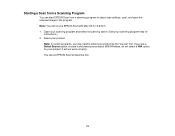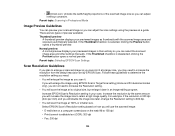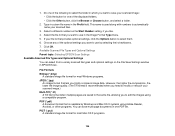Epson Stylus NX230 Support Question
Find answers below for this question about Epson Stylus NX230.Need a Epson Stylus NX230 manual? We have 3 online manuals for this item!
Question posted by secretagentw22 on October 8th, 2015
I Need Assistance
Current Answers
Answer #1: Posted by TechSupport101 on October 8th, 2015 10:32 PM
Q: What should I do if my printout has incorrect or missing colors?
A: The problem could be due to a software setting, the product's condition, or the paper you're using. Check the following:
- Make sure the Black/Grayscale or Grayscale setting is not selected in your printer software.
- Clean the print head.
- The ink cartridges may be old or low on ink, and you may need to replace them.
- Your printed colors can never exactly match your on-screen colors. However, you can use a color management system to get as close as possible. Try using the color management options in your printer software.
- For best results, use genuine Epson ink and paper.
Related Epson Stylus NX230 Manual Pages
Similar Questions
ink
I have high capacity black ink cartridge and an Epson NX230 printer. It is still saying that the bla...