Epson Stylus NX230 Support Question
Find answers below for this question about Epson Stylus NX230.Need a Epson Stylus NX230 manual? We have 3 online manuals for this item!
Question posted by kdbajuma on September 10th, 2013
I Lost My Epson Printer Cd How Can I Re Download The Software Nx230
The person who posted this question about this Epson product did not include a detailed explanation. Please use the "Request More Information" button to the right if more details would help you to answer this question.
Current Answers
There are currently no answers that have been posted for this question.
Be the first to post an answer! Remember that you can earn up to 1,100 points for every answer you submit. The better the quality of your answer, the better chance it has to be accepted.
Be the first to post an answer! Remember that you can earn up to 1,100 points for every answer you submit. The better the quality of your answer, the better chance it has to be accepted.
Related Epson Stylus NX230 Manual Pages
Notices - Page 3


...it to be within the variation accepted, due to the following two conditions: (1) this device must accept any interference received, including interference that the product identified herein, complies with Class... warm up at :
Epson America, Inc. and/or CPU Boards and Power Supplies used with 47CFR Part 2 and 15 of Product: Model:
Epson Multifunction printer C461D
Notices 3 Trade Name...
Notices - Page 4


...devices added to Epson within five (5) working days of receipt of original purchase. Epson is needed, Epson will be another model of exchange, Epson will provide telephone diagnostic service to and from defects in the event that the Epson printer... software problems, interaction with non-Epson products, or service other locations will not be repaired and sent back to the Epson ...
User Guide - Page 3


... Paper for Photos ...21 Loading Envelopes ...23 Paper Loading Capacity ...25 Available EPSON Papers...26 Borderless Paper Type Compatibility 28 Paper or Media Type Settings ...28
Placing...Parts - Windows 39 Color Management Options - Windows 36 Advanced Print Quality Settings - Contents
EPSON Stylus NX230 User's Guide ...11
Product Basics ...12 Setting Up the Control Panel ...12 Control Panel...
User Guide - Page 4


Windows 44 Selecting Default Print Settings - Windows 45
Changing the Language of the Printer Software Screens 46 Changing Automatic Update Options 48 Printing with Mac OS X 10.4...60 Selecting Page Setup Settings - Mac OS X 10.5/10.6/10.7 53 Selecting Page ...
User Guide - Page 6


...10.5/10.6/10.7 127 Conserving Low Black Ink with Mac OS X 117 Purchase EPSON Ink Cartridges ...119
Ink Cartridge Part Numbers ...119 Removing and Installing Ink Cartridges ...Your Product ...143 Transporting Your Product ...143
Solving Problems ...146 Checking for Software Updates...146 Product Light Status ...146 Running a Product Check ...148 Solving Setup Problems ...149 Noise After Ink Installation...
User Guide - Page 48
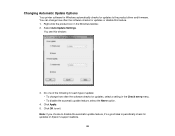
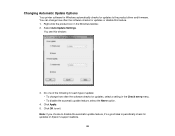
... choose to disable the automatic update feature, it's a good idea to the product driver and firmware. Changing Automatic Update Options
Your printer software for Windows automatically checks for updates to periodically check for updates on Epson's support website.
48 Select Auto Update Settings. Click OK to exit. You can change how often the...
User Guide - Page 56
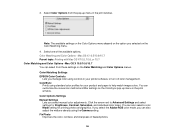
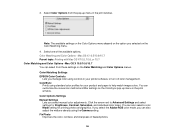
Select one of flawed photos.
56 Color Matching Settings EPSON Color Controls
Lets you can customize the conversion method and filter settings on...Saturation, and individual color tones. Mac OS X 10.5/10.6/10.7 You can also select a color Mode setting for your printer software, or turn off color management. If you select the Adobe RGB color mode, you manage color using the Gamma setting....
User Guide - Page 81


... e-mail, view on a computer screen, or post on the web. • Printer: Select this option for your scanning program. Click the Preview button. EPSON Scan previews your original and displays the result in your image.
5. Select the way... you will convert to editable text using OCR (Optical Character Recognition) software. • Other: Select this option if you want to
use . 4.
User Guide - Page 113


... Low Black Ink with local requirements. If you would like to www.epson.com/recycle for more than six months old, if your used EPSON branded ink cartridges responsibly and in accordance with Windows
Check Cartridge Status
Your printer and its software will let you can check the status of your used ink cartridges...
User Guide - Page 146


...downloads or Canadian downloads). With Windows, your printer software automatically checks for free updates to problems you may have using your product name Parent topic: Solving Problems
Product Light Status
You can select Download the Latest Software... tab in the printer settings window • In the EPSON program group under your product. Checking for Software Updates Product Light Status...
User Guide - Page 149


...If they do not work, contact Epson. Your product is operating properly. Parent topic: Solving Problems Related concepts When to Uninstall Your Product Software Print Head Cleaning Print Head Alignment Related...prime improperly and use excess ink the next time you have could be caused by your printer software.
• If the page prints but the nozzle check pattern has gaps, clean or...
User Guide - Page 150


...virus protection software, and install your product software again. • In Windows, make sure your product is selected as the default printer and the correct port is shown in the printer properties. ...When to a Wireless Router or Access Point Network Software Cannot Find Product on a Network Product Does Not Appear in progress, contact Epson for your operating system. • Close any error...
User Guide - Page 160


...
Too Many Copies Print
Make sure that the Copies setting in your printing program or printer software is inverted unexpectedly, try these solutions: • Turn off any mirror or inversion ...page orientation settings in your printer
software. (This option has different names, depending on your operating system version.)
Note: Leave these sections if you print on EPSON Iron-on Cool Peel Transfer ...
User Guide - Page 168
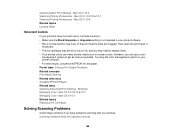
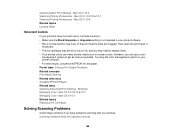
...However, you have incorrect colors, try these solutions if you can never exactly match your printer software. • Run a nozzle check to see if any of the print head nozzles are...printouts have problems scanning with your printer software. • For best results, use a color
management system to replace them. • Your printed colors can use genuine EPSON ink and paper. Mac OS X...
User Guide - Page 173


...your scanned image, adjust these EPSON Scan settings (if available) and try these solutions: • Create a scan area by drawing a marquee on your computer monitor because printers and monitors use different color systems... can never exactly match the colors on your computer, display adapter, and the software you see if they are affecting the palette of the next settings. • Adjust...
User Guide - Page 174
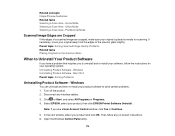
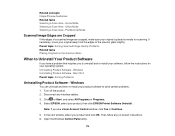
... you see a User Account Control window, click Yes or Continue.
5. In the next window, select your original is placed correctly for your product, then click EPSON Printer Software Uninstall. Office Mode Selecting a Scan Area - Professional Mode
Scanned Image Edges are Cropped
If the edges of the scanner glass slightly. Select...
User Guide - Page 175


... that re-installing your product software before re-installing it .
175 To download the Uninstall Center utility, visit the Epson download site (U.S. downloads or Canadian downloads).
2. Click Uninstall. 6.... the printer driver and your product name remains in the Print & Fax or Print & Scan window, select your product software, see the Start Here sheet to uninstall EPSON Event Manager...
User Guide - Page 176


...to Uninstall Your Product Software
Where to Get Help
If you call Epson for support, please have the following support options. Speak to change without notice. sales) or www.epson.ca (Canadian sales...Before you need to contact Epson for solutions to common problems. You can download drivers and documentation, get FAQs and troubleshooting advice, or e-mail Epson with your questions. Purchase ...
User Guide - Page 186
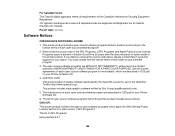
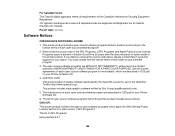
... the source code above, please contact Epson customer support for your Printer Software CD. 4. The open source software program are described in OSS.pdf on your Printer Software CD. 6. OpenSSL toolkit This printer product includes software developed by Eric Young ([email protected]). 5. GNU GPL This printer product includes the open source software program. 2. For Canadian Users This Class...
User Guide - Page 189


...-ftpd" Program: linux-ftpd-0.17 ARC4 license This printer product includes the open source software program "ARC4" which applies the terms and conditions provided by owner of the copyright to the "linux-ftpd". "SHA1" Program: SHA1 Parent topic: Notices
Trademarks
EPSON®, EPSON Stylus®, and EPSON Supplies Central® are for identification purposes only and...
Similar Questions
Where Can I Buy A Software Printer Cd For Epson Stylus Nx415
(Posted by pierter 9 years ago)
How Do I Download Software For My Epson Stylus Nx110 Without A Cd
(Posted by owldung 10 years ago)

