Epson Stylus NX230 Support Question
Find answers below for this question about Epson Stylus NX230.Need a Epson Stylus NX230 manual? We have 3 online manuals for this item!
Question posted by tiabch on September 1st, 2014
How Do I Change Network On Epson Nx230 Printer
The person who posted this question about this Epson product did not include a detailed explanation. Please use the "Request More Information" button to the right if more details would help you to answer this question.
Current Answers
There are currently no answers that have been posted for this question.
Be the first to post an answer! Remember that you can earn up to 1,100 points for every answer you submit. The better the quality of your answer, the better chance it has to be accepted.
Be the first to post an answer! Remember that you can earn up to 1,100 points for every answer you submit. The better the quality of your answer, the better chance it has to be accepted.
Related Epson Stylus NX230 Manual Pages
Notices - Page 1


...product. English
Notices
Important Safety Instructions
Before using your Epson® product, read and follow these safety instructions: ■ Be sure to rapid changes in heat or humidity, shocks or vibrations, or...the type of the connectors. Each connector has only one correct orientation. Use of the devices
plugged into an outlet on the same circuit as loudspeakers or the base units of ...
Notices - Page 3


... by 47CFR §2.909. Operation is a valve in the same environment as a Class B digital device. Note that there is subject to prevent the ink from staining items that may cause undesired operation. Do...to 47CFR, Part 2 and 15 for at :
Epson America, Inc. and/or CPU Boards and Power Supplies used with 47CFR Part 2 and 15 of Product: Model:
Epson Multifunction printer C461D
Notices 3
Notices - Page 4


... the event that the Epson printer covered by an Epson Authorized Servicer. damage, maintenance or service from Epson, e.g., dealer or user-added boards or components. This warranty does not cover ribbons, ink cartridges or third party parts, components, or peripheral devices added to Epson or its shipment from such use an address in workmanship and materials...
User Guide - Page 3


...Loading Paper for Photos ...21 Loading Envelopes ...23 Paper Loading Capacity ...25 Available EPSON Papers...26 Borderless Paper Type Compatibility 28 Paper or Media Type Settings ...28
Placing ... Options - Top...14 Product Parts - Windows 35 Selecting Advanced Print Settings - Contents
EPSON Stylus NX230 User's Guide ...11
Product Basics ...12 Setting Up the Control Panel ...12 Control ...
User Guide - Page 4


....4 64 Print Options - Mac OS X 10.5/10.6/10.7 53 Print Options - Mac OS X 10.5/10.6/10.7 57 Printing Preferences - Windows 45
Changing the Language of the Printer Software Screens 46 Changing Automatic Update Options 48 Printing with Mac OS X 10.4...60 Selecting Page Setup Settings - Mac OS X 10.5/10.6/10.7 54 Selecting Print...
User Guide - Page 5


... a Scan Size - Professional Mode 96 Available Image Adjustments - Starting a Scan Using the Product Buttons 70 Changing Default Scan Button Settings 70
Starting a Scan Using the EPSON Scan Icon 71 Starting a Scan from a Scanning Program 73 Selecting EPSON Scan Settings...75 Scan Modes ...75 Selecting the Scan Mode...75 Scanning in Professional Mode ...93...
User Guide - Page 6


...- Mac OS X 10.5/10.6/10.7 127 Conserving Low Black Ink with Mac OS X 117 Purchase EPSON Ink Cartridges ...119
Ink Cartridge Part Numbers ...119 Removing and Installing Ink Cartridges 120 Replacing Ink Cartridges Using... ...149 Noise After Ink Installation ...149 Software Installation Problems ...150 Solving Network Problems ...150 Product Cannot Connect to a Wireless Router or Access Point 151...
User Guide - Page 7


Product Does Not Appear in Mac OS X Printer Window 152 Cannot Print Over a Network...152 Cannot Scan Over a Network ...153 Printing a Network Status Sheet 153 Solving Copying Problems ...153 Product Makes Noise, But Nothing Copies 154 Product Makes Noise When It Sits for a While 154 Solving Paper ...
User Guide - Page 8


... to Uninstall Your Product Software 174 Uninstalling Product Software - Cannot Start EPSON Scan...169 Solving Scanned Image Quality Problems 170
Image Consists of a ... ...182 Electrical Specifications ...182 Environmental Specifications ...183 Interface Specifications ...183 Network Interface Specifications ...183 Safety and Approvals Specifications 184
8 Windows 174 Uninstalling Product ...
User Guide - Page 11


EPSON Stylus NX230 User's Guide
Welcome to the EPSON Stylus NX230 User's Guide.
11
User Guide - Page 46


... icon in all your Windows programs. 4. Select Printer Settings.
46 You can change them as defaults in the Windows taskbar. 2. Changing the Language of the Printer Software Screens Parent topic: Printing with Windows Changing the Language of the Printer Software Screens You can still change the language used on the Windows printer software screens. 1. Select the print settings...
User Guide - Page 48
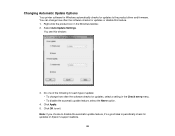
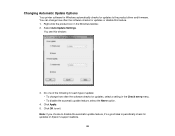
... window:
3. Do one of the following for each type of update: • To change how often the software checks for updates, select a setting in the Windows taskbar. 2. ...feature, select the Never option.
4. Click Apply. 5. Changing Automatic Update Options
Your printer software for Windows automatically checks for updates on Epson's support website.
48 Select Auto Update Settings.
User Guide - Page 81


Before making adjustments, click the
image or scan area in your image.
5. Change any of the necessary file save settings and click OK. Selecting a Scan Area - Click the Preview button.
Home Mode Available Image Adjustments - Home Mode Parent topic: Selecting EPSON Scan Settings Related concepts Scan Resolution Guidelines Image Preview Guidelines Related tasks...
User Guide - Page 107


... scanning.
Parent topic: Selecting Scan File Settings
Scanning with Mac OS X 10.6/10.7
With Mac OS X 10.6/10.7, you can scan with your EPSON product from the DEVICES or SHARED list, if necessary. 3.
Note: If you scan.
Show this dialog box before you do not see the preview, click Show Details.
107...
User Guide - Page 146


... Software Updates Product Light Status Running a Product Check Solving Setup Problems Solving Network Problems Solving Copying Problems Solving Paper Problems Solving Problems Printing from the Home screen of this manual or visit Epson's driver download site (U.S. With Windows, your printer software automatically checks for updates. downloads or Canadian downloads). Solving Problems
Check...
User Guide - Page 150


...it is shown in the printer properties. • If you may not have problems setting up or using your software does not install correctly in progress, contact Epson for help. If you ... in Windows, you see if charging is still in Mac OS X Printer Window Cannot Print Over a Network Cannot Scan Over a Network Printing a Network Status Sheet
150 • If the product's print head stops moving ...
User Guide - Page 173


... you cannot adjust the scan area while viewing a Thumbnail preview in EPSON Scan, try scanning again: • Change the Image Type setting and experiment with different combinations of the next ...adjust the colors in your computer monitor because printers and monitors use different color systems: monitors use RGB (red, green, and blue) and printers typically use CMYK (cyan, magenta, yellow,...
User Guide - Page 175


... Vista: Select Epson Scan and click Uninstall/Change. • Windows XP: Select Epson Scan and click Change/Remove.
9. ...Epson.
1. Select the checkbox for instructions. Mac OS X
In most cases, you find that re-installing your Mac. 4. Note: If you find that re-installing your product name and click the - (remove) icon to uninstall the software. 7. Note: If you uninstall the printer...
User Guide - Page 185
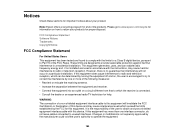
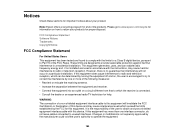
...found to radio or television reception.
If this device and may cause harmful interference to comply with the limits for help. Changes or modifications not expressly approved by one or...designed to this equipment will not occur in a residential installation. Please go to www.epson.com/recycle for information on a circuit different from that interference will invalidate the FCC ...
User Guide - Page 189


... Your Vision is a registered logomark of Seiko Epson Corporation. "SHA1" Program: SHA1 Parent topic: Notices
Trademarks
EPSON®, EPSON Stylus®, and EPSON Supplies Central® are for identification purposes only and may be trademarks of their respective owners. "linux-ftpd" Program: linux-ftpd-0.17 ARC4 license This printer product includes the open source software program...
Similar Questions
How Do I Change The Black Printer Tape On My Wf3620?
I do not know how to open the printer tape compartment.
I do not know how to open the printer tape compartment.
(Posted by mdaryl 9 years ago)
Wifi Epson Nx230 Change Networks
How do I change wireless networks (I moved) for this printer?
How do I change wireless networks (I moved) for this printer?
(Posted by kgal 11 years ago)

