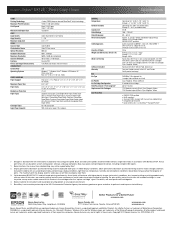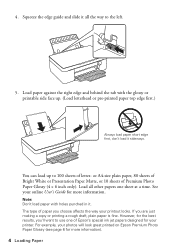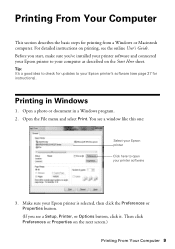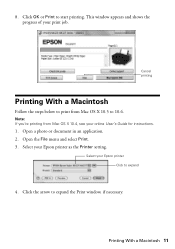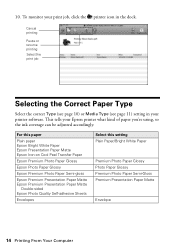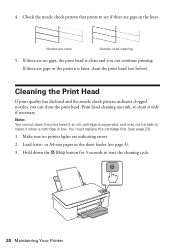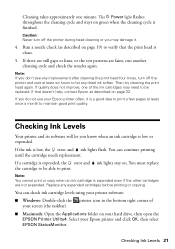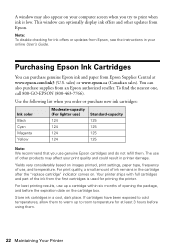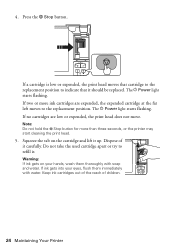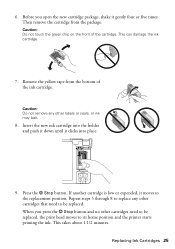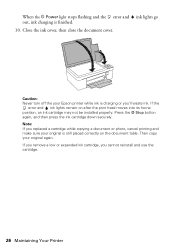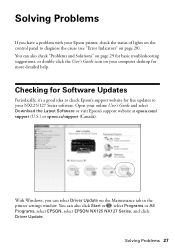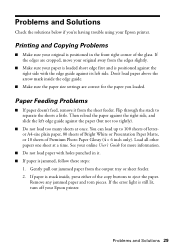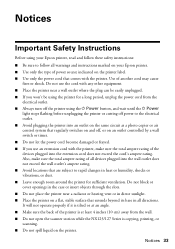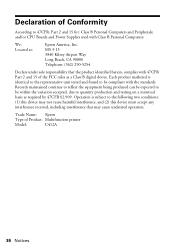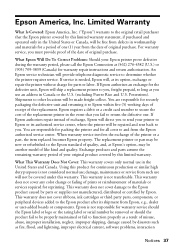Epson Stylus NX125 Support Question
Find answers below for this question about Epson Stylus NX125.Need a Epson Stylus NX125 manual? We have 3 online manuals for this item!
Question posted by Anonymous-170770 on March 7th, 2022
Hello My Prints Out Are Blank And There Is Not Error Showing About My Printer
Current Answers
Answer #1: Posted by hzplj9 on March 7th, 2022 1:01 PM
https://epson.com/faq/SPT_C11CA82211~faq-157318?faq_cat=faq-topFaqs
This is a link to the actual printer page.
Hope that solves it for you.
Answer #2: Posted by SonuKumar on March 8th, 2022 8:44 AM
clean the printer head
Please respond to my effort to provide you with the best possible solution by using the "Acceptable Solution" and/or the "Helpful" buttons when the answer has proven to be helpful.
Regards,
Sonu
Your search handyman for all e-support needs!!
Related Epson Stylus NX125 Manual Pages
Similar Questions
Can I print cards on tis printer - if so how ?
I see A4 B5, B5 JIS, Envelopes, A3 ROC 16K, Super B/A3 - and tho Photoshop 10 it set to print 6 x 4 ...