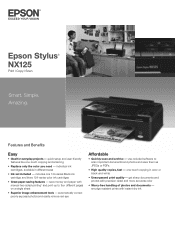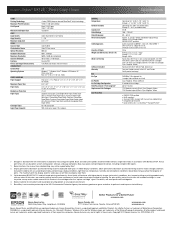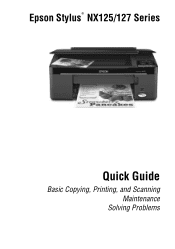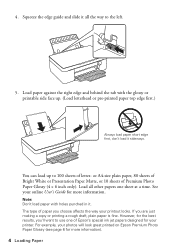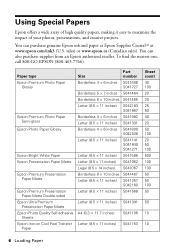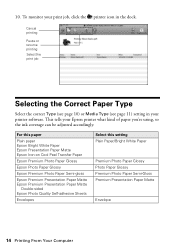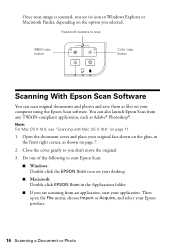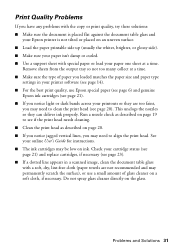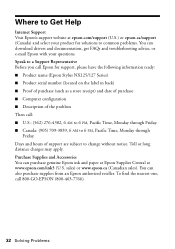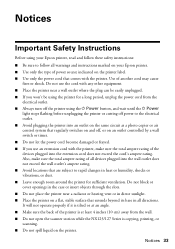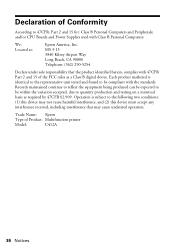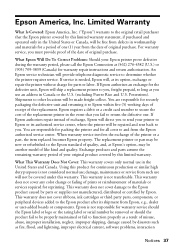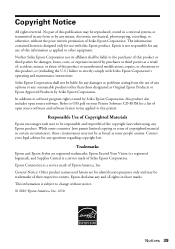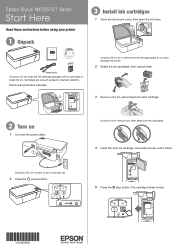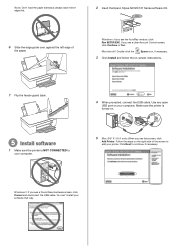Epson Stylus NX125 Support Question
Find answers below for this question about Epson Stylus NX125.Need a Epson Stylus NX125 manual? We have 3 online manuals for this item!
Question posted by deuchntonio on July 22nd, 2014
How To Scan Using Epson Stylus Nx125
The person who posted this question about this Epson product did not include a detailed explanation. Please use the "Request More Information" button to the right if more details would help you to answer this question.
Current Answers
Related Epson Stylus NX125 Manual Pages
Similar Questions
How Do I Scan Using My Epson Stylus Nx127
how do i use my scan feature using my epson stylus nx 127 printer.
how do i use my scan feature using my epson stylus nx 127 printer.
(Posted by tos 10 years ago)
Ink Pad Epson Stylus Nx125
Can I reset ink pad myself,my printer is still very good after 3 years and my warranty no longer app...
Can I reset ink pad myself,my printer is still very good after 3 years and my warranty no longer app...
(Posted by henrywill 10 years ago)
Can I Make The Epson Stylus Nx125/127 Printer Wireless?
(Posted by clayfield 11 years ago)