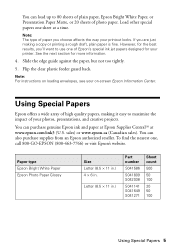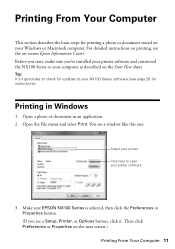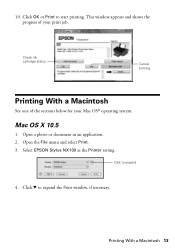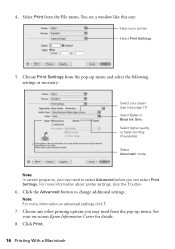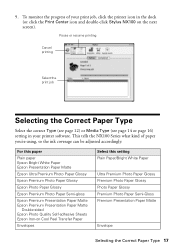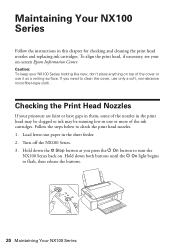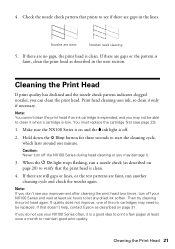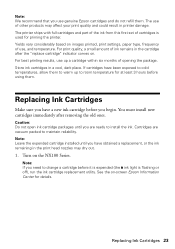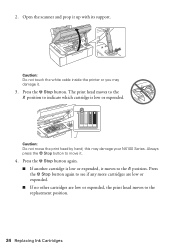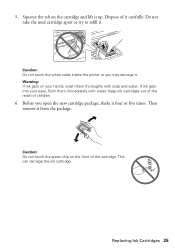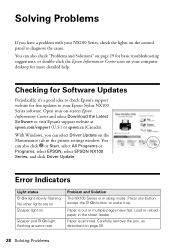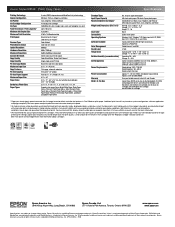Epson Stylus NX105 Support Question
Find answers below for this question about Epson Stylus NX105 - All-in-One Printer.Need a Epson Stylus NX105 manual? We have 3 online manuals for this item!
Question posted by rosrhoades on September 3rd, 2012
Printer Will Not Print How Do You Clean The Head
The person who posted this question about this Epson product did not include a detailed explanation. Please use the "Request More Information" button to the right if more details would help you to answer this question.
Current Answers
Answer #1: Posted by hzplj9 on September 3rd, 2012 1:54 PM
There should be a cleaning routine in the installed software. However check out this link to the Epson site for downloads etc for your printer and a possible solution.
Related Epson Stylus NX105 Manual Pages
Similar Questions
How Do You Clean The Print Heads On An Epson Stylus Nx105 Without The Software
(Posted by lmcmaal 9 years ago)
Epson Printers Stylus Nx105 How To Scan
(Posted by baskeTw 9 years ago)
Epson Artisan 810 Cis How To Clean Heads
(Posted by pingheavyd 10 years ago)
How Much Ink Does It Take To Clean The Heads On My Epson Stylus Nx105
(Posted by yathka 10 years ago)
How To Manually Clean Heads On Epson Artisan 800
(Posted by dhusbles 10 years ago)