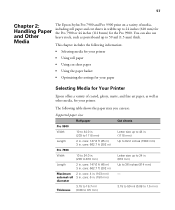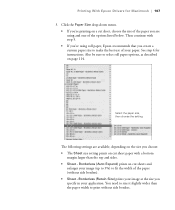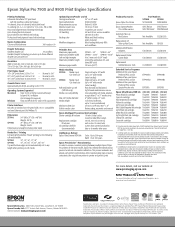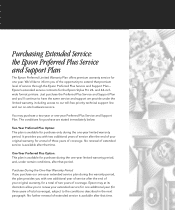Epson SP9900HDR Support Question
Find answers below for this question about Epson SP9900HDR - Stylus Pro 9900 Color Inkjet Printer.Need a Epson SP9900HDR manual? We have 6 online manuals for this item!
Question posted by lchudrewtd on May 23rd, 2014
How To Use The Service Program For Epson 9900
The person who posted this question about this Epson product did not include a detailed explanation. Please use the "Request More Information" button to the right if more details would help you to answer this question.
Current Answers
Related Epson SP9900HDR Manual Pages
Similar Questions
How To Get A True Red On The 9900 Stylus Pro?
trying to print a banner with type only in red.......prints an orange looking red......any help appr...
trying to print a banner with type only in red.......prints an orange looking red......any help appr...
(Posted by jameslesher 7 years ago)
What Type Of Paper Do They Make For A Epson 9900 Printer
(Posted by danmwc 10 years ago)
Can You Re-start An Epson 9900 Through Software
(Posted by paulNic 10 years ago)
How To Reset The Printer.
How do I reset the printer after cleaning the ink pad, etc.?
How do I reset the printer after cleaning the ink pad, etc.?
(Posted by dccbydcc 11 years ago)
What Color Is Printer Cord To Computer
(Posted by larginwilly 12 years ago)