Epson RX580 Support Question
Find answers below for this question about Epson RX580 - Stylus Photo Color Inkjet.Need a Epson RX580 manual? We have 6 online manuals for this item!
Question posted by mach101LIS on March 17th, 2014
Cannot Recognize Ink Cartriges Epson Rx580
The person who posted this question about this Epson product did not include a detailed explanation. Please use the "Request More Information" button to the right if more details would help you to answer this question.
Current Answers
There are currently no answers that have been posted for this question.
Be the first to post an answer! Remember that you can earn up to 1,100 points for every answer you submit. The better the quality of your answer, the better chance it has to be accepted.
Be the first to post an answer! Remember that you can earn up to 1,100 points for every answer you submit. The better the quality of your answer, the better chance it has to be accepted.
Related Epson RX580 Manual Pages
Technical Brief (Ink Jet Printers) - Page 2


... resolutions to precisely print crisp details in other ink jet printers:
Epson MicroPiezo Technology
Mechanical method:
Precise electrical pulses cause the ink reservoir wall to improve color ranges and accuracy because Epson printers can use halftone algorithms with satellites and misting.
2. Smallest ink droplets produce smooth photos, especially beneficial for smoother gradations...
Technical Brief (Ink Jet Printers) - Page 3


... their optimal print quality using genuine Epson inks on the Epson ink sets in the everyday printing of ink systems to get sharp black text, superb photo quality photos, or both on breathtaking large format prints, Epson has the right ink for optional cartridges, and you see continuous tone color.
Fine Art Pro
Advanced Amateur
Photo Enthusiast Chief Memory Offi...
Basics Guide - Page 5


...photo ■ Restore color in faded photos ■ Print photos stored on a memory card ■ Print photos directly from your camera, mobile phone, or PDA ■ Print on CDs or DVDs ■ Print a basic document or photo from your computer ■ Scan a document or photo ■ Back up your photos... set up your Epson Stylus® Photo RX580 all-in-one as you connect it on your ...
Basics Guide - Page 7


...printouts look great printed on Epson® Ultra Premium Photo Paper Glossy. Open the ...front cover. If you are just making a copy or printing a rough draft, plain paper is fine. However, for the best results, use one of Epson's special ink jet papers designed for a list of paper you choose affects the way your printer. Loading Paper
The type of Epson...
Basics Guide - Page 11


..., and high levels of ozone.
■ As with Epson papers for prints that will minimize color changes and lengthen display life:
■ Frame prints under glass or a protective plastic sleeve to protect them from your RX580 will last for your prints in a photo album or plastic photo storage box in acid-free, archival sleeves commonly...
Basics Guide - Page 15


... more information.
■ The RX580 remembers your photo paper, as described on a different size or type of special Epson papers for more than one sheet, press d, then press r and select your layout. Press the Copy mode button.
4. Adjust any size paper you turn it will be ejected automatically to choose Color or B&W.
5.
Do not...
Basics Guide - Page 28
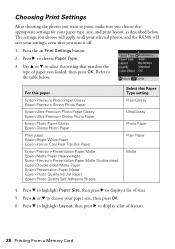
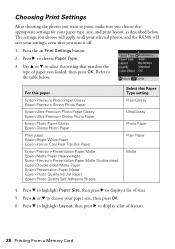
...Ultra Premium Glossy Photo Paper
Epson Photo Paper Glossy Epson Glossy Photo Paper
Plain paper Epson Bright White Paper Epson Iron-on Cool Peel Transfer Paper
Epson Premium Presentation Paper Matte Epson Matte Paper Heavyweight Epson Premium Presentation Paper Matte Double-sided Epson Double-sided Matte Paper Epson Presentation Paper Matte Epson Photo Quality Ink Jet Paper Epson Photo Quality Self...
Basics Guide - Page 43


... time you want, press OK.
You can send your photos to select your camera. Use the buttons to the RX580 and print them directly from your digital camera settings may not...memory card, but you want to their defaults, see a message saying the connected device cannot be used.
Epson cannot guarantee the compatibility of paper type, size, and layout may not be supported. In ...
Basics Guide - Page 62


... Matte Paper Epson Presentation Paper Matte Epson Photo Quality Ink Jet Paper Epson Photo Quality Self Adhesive Sheets Epson Ultra Premium Photo Paper Luster Epson Premium Luster Photo Paper Envelopes
Select this paper . . . Selecting the Correct Paper Type
Select the correct Type (see page 57) or Media Type (see page 60) setting in your printer software. This tells the RX580 what...
Basics Guide - Page 69
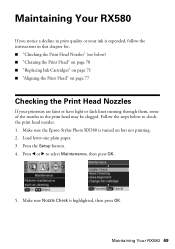
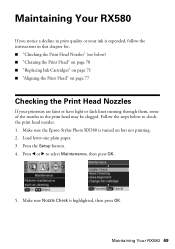
..." on page 71 ■ "Aligning the Print Head" on but not printing. 2. Make sure the Epson Stylus Photo RX580 is turned on page 77
Checking the Print Head Nozzles
If your ink is expended, follow the instructions in this chapter for: ■ "Checking the Print Head Nozzles" (see below to select Maintenance, then press OK...
Basics Guide - Page 72
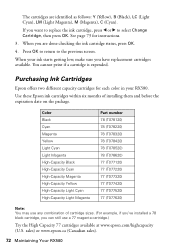
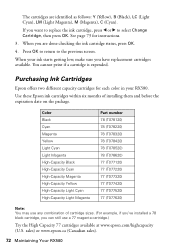
.... (For example, if you've installed a 78 black cartridge, you want to replace the ink cartridge, press l or r to the previous screen. sales) or www.epson.ca (Canadian sales).
72 Maintaining Your RX580 See page 73 for each color in your ink starts getting low, make sure you are identified as follows: Y (Yellow), B (Black), LC...
Basics Guide - Page 78


... your infrared device.
78 Solving Problems Cannot recognize ink cartridges. The document cannot be blocking movement of the packing material. Turn off the RX580, then turn the RX580 back on page 82.
Make sure the ink cartridges are installed correctly.
The document is saturated. Also, make sure you still see this error message, contact Epson as described...
Basics Guide - Page 87


... service from Epson, e.g., dealer or useradded boards or components. This warranty does not cover ribbons, ink cartridges or third party parts, components, or peripheral devices added to the Epson product after ...WARRANTY, NEITHER EPSON AMERICA, INC. Exchange products and parts assume the remaining warranty period of like kind and quality. This warranty does not cover any color change or ...
Product Information Guide - Page 2
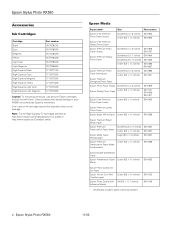
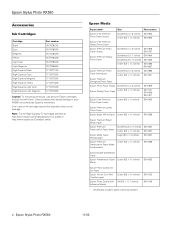
... Presentation Paper Matte Double-sided
Letter (8.5 × 11 inches)
S041568
Epson Double-sided Matte Paper
Epson Presentation Paper Letter (8.5 × 11 inches) Matte
S041062
Epson Photo Quality Ink Jet Paper
Epson Iron-on the package. Epson Stylus Photo RX580
Accessories
Ink Cartridges
Cartridge Black Cyan Magenta Yellow Light Cyan Light Magenta High-Capacity Black High-Capacity...
Product Information Guide - Page 3
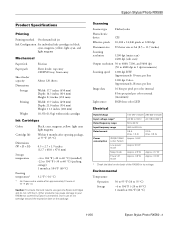
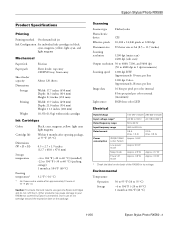
Scanning
Scanner type
Flatbed color
Photoelectric
device
CIS
Effective pixels 10,200 × 14,040 pixels...your RX580 not covered by Epson's warranties. Epson Stylus Photo RX580
Product Specifications
Printing
Printing method On-demand ink jet
Ink Configuration Six individual ink cartridges in 1 dpi increments)
Scanning speed 1200 dpi B/W: Approximately 10 msec per line
1200 dpi Color: ...
Product Information Guide - Page 5


... Type H cards
3.3 v Maximum current is under the tabs on the glass, in landscape mode.
❏ Load letterhead or preprinted paper into the slots.
11/06
Epson Stylus Photo RX580 - 5 Make sure the paper is 500mA
Memory card image file requirements:
Media format Compliant with DCF version 1.0 or 2.0
File format
JPEG or TIFF, DOS FAT...
Product Information Guide - Page 6


...-sized copies of copies. Epson Stylus Photo RX580
Copying Documents
You can copy documents in faded photos, see "Selecting Copy Settings" on page 5. If you want more information.
❏ If you want to copy on Epson photo papers only). The easiest way to select the number you want to restore the color in color or black and white, using...
Product Information Guide - Page 8


... Matte Epson Photo Quality Ink Jet Paper Epson Photo Quality Self Adhesive Sheets
Matte
Printing CDs and DVDs
Your RX580 includes a special tray that lets you print customized text, graphics, and photos directly on the type of paper you're using a computer.
Caution: Use only ink jet-printable CDs and DVDs for more information. Press the x button.
8 - Epson Stylus Photo RX580
10...
Product Information Guide - Page 12
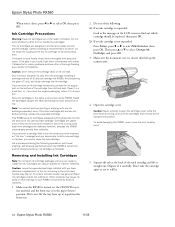
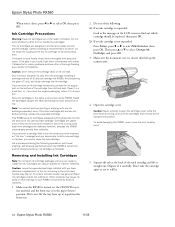
... leak.
Caution: Leave the expended cartridge installed until the cartridges have received an "Ink low" message) and you temporarily install a new cartridge in the same environment as this can damage the RX580.
Epson Stylus Photo RX580
11/06 If ink gets on top. If ink gets in the paper (lower) position. Installing a cartridge without an IC chip can...
Product Information Guide - Page 14


.... 4. Epson Stylus Photo RX580
11/06 The RX580 begins charging the ink delivery system and the message "Charging Ink. Press ...RX580 often, it is not, lift the tray lever up to the Maintenance menu. Replace the appropriate ink cartridge first. Caution: Do not turn off the RX580 during copying, the documents or photos on the LCD screen, you don't use your printout or colors...
Similar Questions
Why Does My Workforce 630 Not Recognize Ink Cartriges
(Posted by rcaheDud 9 years ago)
How To Put In New Ink Cartriges Epson Stylus Nx215
(Posted by helpdeslyn 9 years ago)
Epson Stylus Photo Rx580 Does Not Recognize Ink Cartridges
(Posted by baldnchrist 9 years ago)
Epson Stylus Photo Rx580 Inkjet Printer Cannot Recognize Ink
(Posted by mediwa 10 years ago)
Epson Stylus Photo Rx580 Cannot Recognize Ink Cartridges
(Posted by AstoyMara 10 years ago)

