Epson PowerLite S5 Support Question
Find answers below for this question about Epson PowerLite S5.Need a Epson PowerLite S5 manual? We have 8 online manuals for this item!
Question posted by Anonymous-36607 on August 23rd, 2011
Yellow Color
My projector has a yellow cast to its projection. How can I fix it?
Current Answers
There are currently no answers that have been posted for this question.
Be the first to post an answer! Remember that you can earn up to 1,100 points for every answer you submit. The better the quality of your answer, the better chance it has to be accepted.
Be the first to post an answer! Remember that you can earn up to 1,100 points for every answer you submit. The better the quality of your answer, the better chance it has to be accepted.
Related Epson PowerLite S5 Manual Pages
Product Information Guide - Page 1
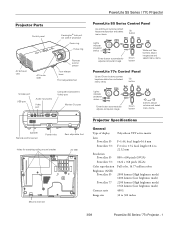
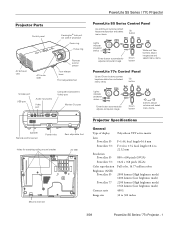
... sensor
Power inlet
Rear adjustable foot
Holes for attaching ceiling mount bracket
Air filter
Security lock slot
Projector Specifications
General
Type of display Lens
PowerLite S5 PowerLite 77c
Resolution PowerLite S5 PowerLite 77c
Color reproduction Brightness (ANSI)
PowerLite S5
PowerLite 77
Contrast ratio Image size
Poly-silicon TFT active matrix
F=1.44, focal length=16.6 mm F=1.6 to...
Product Information Guide - Page 2


... 60 50 60 50 60 50
60 50 (PowerLite 77c only) 60 50 (PowerLite 77c only) 60 50 (PowerLite 77c only) 60 50
2 - PowerLite S5 Series / 77c Projector
Projection distance PowerLite S5 2.9 to 39.8 feet (0.87 to 12.12 meters)* PowerLite 77c 2.8 to 34.2 feet (0.84 to 10.42 meters)*
* Depending on PowerLite 77c
Projection Lamp
Power consumption 170 W UHE
Lamp life...
Product Information Guide - Page 3


... front or the back, you need to get the best results when projecting: ❏ Place the projector on a sturdy, level surface, between
3 and 34 feet (PowerLite 77c) or between 3 and 39 feet (PowerLite S5) from the menu. PowerLite S5 Series / 77c Projector
Compatible Computer Display Formats
To project images output from a computer, the computer's external monitor signal must be...
Product Information Guide - Page 4
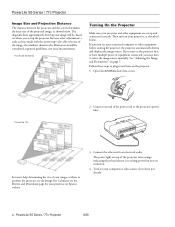
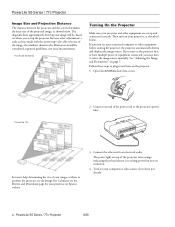
... the Image and Presentation" on .
4. If you set up the projector. Turn on your projector and other end to the projector's power inlet. PowerLite S5 Series / 77c Projector
Image Size and Projection Distance
The distance between the projector and the screen determines the basic size of the projected image, as shown below . The power light on top of the...
Product Information Guide - Page 5
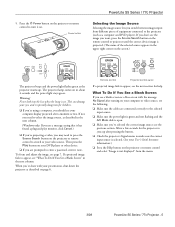
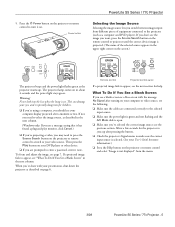
...Selecting the image source lets you switch between images input from the menu.
3/08
PowerLite S5 Series / 77c Projector - 5
When you see the next section for children.
❏ If you're...10063; Make sure the power light is green and not flashing and the A/V Mute slide is projected. (The name of equipment connected to make sure the correct input source is especially dangerous for ...
Product Information Guide - Page 6
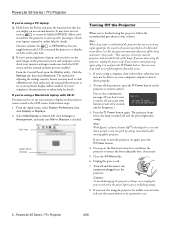
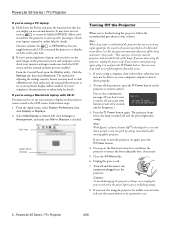
... of the lamp. PowerLite S5 Series / 77c Projector
3/08 PowerLite S5 Series / 77c Projector
If you're using a PC laptop:
❏ Hold down the Fn key and press the function key that came with OS X:
You may not be labelled CRT/LCD. If you are enabled.
Unplug the power cord.
7. Select VGA Display or Color LCD, click...
Product Information Guide - Page 7
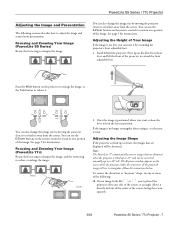
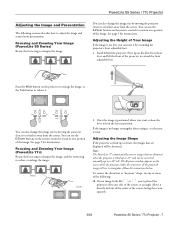
... following :
❏ If your presentation. See page 9 for instructions. The Keystone window appears on a portion of the screen, facing the screen squarely.
3/08
PowerLite S5 Series / 77c Projector - 7 If the projected image still isn't rectangular, follow the instructions below. You can use the E-Zoom buttons on the remote control to zoom in front of...
Product Information Guide - Page 8
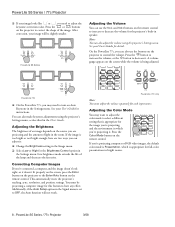
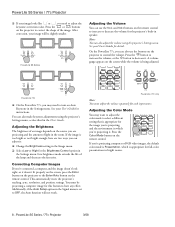
... of light in speaker. This automatically resets the projector's tracking, sync, resolution, and position settings. If you're projecting computer or RGB video images, the default color mode is appropriate for the projector's built-in the room.
PowerLite 77c only
Note: You must be slightly smaller. PowerLite S5 Series / 77c Projector
❏ If your image looks like or...
Product Information Guide - Page 9
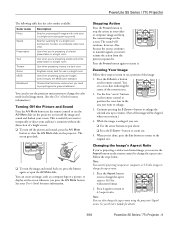
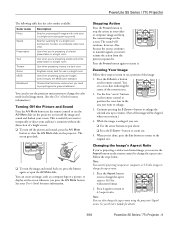
... aspect ratio.
1. Best for details.
3/08
PowerLite S5 Series / 77c Projector - 9
button to the original size.
Press the Aspect button once to change the aspect ratio using the projector's Signal menu. Use when projecting computer images conforming to temporarily re-direct your User's Guide for projecting still images with vivid color in area.
2. Follow the steps below...
Product Information Guide - Page 10


... page 12 for about five minutes, then
turn it back on.
Flashing Off
Off
The projector is a problem with a USB cable. PowerLite S5 Series / 77c Projector
3/08 To advance slides in a PowerPoint presentation in and turn on the projector. If this does not solve the problem, check the status lights on top of space around...
Product Information Guide - Page 11
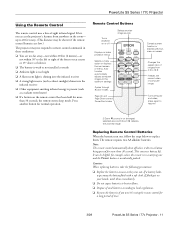
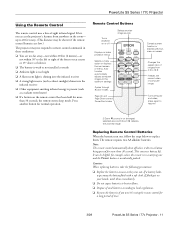
...local regulations. ❏ Remove the batteries if you access the projector's features from 4:3 to the optimum settings
Cycles through 8 color modes
Page Up and Page Down control PowerPoint slides
Cancels current ...or 15° above or below to the left or right of time.
3/08
PowerLite S5 Series / 77c Projector - 11 The remote requires two AA alkaline batteries. It can be using the remote...
Product Information Guide - Page 12
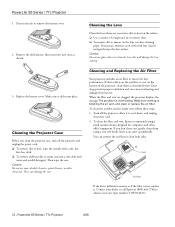
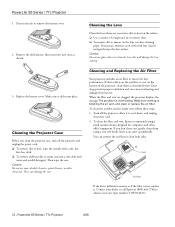
...can damage the case. To clean the filter and vent, Epson recommends using a very soft brush (such as shown. PowerLite S5 Series / 77c Projector
3/08 Remove the old batteries, then insert the new ones as an artist's paintbrush). Caution: Do not use lens-cleaning... steps: 1. Press in the tab to obtain a new one , gently clean them as described below. PowerLite S5 Series / 77c Projector
1.
Start Here - Page 5
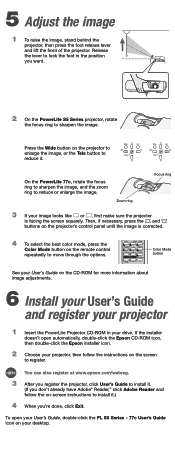
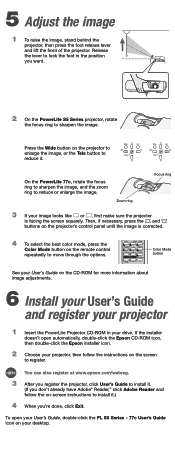
...desktop.
Release the lever to reduce it .)
4 When you want.
2 On the PowerLite S5 Series projector, rotate
the focus ring to sharpen the image.
Press the Wide button on the screen... projector. Color Mode button
See your User's Guide on the CD-ROM for more information about image adjustments.
6 Install your User's Guide and register your projector
1 Insert the PowerLite Projector ...
Product Brochure - Page 1
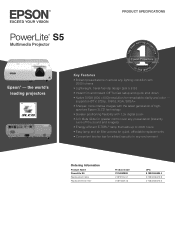
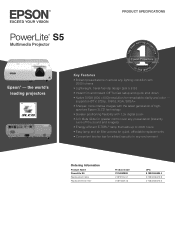
... in almost any environment
Ordering Information
Product Name PowerLite S5 Replacement lamp Replacement air filter
Product Code V11H252020 V13H010L41 V13H134A13
UPC 0 10343 86405 4 0 10343 86410 8 0 10343 86412 2 PowerLite® S5
Multimedia Projector
PRODUCT SPECIFICATIONS
Epson® - the world's leading projectors
Key Features
• Brilliant presentations in any lighting...
Product Brochure - Page 2


...only)
Contents Power cable, computer cable, projector remote control, batteries, soft carrying case, CD...notice. Epson PowerLite S5 Specifications
Projection System High aperture Epson 3LCD technology
Projection Method Front/...Game Mode) Up to 400:1
Brightness Uniformity (typical) 90%
Color Reproduction 16.7 million colors
Audio Output 1 W monaural
Operating Temperature 41 ˚ to...
User's Guide - Page 4


... Connecting a Component Video Source 28 Playing Sound Through the Projector 29
2
Projecting 31
Turning On Your Equipment 32 Turning On the Projector 32 Selecting the Image Source 34 What To Do If You See a Blank Screen 34
Adjusting the Image 37 Focusing and Zooming Your Image (PowerLite S5 Series 37 Focusing and Zooming Your Image...
User's Guide - Page 7
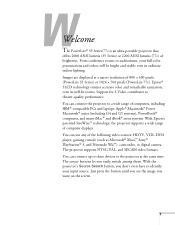
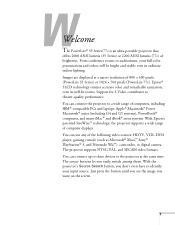
.../77c is an ultra-portable projector that
offers 2000 ANSI lumens (S5 Series) or 2200 ANSI lumens (77c) of 800 × 600 pixels (PowerLite S5 Series) or 1024 × 768 pixels (PowerLite 77c). You can connect up to three devices to theater-quality performance. - Epson® 3LCD technology ensures accurate color and remarkable saturation, even in...
User's Guide - Page 37


... many other adjustments to sharpen the image. Projecting 37 You can reposition it. See Chapter 4 for your image, see
page 44.
Focusing and Zooming Your Image (PowerLite S5 Series)
Rotate the focus ring to the image-such as changing the brightness, contrast, and aspect ratio-using the projector's menu system. See page 39. ■...
User's Guide - Page 87
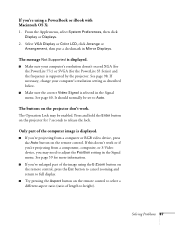
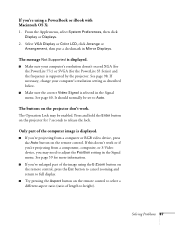
...PowerLite 77c) or SVGA (for the PowerLite S5 Series) and the frequency is selected in the Signal menu. It should normally be enabled. The Operation Lock may need to Auto.
See page 60.
If this doesn't work .
Select VGA Display or Color...buttons on the projector don't work or if you're projecting from a computer or RGB video device, press the Auto button on the projector for more ...
User's Guide - Page 99


...projector's native resolution of the other compatible formats:
■ Windows: Right-click the desktop, select Properties, click the Settings tab, and select a compatible resolution. (For a notebook displaying through SXGA+ (PowerLite S5 Series) or UXGA (PowerLite 77c). Make sure the VGA Display or Color... Computer Display Formats
You can connect the projector to a wide range of the external ...
Similar Questions
Epson Projector Emp-s5 Driver
I have the old Epson EMP-S5 projector without driver. It is absolutely useless now. So I would be gr...
I have the old Epson EMP-S5 projector without driver. It is absolutely useless now. So I would be gr...
(Posted by tandarajure 6 years ago)
Got Yellow Coloring On Bottom Left Side Of Screen
I have an out of warranty Epson 8100, that has yellow tint on lower right corner of the picture and ...
I have an out of warranty Epson 8100, that has yellow tint on lower right corner of the picture and ...
(Posted by pjr3232 11 years ago)
Epson Powerlite S5 Power Cable
Where can I buy replacement power cables for the Epson Powerlite S5 projector? Encompass no longer c...
Where can I buy replacement power cables for the Epson Powerlite S5 projector? Encompass no longer c...
(Posted by goldberg 12 years ago)
Howcan
Nunlock My Projector
Itis Lock Do
Not Show
Nothing Only A Yellow
(Posted by Anonymous-36505 12 years ago)

