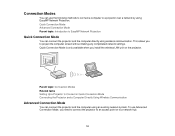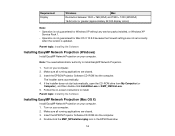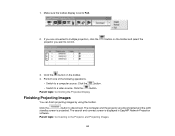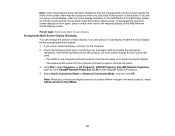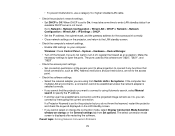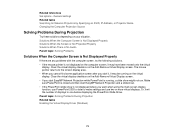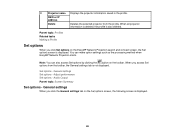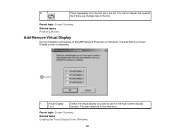Epson PowerLite Home Cinema 730HD Support Question
Find answers below for this question about Epson PowerLite Home Cinema 730HD.Need a Epson PowerLite Home Cinema 730HD manual? We have 3 online manuals for this item!
Question posted by Scottfrancis94 on February 1st, 2014
Can I Make My Screen Smaller Or Bigger Without Moving The Projecter
Current Answers
Answer #1: Posted by hzplj9 on February 11th, 2014 8:32 AM
If you look at the user guide on around page 67 you will find details of how to use the zoom ring which will enlarge or decrease the image size.
Related Epson PowerLite Home Cinema 730HD Manual Pages
Similar Questions
I have the old Epson EMP-S5 projector without driver. It is absolutely useless now. So I would be gr...
how to setup wireless network setting to project from IPAD
how to remove lines on epson projector powerlite 1750?
I just bought Epson EX50 projector. I hooked it up to my laptop with the included USB cable. I do g...