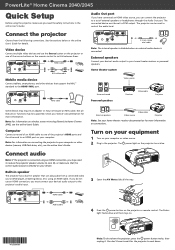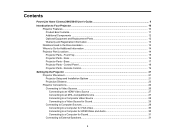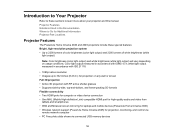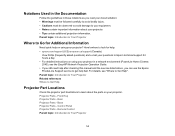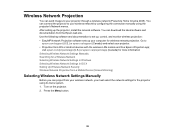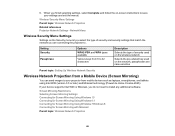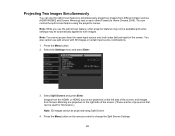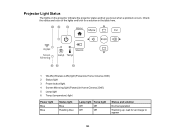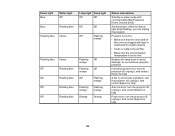Epson PowerLite Home Cinema 2045 Support Question
Find answers below for this question about Epson PowerLite Home Cinema 2045.Need a Epson PowerLite Home Cinema 2045 manual? We have 3 online manuals for this item!
Question posted by nealcarney on May 24th, 2023
Throw Distance
Current Answers
Answer #1: Posted by SonuKumar on May 24th, 2023 9:43 AM
The Epson PowerLite Home Cinema 2045 is a popular projector model that was available as of my knowledge cutoff in September 2021. However, I don't have access to real-time data or the ability to browse the internet. Therefore, I cannot provide you with the specific throw distance of the PowerLite Home Cinema 2045.
However, throw distance refers to the distance between the projector and the screen required to display an image of a particular size. The throw distance of a projector can vary depending on several factors, including the desired image size, the projector's zoom capabilities, and the specific lens used.
To obtain the accurate throw distance for the PowerLite Home Cinema 2045 or any other projector, I recommend referring to the product's user manual or the official Epson website. The manufacturer usually provides detailed specifications and guidelines regarding throw distances and image sizes for their projector models.
Please respond to my effort to provide you with the best possible solution by using the "Acceptable Solution" and/or the "Helpful" buttons when the answer has proven to be helpful.
Regards,
Sonu
Your search handyman for all e-support needs!!
Related Epson PowerLite Home Cinema 2045 Manual Pages
Similar Questions
I have the old Epson EMP-S5 projector without driver. It is absolutely useless now. So I would be gr...
how to remove lines on epson projector powerlite 1750?
W/R to the title, does such a driver exist? Where can I obtain it?
A RED LINE APPEARS AT THE BOTTOM OF MY SCREEN. IS THE 3RD YEAR I BOUGHT IT, SO IS OUT OF WARRANTY. ...