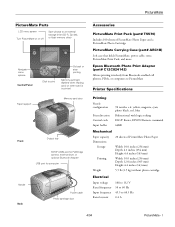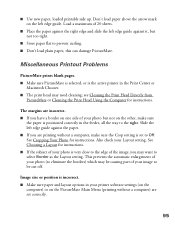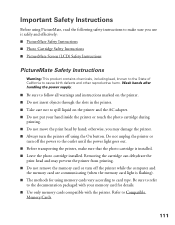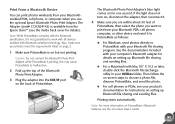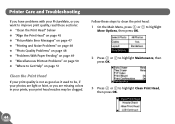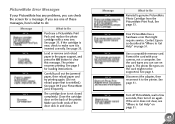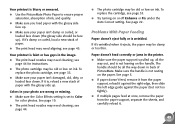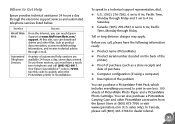Epson PictureMate Support Question
Find answers below for this question about Epson PictureMate - Compact Photo Printer.Need a Epson PictureMate manual? We have 13 online manuals for this item!
Question posted by zaliachimera on November 9th, 2014
Printer Utility
Running Windows 7 am unable to locate Printer Utility for R265. I think I need to clean the heads but am unable to do so.
Current Answers
Answer #1: Posted by hzplj9 on November 9th, 2014 1:48 PM
I assume your printer is the R260 series. I have attached a link to this.
If your printer is not this a search of the site will assist.
Related Epson PictureMate Manual Pages
Similar Questions
How To Clean Inside A Epson Picturemate 260 Photo Printer
(Posted by killannat 9 years ago)
Epson Workforce 600 Printer Will Not Print After Cleaning
(Posted by cdvcdl 10 years ago)
How To Manually Clean Printhead On Epson Picturemate Personal Photo Lab
(Posted by majogra 10 years ago)
Epsom C66 Printer Prints Out Horizontal Lines. Ive Head Cleand/realigned.
(Posted by JanSlattery 11 years ago)