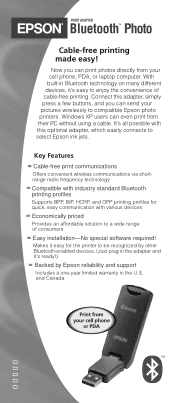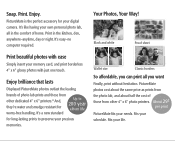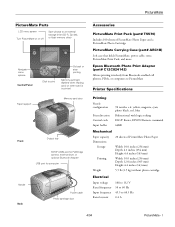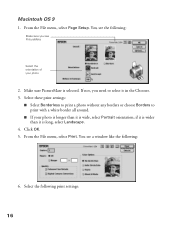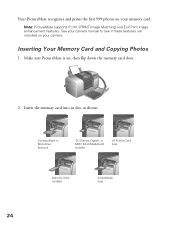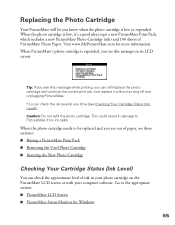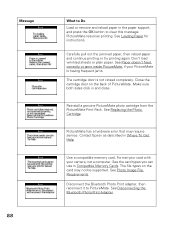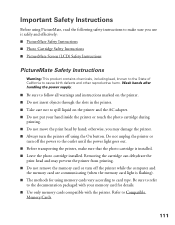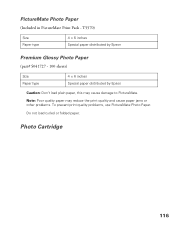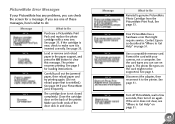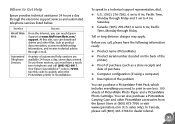Epson PictureMate Support Question
Find answers below for this question about Epson PictureMate - Compact Photo Printer.Need a Epson PictureMate manual? We have 13 online manuals for this item!
Question posted by dhumphries on October 31st, 2012
Chip Reader
The SD/MS chip reader stopped reading. The CF slot works fine. Is this a hardware or software problem. All other aspects of the PictureMate work fine.
Current Answers
Related Epson PictureMate Manual Pages
Similar Questions
Epson Artisan 810 All-in-one Printer: Looking For Two Parts (trays)
Hello,I am looking for two parts for my Epson Artisan 810 All-In-One Printer:1. Replacement paper tr...
Hello,I am looking for two parts for my Epson Artisan 810 All-In-One Printer:1. Replacement paper tr...
(Posted by kiwiviv25 1 year ago)
What Printer Do I Need For The Following
What printer model do I need to print our wedding photo in six or eight 8.5 x 11 pages.
What printer model do I need to print our wedding photo in six or eight 8.5 x 11 pages.
(Posted by marcial5534 7 years ago)
Printer Utility
Running Windows 7 am unable to locate Printer Utility for R265. I think I need to clean the heads bu...
Running Windows 7 am unable to locate Printer Utility for R265. I think I need to clean the heads bu...
(Posted by zaliachimera 9 years ago)
How To Clean Inside A Epson Picturemate 260 Photo Printer
(Posted by killannat 9 years ago)