Epson NX515 Support Question
Find answers below for this question about Epson NX515 - Stylus Color Inkjet.Need a Epson NX515 manual? We have 4 online manuals for this item!
Question posted by mikKluke on January 18th, 2014
How To Print Test Page For Epson Nx515
The person who posted this question about this Epson product did not include a detailed explanation. Please use the "Request More Information" button to the right if more details would help you to answer this question.
Current Answers
There are currently no answers that have been posted for this question.
Be the first to post an answer! Remember that you can earn up to 1,100 points for every answer you submit. The better the quality of your answer, the better chance it has to be accepted.
Be the first to post an answer! Remember that you can earn up to 1,100 points for every answer you submit. The better the quality of your answer, the better chance it has to be accepted.
Related Epson NX515 Manual Pages
Network Installation Guide - Page 28
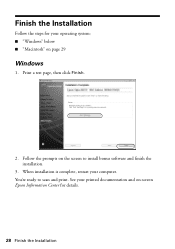
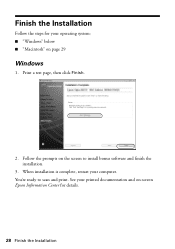
Finish the Installation
Follow the steps for your printed documentation and on-screen Epson Information Center for details.
28 Finish the Installation Print a test page, then click Finish.
2. You're ready to install bonus software and finish the installation.
3. Follow the prompts on page 29
Windows
1. See your operating ...
Network Installation Guide - Page 30


... the prompts on the screen to find the EPSON TCPIP printer on the network.
6. 4.
When installation is complete, restart your printed documentation and on the right side of the screen to scan and print. See your computer. You're ready to add your computer to print a test page, install bonus software, and finish the installation...
Network Installation Guide - Page 34


... button on , and then try moving the printer closer to your dial-up connection for Internet access, you will see this case, print a Network Status Sheet (see below ), click EPSON Scan Settings > Add > Enter address, and enter the IP address manually.
■ If you have a firewall or Internet security software installed, the...
Product Brochure - Page 1


...screen and memory card slots
• Scan directly to save paper
• Replace only the color you need - instantly reduce and enlarge copies 25 - 400%
• Manual two-sided ...detail and more
• Save time - print, scan and share memory card files between your PC and printer, wirelessly
• Fastest print speeds in -One
Epson Stylus® NX515
Print | Copy | Scan | Photo | ...
Product Brochure - Page 2


...x 11.7" Storage: 17.7" x 13.5" x 7.2" Weight: 15.2 lb
High Gloss Black
Hi-Speed USB 2.0, Wireless Wi-Fi (802.11 b/g) - Copyright 2009 Epson America, Inc. Epson Stylus NX515 Print | Copy | Scan | Photo | Wi-Fi
Specifications
Printing Technology
4-color (CMYK) drop-on-demand MicroPiezo® ink jet technology
Nozzle Configuration
128 x 3 Black 128 x 3 Cyan, Magenta, Yellow
Ink Palette
Cyan...
Quick Guide - Page 1


Epson Stylus® NX510 Series
Quick Guide
Basic Copying, Printing, and Scanning Maintenance
Solving Problems
Quick Guide - Page 4
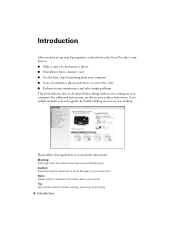
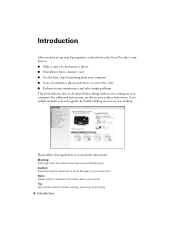
... contain hints for printing from your computer ■ Scan a document or photo and restore or correct the color ■ Perform routine maintenance and solve simple problems This book tells you read the instructions:
Warning: Warnings must be followed carefully to your printer. Introduction
After you have set up your Epson printer as you...
Quick Guide - Page 6
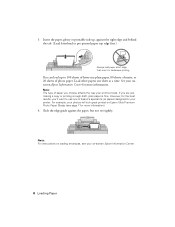
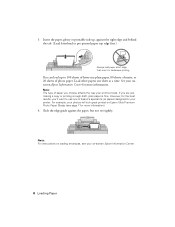
... to use one sheet at a time. However, for more information).
4.
Note: For instructions on loading envelopes, see your onscreen Epson Information Center for the best results, you are just making a copy or printing a rough draft, plain paper is fine. Load other papers one of paper you choose affects the way your photos...
Quick Guide - Page 10
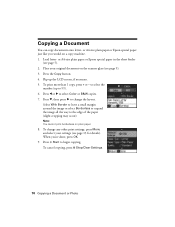
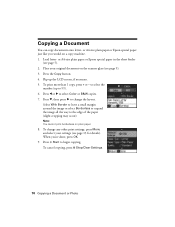
...'re done, press OK.
9. or A4-size plain paper or Epson special paper in the sheet feeder
(see page 13 for details). ...print borderless on a copy machine. 1. Press the Copy button. 4. to select the
number (up the LCD screen, if necessary. 5. Copying a Document
You can copy documents onto letter- Press x Start to 99). 6. Place your settings (see page 5). 2. Press l or r to select Color...
Quick Guide - Page 11


..., press + or - Load 4 × 6-inch, 5 × 7-inch, letter-size, or A4-size Epson special paper in the
sheet feeder (see page 9). 3.
Press x Start to black and white. 1. Copying a Photo
You can also print with or without borders and convert color photos to begin copying. To change the layout. You can copy photos onto...
Quick Guide - Page 12


... y Stop/ Clear Settings.
12 Copying a Document or Photo Load 4 × 6-inch, 5 × 7-inch, letter-size, or A4-size Epson special paper. 2. Place your original photo on Color Restoration.) 5. You see page 13). To print more than 5 × 7 inches, use the arrow buttons. ■ To check the zoomed image, press OK. Press the Photo...
Quick Guide - Page 17


... select your photos appear on 4 × 6-inch
Epson photo paper (various types available), press x Start and go to step 5.
8. To cancel printing, press y Stop/Clear Settings. Note: You can quickly select all the photos on the LCD screen. To select multiple copies with different print settings, press OK and continue with Info, 1-up...
Quick Guide - Page 18


... index sheet options you
want and press OK again. ■ To select the photos to print (see the next section).
18 Printing From a Memory Card The most recent photos are printed on your memory card. Your Epson printer automatically prints them on the sheet and scanning the sheet. Now you can select the photos you...
Quick Guide - Page 25
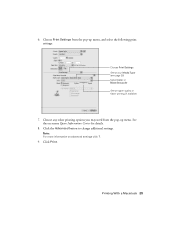
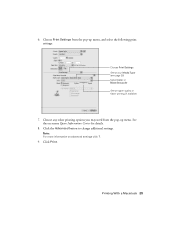
... more information on -screen Epson Information Center for details.
8. Click the Advanced button to change additional settings.
See the on advanced settings click ?.
9. Click Print. Choose Print Settings from the pop-up menu, and select the following print settings:
Choose Print Settings Select your Media Type (see page 28) Select Color or Black/Grayscale Select higher...
Quick Guide - Page 27
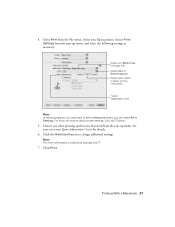
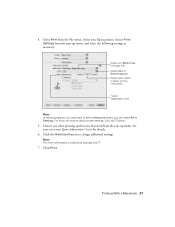
... Media Type (see page 28) Select Color or Black/Grayscale Select higher quality or faster printing (if available)
Select Automatic mode
Note: In certain programs, you may need to change additional settings.
4. For more information on -screen Epson Information Center for details.
6. Printing With a Macintosh 27 button.
5. Click Print. Click the Advanced button to select...
Quick Guide - Page 32
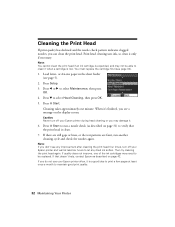
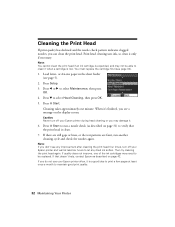
... Head Cleaning, then press OK. 5.
When it only if necessary. Print head cleaning uses ink, so clean it 's finished, you do not use your Epson printer often, it .
6. or A4-size paper in the sheet feeder...is low. If that the print head is clean.
7. Load letter- Press d to select Maintenance, then press
OK. 4. If there are still gaps or lines, or the test patterns are faint, run a...
Quick Guide - Page 33


...: To disable checking for ink offers or updates from Epson Supplies Central at www.epson.com/ink3 (U.S. This window can purchase genuine Epson ink and paper from Epson, see the instructions in your computer screen when you order or purchase new ink cartridges:
Ink color Black Magenta Yellow Cyan
Standard-capacity High-capacity Extra high...
Quick Guide - Page 46
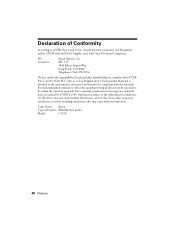
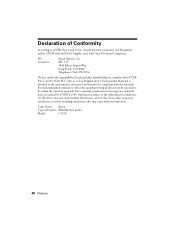
...Multifunction printer
Model:
C352A
46 Notices Trade Name: Epson
Type of Conformity
According to be within the variation accepted, due to the following two conditions: (1) this device may not cause harmful interference, and (2) this device... marketed is subject to quantity production and testing on a statistical basis as a Class B digital device. MS 3-13 3840 Kilroy Airport Way ...
Quick Guide - Page 47


... does not cover any color change or fading of prints or reimbursement of the printer or a part, the item replaced becomes Epson property. Epson is needed, Epson will be free from ... or peripheral devices added to determine whether the printer requires service. If Epson authorizes an exchange for the defective unit, Epson will provide telephone diagnostic service to the Epson product after ...
Start Here - Page 8


...; Ultra Ink for professional results. Need paper and ink? sales) or www.epson.ca (Canadian sales). Note: The 69 Standard-capacity ink cartridges are for the numbers below to all rights in XXXXXX
Epson Stylus® NX510 Series Ink Cartridges
Color Black
Standardcapacity
69
Highcapacity
68
Extra Highcapacity
97
Cyan
69
68
-- General Notice...
Similar Questions
Magenta Ink Cartridge Won't Print Epson Nx515
(Posted by evelyene 9 years ago)
How To Print Test Page On Epson Stylus Cx7400 Series
(Posted by mohbuf 10 years ago)
How To Remove Print Heads Epson Stylus Nx515
(Posted by abuchadavi 10 years ago)

