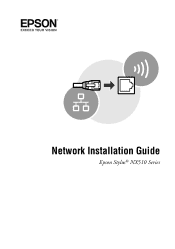Epson NX515 Support Question
Find answers below for this question about Epson NX515 - Stylus Color Inkjet.Need a Epson NX515 manual? We have 4 online manuals for this item!
Question posted by SARAHJAUSTELL on September 26th, 2012
In Moving I Lost My Cord For Power To My Epson Stylus Nx 515 Where Can I Get A
need a epson stylus nx515 power cord
where to purchase?
Current Answers
There are currently no answers that have been posted for this question.
Be the first to post an answer! Remember that you can earn up to 1,100 points for every answer you submit. The better the quality of your answer, the better chance it has to be accepted.
Be the first to post an answer! Remember that you can earn up to 1,100 points for every answer you submit. The better the quality of your answer, the better chance it has to be accepted.
Related Epson NX515 Manual Pages
Network Installation Guide - Page 2


... and loaded paper as described on page 23.
2 Before You Begin Tip: For a video tutorial and other information about setting up an additional computer to : epson.com/support/wireless.
Do one of the following: ■ If you're installing the printer for use the printer on the network,
follow the instructions...
Network Installation Guide - Page 34


... a Network Status Sheet
1. If necessary, press the F Setup button on , and then try moving the printer closer to a microwave oven, 2.4 GHz cordless phone, or large metal objects such as....
■ If you have a firewall or Internet security software installed, the search feature in EPSON Scan Settings. If the scan did not complete, lower the resolution. Select Confirm Settings. 4. Press...
Network Installation Guide - Page 35
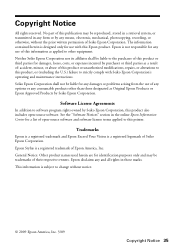
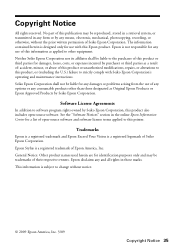
... to this product, or (excluding the U.S.) failure to the purchaser of this product or third parties for any means, electronic, mechanical, photocopying, recording, or otherwise, without notice.
© 2009 Epson America, Inc. 3/09
Copyright Notice 35 Epson Stylus is designed only for a list of this Epson product. The information contained herein is a registered trademark of...
Product Brochure - Page 1


All-in - Features and Benefits
• Wi-Fi and Ethernet built in -One
Epson Stylus® NX515
Print | Copy | Scan | Photo | Wi-Fi®
Smart. print, scan and share memory card files between your PC and printer, wirelessly
&#...free, borderless photos in a snap - 2.5", tilt LCD screen and memory card slots
• Scan directly to save paper
• Replace only the color you need -
Product Brochure - Page 2


... is used for both black and color printing. and Canada
Epson Stylus NX515 all photos, photo index sheet, color photo restoration and Auto Photo Correction
Color Preview Monitor
2.5" tilt LCD
Built-...suite of five black and color pages as 20 seconds
Maximum Copy Speed†
Black 36 cpm Color 36 cpm
Scanner Type
Color flatbed
Photoelectric Device
Color CIS line sensor
Optical ...
Quick Guide - Page 1


Epson Stylus® NX510 Series
Quick Guide
Basic Copying, Printing, and Scanning Maintenance
Solving Problems
Quick Guide - Page 12


...Color Restoration.) 5. To turn on the scanner glass. 3. If you are done cropping your paper, press Display/Crop. ■ To resize the image area, press + or -. ■ To move...Clear Settings.
12 Copying a Document or Photo When you need to select the
number. 7. Press OK again to prescan...inch, 5 × 7-inch, letter-size, or A4-size Epson special paper. 2. To print more than 5 × 7 ...
Quick Guide - Page 16


...of that you want to your desktop into the trash. After you finish cropping your Epson printer while the memory card access light is flashing; To change any of its ...photo. 5. If your settings (see this screen: 2. Then remove the card. Press l or r to move the image area, use the arrow buttons. ■ To check the zoomed/cropped image, press OK. ■... USB Mass Storage Device.
Quick Guide - Page 29


... or other device. You can also launch Epson Scan from an application, start Epson Scan:
■ Windows: Double-click the EPSON Scan icon on your desktop.
■ Macintosh: Double-click EPSON Scan in the... and easily using the Epson Scan software.
Close the cover gently so you don't move the original. 3. Scanning a Document or Photo
You can use your Epson Stylus NX510 Series to start...
Quick Guide - Page 33


.... A cartridge marked with is expended even if the other updates from an Epson authorized reseller.
Purchasing Epson Ink Cartridges
You can purchase genuine Epson ink and paper from Epson, see the instructions in your computer screen when you order or purchase new ink cartridges:
Ink color Black Magenta Yellow Cyan
Standard-capacity High-capacity Extra high-capacity
69...
Quick Guide - Page 38
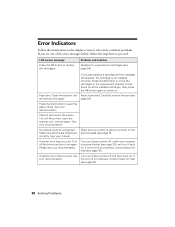
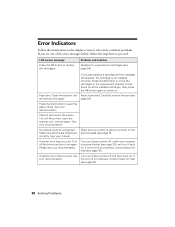
Press the OK button to move the cartridges to replace the cartridges.
See your manual. Make sure photos are positioned ... could be recognized.
See Turn your documentation. the error is placed correctly on . Turn your photo is not resolved, contact Epson for help
(see
and remove the paper. If the error is jammed inside . A scanner error has occurred.
Press down ...
Quick Guide - Page 39


... compatible with the card. Problems and Solutions
Check the solutions below if you loaded. Contact Epson Support. Make sure the card is positioned against the right side with the edge guide against...the paper size settings are correct for help (see page 14).
If the edges are cropped, move your Epson printer are at the end of their service life. The printer's ink pads are at the ...
Quick Guide - Page 42


... your product for support, please have the following information ready: ■ Product name (Epson Stylus NX510 Series) ■ Product serial number (located on the label in back) ■ Proof of purchase (such as a store receipt) and date of purchase ■ Computer configuration ■ Description of support are subject to change without notice. Days and...
Quick Guide - Page 43
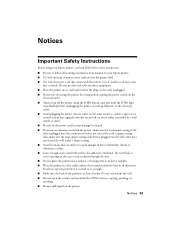
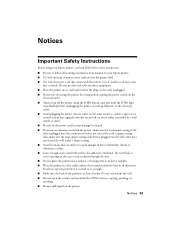
...photo copier or air control system that regularly switches on and off the printer using your Epson printer, read and follow these safety instructions:
■ Be sure to rapid changes in... only the power cord that comes with any other equipment. ■ Place the printer near a radiator or heating vent or in all devices plugged into the extension cord does not exceed the cord's ampere rating...
Quick Guide - Page 44


... wash it gets in the ink supply port, making covers or plugs unnecessary, but care is needed to prevent the ink from printing. ■ If you handle used ink cartridges; Leaving cartridges ... dry, soft cloth to qualified service personnel under the following conditions: if the power cord or plug is damaged, contact Epson. this can dry out the print head and may leak from dirt and dust...
Quick Guide - Page 46
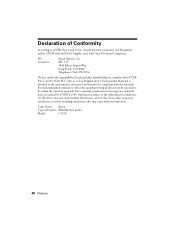
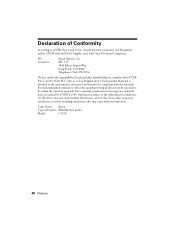
... to the representative unit tested and found to the following two conditions: (1) this device may cause undesired operation. Trade Name: Epson
Type of Conformity
According to quantity production and testing on a statistical basis as a Class B digital device. Declaration of Product: Multifunction printer
Model:
C352A
46 Notices MS 3-13 3840 Kilroy Airport Way Long Beach...
Quick Guide - Page 49


... as applied to be liable to the purchaser of this Epson product. Epson Connection is designed only for any damages or problems arising from the use with Seiko Epson Corporation's operating and maintenance instructions. The information contained herein is a service mark of Seiko Epson Corporation. Trademarks
Epson and Epson Stylus are for damages, losses, costs, or expenses...
Start Here - Page 1


Series
Start Here
1 Unpack
(Included for Canada only)
Power cord
If anything is missing, contact Epson as described on and adjust
1 Connect the power cable.
Caution: Do not connect to all products in the series.
The included CD and documentation apply to your product may vary slightly from the ...
Start Here - Page 8


... trademark of their respective owners. You can purchase them at Epson Supplies CentralSM at the right time, you when purchasing replacement ink cartridges.
Color Black Cyan Magenta Yellow
Standardcapacity
69 69 69 69
High-capacity
68 68 68 68
Extra Highcapacity
97 --- --- --- DURABrite is a registered trademark and Epson Stylus is subject to change without notice.
©...
Similar Questions
Epson Nx 515 Printer Problems
I have TWO NX 515 printers. They both suffer from the same problem. OFTEN, weekly, the PAPER and/or ...
I have TWO NX 515 printers. They both suffer from the same problem. OFTEN, weekly, the PAPER and/or ...
(Posted by rob14851 8 years ago)
Epson Nx 515 Won't Scan To Computer Wireless
(Posted by johntctkeny 9 years ago)
Epson Cx5000 - Stylus Color Inkjet Will Only Print On Bright, White...
jams with card stock
jams with card stock
(Posted by paulaseymour3 11 years ago)