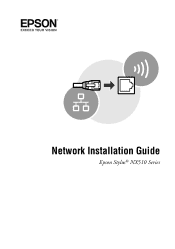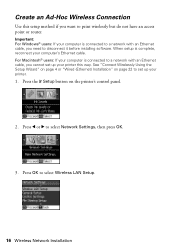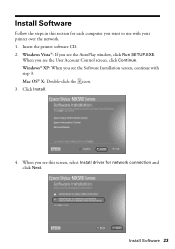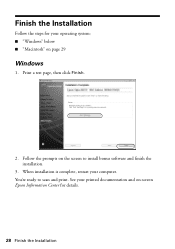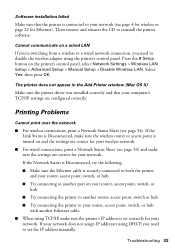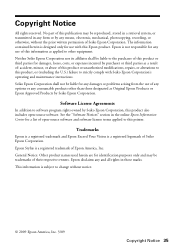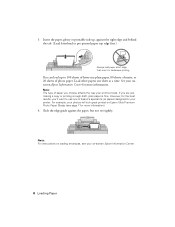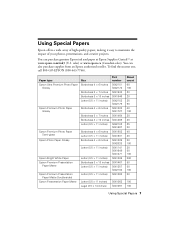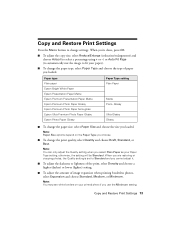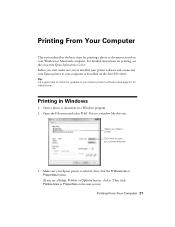Epson NX515 Support Question
Find answers below for this question about Epson NX515 - Stylus Color Inkjet.Need a Epson NX515 manual? We have 4 online manuals for this item!
Question posted by jbubbq1 on July 29th, 2014
Epson Stylus Nx515 Can It Be Installed To Windows 7 Premium
The person who posted this question about this Epson product did not include a detailed explanation. Please use the "Request More Information" button to the right if more details would help you to answer this question.
Current Answers
Related Epson NX515 Manual Pages
Similar Questions
Why Isn't Epson Stylus Nx515 Listed When Installing Printer Driver
(Posted by bommd 9 years ago)
How Can I Install Epson Stylus Nx515 To Mac Without The Cd
(Posted by benrrkur 9 years ago)
Installed Driver For Epson Stylus Nx515 Windows 7 Won't Print
(Posted by socr 10 years ago)
Epson Nx215 Can't Install Windows 7
(Posted by madsawilsu 10 years ago)
Epson Cx5000 - Stylus Color Inkjet Will Only Print On Bright, White...
jams with card stock
jams with card stock
(Posted by paulaseymour3 11 years ago)