Epson NX515 Support Question
Find answers below for this question about Epson NX515 - Stylus Color Inkjet.Need a Epson NX515 manual? We have 4 online manuals for this item!
Question posted by angbbatki on August 29th, 2014
Epson Printer Nx515 Says Cannot Recognize Ink Cartridges
The person who posted this question about this Epson product did not include a detailed explanation. Please use the "Request More Information" button to the right if more details would help you to answer this question.
Current Answers
There are currently no answers that have been posted for this question.
Be the first to post an answer! Remember that you can earn up to 1,100 points for every answer you submit. The better the quality of your answer, the better chance it has to be accepted.
Be the first to post an answer! Remember that you can earn up to 1,100 points for every answer you submit. The better the quality of your answer, the better chance it has to be accepted.
Related Epson NX515 Manual Pages
Network Installation Guide - Page 2


... and other information about setting up a wireless network, go to: epson.com/support/wireless. Then follow the steps in this guide to set up the printer for the first time, see "Choose Your Connection
Type" on page 3. ■ If you installed ink cartridges and loaded paper as described on the Start Here sheet. Do...
Product Brochure - Page 1


... 69 Black ink cartridge and three 69 color ink cartridges make multiple copies (1 - 99) with one printer with precision detail and more
• Save time - Simple.
share one touch; print, scan and share memory card files between your PC and printer, wirelessly
• Fastest print speeds in - individual ink cartridges, available in -One
Epson Stylus® NX515
Print | Copy...
Product Brochure - Page 2


..., light intensity, temperature, humidity and atmospheric conditions. and Canada
Epson Stylus NX515 all-in-one, instruction booklet, CD-ROM containing printer drivers and software (Windows and Macintosh®), one 69 Black ink cartridge, one 69 Cyan ink cartridge, one 69 Magenta ink cartridge, and one , see www.epson.com/cartridgeinfo
For more information about yields for both printing and...
Quick Guide - Page 3


Checking Ink Levels 33 Purchasing Epson Ink Cartridges 33 Replacing Ink Cartridges 34
Solving Problems 37
Checking for Software Updates 37 Error Indicators 38 Problems and Solutions 39 Where to Get Help 42
Notices 43
Contents 3
Quick Guide - Page 4
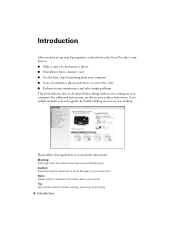
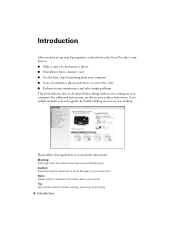
... contain important information about your printer. Tip: Tips contain hints for printing from your computer ■ Scan a document or photo and restore or correct the color ■ Perform routine maintenance... the on-screen Epson Information Center (which includes your user's guide) by double-clicking its icon on your computer! Introduction
After you have set up your Epson printer as you how ...
Quick Guide - Page 14
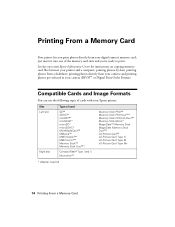
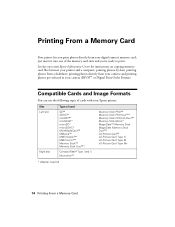
... Cards and Image Formats
You can use the following types of cards with your printer and a computer; just insert it into one of card
SD™ SDHC™... slideshow;
Printing From a Memory Card
Your printer lets you 're ready to print. See the on-screen Epson Information Center for instructions on copying memory card files between your Epson printer:
Slot Left slot
Right slot
Type of ...
Quick Guide - Page 15


Your Epson printer supports image files that meet the following requirements:
Media format File format
Image size Number of files
DCF version ... slot
Right slot
Memory card access light
The memory card access light flashes, then stays lit. Insert your Epson printer is the "Design rule for Camera File system" standard
Inserting the Card
1. Now you can : ■ View your photos on . 2....
Quick Guide - Page 28
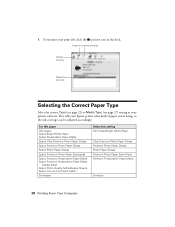
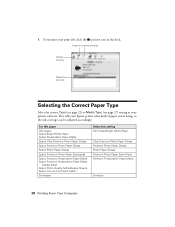
... Type
Select the correct Type (see page 22) or Media Type (see page 27) setting in the dock. To monitor your print job, click the printer icon in your Epson printer what kind of paper you're using, so the ink coverage can be adjusted accordingly.
Quick Guide - Page 31
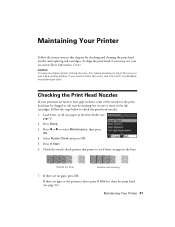
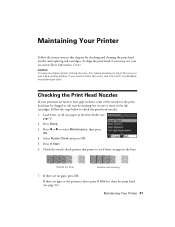
... are gaps in one or more of the ink cartridges. To align the print head, if necessary, see if there are no gaps, press OK. Press l or r to check the print head nozzles. 1. Press Setup. 3. Check the nozzle check pattern that prints to see your Epson printer looking like new, don't place anything on...
Quick Guide - Page 32
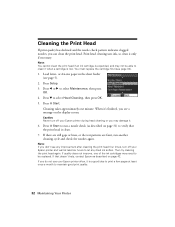
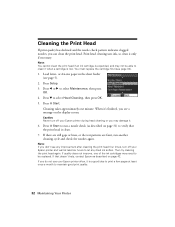
...-size paper in the sheet feeder (see page 34).
1. Cleaning takes approximately one of the ink cartridges may not be replaced. Caution: Never turn off your Epson printer often, it when a cartridge is clean.
7. If that doesn't help, contact Epson as described on page 42. Cleaning the Print Head
If print quality has declined and the...
Quick Guide - Page 33


... when you order or purchase new ink cartridges:
Ink color Black Magenta Yellow Cyan
Standard-capacity High-capacity Extra high-capacity
69
68
97
69
68
-
69
68
-
69
68
- Note: To disable checking for ink offers or updates from Epson.
A window may also appear on your on ink. sales) or www.epson.ca (Canadian sales). To find...
Quick Guide - Page 34


... l or r to warm up a cartridge within six months of ink remains in the print head nozzles may affect your Epson printer. 2. Note: Leave the expended cartridge installed until you have a new ink cartridge before using them . The use of use genuine Epson cartridges and do not refill them . If a cartridge is expended, you begin. If cartridges have been exposed to cold...
Quick Guide - Page 36
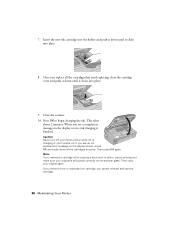
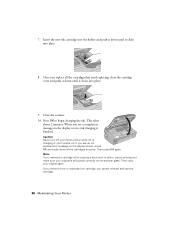
... off your Epson printer while ink is finished. Once you replace all the cartridges securely. When you see a completion message on the scanner glass. Then copy your original is still placed correctly on the display screen, ink charging is charging or you cannot reinstall and use the cartridge.
36 Maintaining Your Printer 7. Insert the new ink cartridge into the...
Quick Guide - Page 38
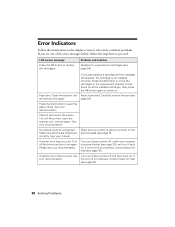
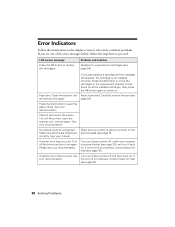
... error is jammed in the printer. No photos could be recognized. A printer error has occurred.
Please see page 42).
Error Indicators
Follow the instructions on the display screen to solve most common problems. If you just replaced a cartridge and the message still appears, the cartridge is jammed.
See your Epson printer off the printer, open the scanner unit...
Quick Guide - Page 39


...Epson Support. Cannot recognize the memory card or disk.
Problems and Solutions
Check the solutions below if you loaded.
Problems and Solutions 39 Contact Epson for the paper you 're having trouble using your Epson printer...original away from the sheet feeder.
Contact Epson Support.
LCD screen message
Problem and solution
The printer's ink pads are at the end of their ...
Quick Guide - Page 40


...not load paper with holes punched in your printer software (see page 28). ■ For the best print quality, use Epson special paper (see page 7) and genuine Epson ink cartridges (see page 33). ■ If you ... 5). ■ Make sure the type of plain paper beneath
the special paper sheet) or load your Epson printer. 3. ■ Do not load too many collect at a time. ■ Make sure that the...
Quick Guide - Page 44


... is needed to clean the LCD screen. ■ Except as the printer. Do not touch the ink cartridge ink supply port or surrounding area. Do not use aerosol products that the cartridge touches. otherwise ink may prevent the printer from printing. ■ If you handle used ink cartridges;
Leaving cartridges uninstalled can cause leakage. ■ Do not put your eyes...
Quick Guide - Page 47


... warranty does not cover ribbons, ink cartridges or third party parts, components, or peripheral devices added to you to send your printer to Epson or its authorized service center, where the printer will provide telephone diagnostic service to Epson within five (5) working days of receipt of exchange, Epson will direct you . If Epson authorizes repair instead of the replacement...
Start Here - Page 1


... are vacuum packed to install the ink.
Note: The model name of your computer yet. 2 Raise the display screen, then press the On button.
*411638300* *411638300* Cartridges are ready to maintain reliability. Series
Start Here
1 Unpack
(Included for Canada only)
Power cord
If anything is missing, contact Epson as described on the control...
Start Here - Page 8


... for the numbers below to all rights in XXXXXX
Epson Stylus® NX510 Series Ink Cartridges
Color Black
Standardcapacity
69
Highcapacity
68
Extra Highcapacity
97
Cyan
69
68
--
Yellow
69
68
-- visit Epson Supplies Central for long-lasting photos and professional looking brochures.
Epson is a registered trademark, Epson Exceed Your Vision is a registered logomark, and...
Similar Questions
Epson Stylus Nx515 Cannot Recognize Ink Cartridges Fix
(Posted by KWAabv7 10 years ago)
My Printer Will Not Recognize Ink Cartridge Epson Nx330
(Posted by mag8renatu 10 years ago)
Epson Nx430 Printer Won't Recognize Ink Cartridge
(Posted by abcbl 10 years ago)
Epson Stylus Nx515 Cannot Recognize Ink Cartridges
(Posted by PADMAotnsone 10 years ago)
Printer Error Message Nx515 Cannot Recognize Ink Cartridges
(Posted by iceyJoy 10 years ago)

