Epson NX400 Support Question
Find answers below for this question about Epson NX400 - Stylus Color Inkjet.Need a Epson NX400 manual? We have 3 online manuals for this item!
Question posted by deoDocCi on March 5th, 2014
How To Check Ink Levels On Epson Nx400
The person who posted this question about this Epson product did not include a detailed explanation. Please use the "Request More Information" button to the right if more details would help you to answer this question.
Current Answers
There are currently no answers that have been posted for this question.
Be the first to post an answer! Remember that you can earn up to 1,100 points for every answer you submit. The better the quality of your answer, the better chance it has to be accepted.
Be the first to post an answer! Remember that you can earn up to 1,100 points for every answer you submit. The better the quality of your answer, the better chance it has to be accepted.
Related Epson NX400 Manual Pages
Quick Guide - Page 1


Epson Stylus® NX400 Series
Quick Guide
Basic Copying, Printing, and Scanning Maintaining Your All-in-One Solving Problems
Quick Guide - Page 3


Maintaining Your All-in-One 30
Checking the Print Head Nozzles 30 Cleaning the Print Head 31 Checking Ink Levels 32 Purchasing Epson Ink Cartridges 32 Replacing Ink Cartridges 33
Solving Problems 36
Checking for Software Updates 36 Error Indicators 37 Problems and Solutions 38 Where To Get Help 40
Notices 41
Contents 3
Quick Guide - Page 4
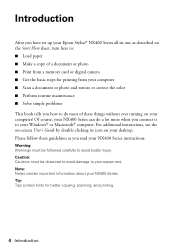
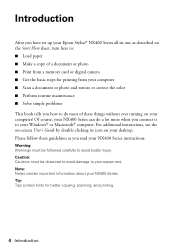
... or photo and restore or correct the color ■ Perform routine maintenance ■ Solve simple problems This book tells you how to do a lot more when you connect it to your Windows® or Macintosh® computer. Introduction
After you have set up your Epson Stylus® NX400 Series all-in-one as you...
Quick Guide - Page 12
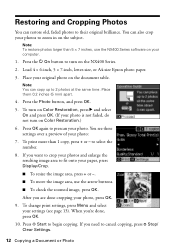
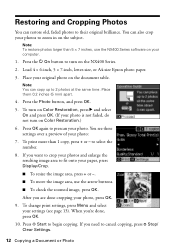
..., or A4-size Epson photo paper.
3. If you need to fit onto your paper, press Display/Crop.
■ To resize the image area, press + or -.
■ To move the image area, use the NX400 Series software on your... 7 inches, use the arrow buttons.
■ To check the zoomed image, press OK. After you 're done, press OK.
10. To turn on Color Restoration, press r and select On and press OK. (...
Quick Guide - Page 21
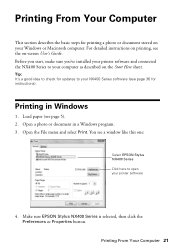
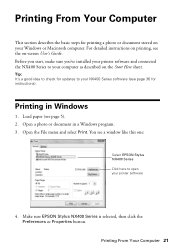
...
This section describes the basic steps for printing a photo or document stored on your NX400 Series software (see page 36 for updates to your Windows or Macintosh computer. Before... sheet. You see a window like this one:
Select EPSON Stylus NX400 Series Click here to your printer software
4. Make sure EPSON Stylus NX400 Series is selected, then click the Preferences or Properties button. ...
Quick Guide - Page 23
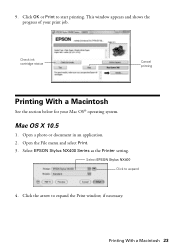
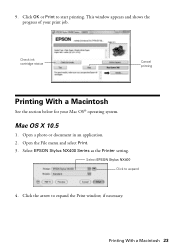
... Mac OS® operating system.
Open the File menu and select Print. 3.
Check ink cartridge status
Cancel printing
Printing With a Macintosh
See the section below for your print job.
Select EPSON Stylus NX400 Series as the Printer setting. Mac OS X 10.5
1.
Select EPSON Stylus NX400 Click to start printing. Click the arrow to expand the Print window, if...
Quick Guide - Page 26
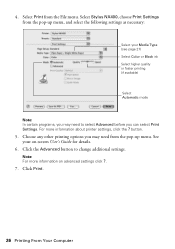
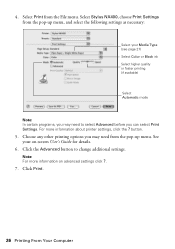
Select Stylus NX400, choose Print Settings from the pop-up menu. Choose any other printing options you ...click the ? For more information on -screen User's Guide for details.
6. See your Media Type (see page 27) Select Color or Black ink Select higher quality or faster printing (if available)
Select Automatic mode
Note: In certain programs, you may need to change additional settings...
Quick Guide - Page 27
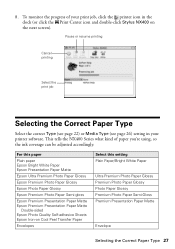
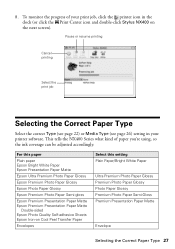
...of paper you're using, so the ink coverage can be adjusted accordingly. Pause or ...Stylus NX400 on Cool Peel Transfer Paper
Envelopes
Select this paper
Plain paper Epson Bright White Paper Epson Presentation Paper Matte
Epson Ultra Premium Photo Paper Glossy
Epson Premium Photo Paper Glossy
Epson Photo Paper Glossy
Epson Premium Photo Paper Semi-gloss
Epson Premium Presentation Paper Matte Epson...
Quick Guide - Page 28


... in
the front right corner, as shown on your computer or other device. Or you can start Epson Scan directly from any TWAIN-compliant application-such as you scan (see the on... the File menu, choose Import or Acquire, and select EPSON NX400.
28 Scanning a Document or Photo
Scanning a Document or Photo
You can use your Epson Stylus NX400 Series all-in-one of the following to a file....
Quick Guide - Page 31


... Head
If print quality has declined and the nozzle check pattern indicates clogged nozzles, you do not use your NX400 Series and wait at least once a month to maintain good print quality. Print head cleaning uses ink, so clean it 's finished, you see any dried ink soften.
Press l or r to select Head Cleaning and...
Quick Guide - Page 32
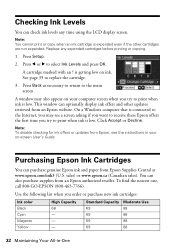
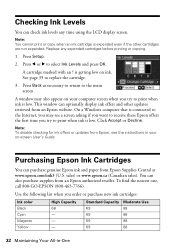
... or purchase new ink cartridges:
Ink color Black Cyan Magenta Yellow
High Capacity 68 - - - To find the nearest one, call 800-GO-EPSON (800-463-7766).
You can optionally display ink offers and other cartridges are not expended. Note: You cannot print or copy when an ink cartridge is low.
Purchasing Epson Ink Cartridges
You can check ink levels any expended...
Quick Guide - Page 33
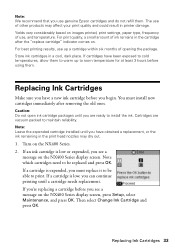
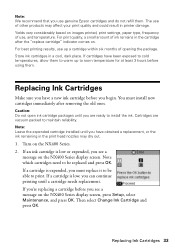
.... If a cartridge is expended, you have been exposed to cold temperatures, allow them . The use genuine Epson cartridges and do not refill them. Yields vary considerably based on the NX400 Series display screen. Caution: Do not open ink cartridge packages until a cartridge needs replacement. For best printing results, use , and temperature. Turn on...
Quick Guide - Page 36
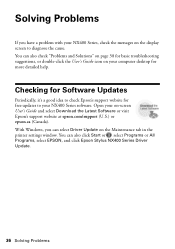
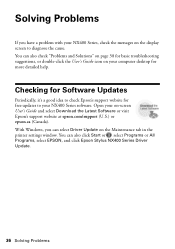
... Start or , select Programs or All Programs, select EPSON, and click Epson Stylus NX400 Series Driver Update.
36 Solving Problems
You can select Driver Update on the Maintenance tab in the printer settings window. Open your NX400 Series software. With Windows, you have a problem with your NX400 Series, check the messages on -screen User's Guide and select...
Quick Guide - Page 37


... 37 Waste ink pad in the printer is jammed inside the NX400 Series are at the end of the error messages below, follow the steps here to replace the cartridges. Turn the NX400 Series off the printer and turn it and check the card. Make sure the card is not resolved, contact Epson for help...
Quick Guide - Page 39
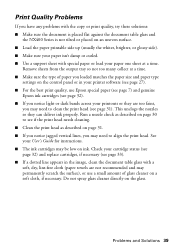
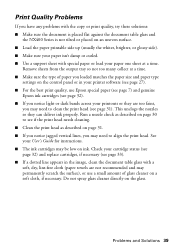
...■ Clean the print head as described on ink.
Problems and Solutions 39 Check your cartridge status (see page 32) and replace...document is placed flat against the document table glass and
the NX400 Series is not tilted or placed on an uneven surface. ... may permanently scratch the surface), or use Epson special paper (see page 7) and genuine
Epson ink cartridges (see page 27). ■ For...
Quick Guide - Page 40
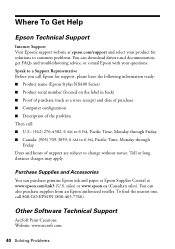
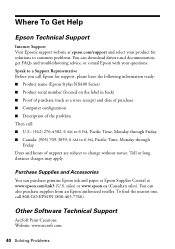
...Epson Technical Support
Internet Support Visit Epson's support website at www.epson.com/ink3 (U.S. Purchase Supplies and Accessories
You can purchase genuine Epson ink and paper at Epson Supplies Central at epson...troubleshooting advice, or e-mail Epson with your product for support, please have the following information ready: ■ Product name (Epson Stylus NX400 Series) ■ Product ...
Quick Guide - Page 42
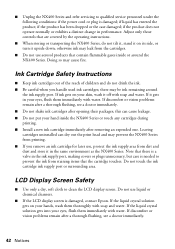
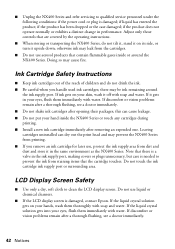
...NX400 Series, do not drink the ink. ■ Be careful when you remove an ink...ink cartridges after a thorough flushing, see a doctor immediately.
42 Notices
Ink Cartridge Safety Instructions
■ Keep ink...the ink supply...ink cartridge ink supply port or surrounding area. Doing so may prevent the NX400 Series from printing. ■ If you handle used ink cartridges; ■ Unplug the NX400...
Start Here - Page 1


Start Here
Epson Stylus® NX400 Series 1 Unpack
(Included for Canada only)
If anything is missing, contact Epson as described on the NX400 Series
1 Connect the power cable. Caution: Do not open the ink cartridge package until you are vacuum packed to maintain reliability.
Canada only: For French speakers, remove stickers from the backing sheet and place...
Start Here - Page 7
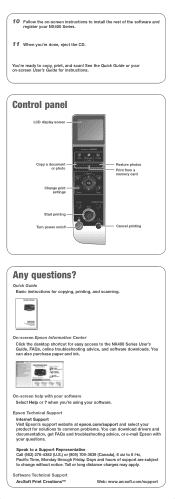
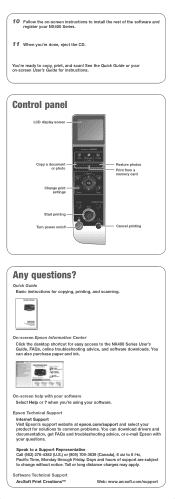
... (562) 276-4382 (U.S.) or (905) 709-3839 (Canada), 6 AM to the NX400 Series User's Guide, FAQs, online troubleshooting advice, and software downloads. Control panel
LCD display...ink.
Quick Guide Basic instructions for instructions. when you 're done, eject the CD.
Toll or long distance charges may apply. Epson Technical Support
Internet Support Visit Epson's support website at epson...
Start Here - Page 8
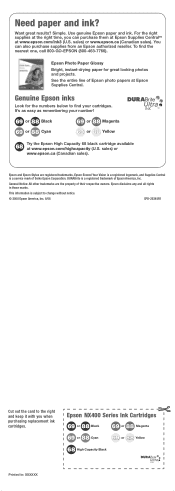
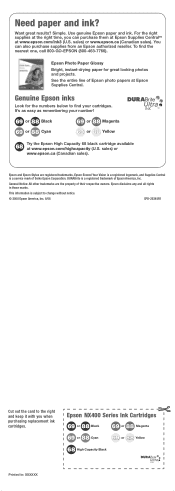
... 88 Cyan
69 or 88 Yellow
68
Try the Epson High Capacity 68 black cartridge available at www.epson.com/highcapacity (U.S. See the entire line of Epson America, Inc. It's as easy as remembering your cartridges. Epson disclaims any and all rights in : XXXXXX Epson NX400 Series Ink Cartridges
69 or 88 Black
69 88 or
Magenta...
Similar Questions
How To Check The Cartridge Ink On An Epson Nx400
(Posted by pvhcsham 9 years ago)
How To Change Epson Ink Pad Nx400
(Posted by volichad1 10 years ago)

