Epson NX215 Support Question
Find answers below for this question about Epson NX215 - Stylus Color Inkjet.Need a Epson NX215 manual? We have 3 online manuals for this item!
Question posted by Anonymous-58072 on April 30th, 2012
How Do I To Scan Things To The Computer?
I just got an Epson nx215 and I don't know how to scan things onto the computer. I don't want to print them just put them on the computer. How do i do that?
Current Answers
There are currently no answers that have been posted for this question.
Be the first to post an answer! Remember that you can earn up to 1,100 points for every answer you submit. The better the quality of your answer, the better chance it has to be accepted.
Be the first to post an answer! Remember that you can earn up to 1,100 points for every answer you submit. The better the quality of your answer, the better chance it has to be accepted.
Related Epson NX215 Manual Pages
Product Brochure - Page 1


... screen and memory card slot
• Superior image enhancement tools - quick setup and user-friendly features like one 69 Black ink cartridge and three 69 color ink cartridges
All-in-One
Epson Stylus® NX215
Print | Copy | Scan | Photo
Smart.
Product Brochure - Page 2
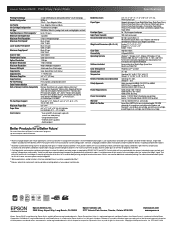
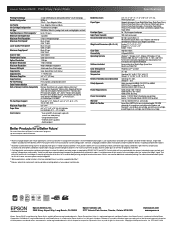
..., temperature, humidity and atmospheric conditions. For more information on continuous printing of a suite of ink remains in -one ink color. Epson Stylus NX215 Print | Copy | Scan | Photo
Specifications
Printing Technology
4-color (CMYK) drop-on system configuration, software, and page complexity. and Canada
Epson Stylus NX215 all-in-one 69 Yellow ink cartridge
For more information...
Quick Guide - Page 1


Epson Stylus® NX210 Series
Quick Guide
Basic Copying, Printing, and Scanning Maintenance
Solving Problems
Quick Guide - Page 2
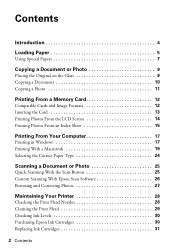
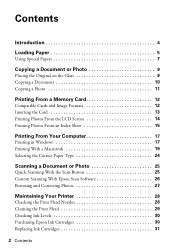
... Formats 12 Inserting the Card 13 Printing Photos From the LCD Screen 14 Printing Photos From an Index Sheet 15
Printing From Your Computer 17
Printing in Windows 17 Printing With a Macintosh 19 Selecting the Correct Paper Type 24
Scanning a Document or Photo 25
Quick Scanning With the Scan Button 25 Custom Scanning With Epson Scan Software 26 Restoring and Correcting...
Quick Guide - Page 4


...a document or photo ■ Print photos from your computer ■ Scan a document or photo and restore or correct the color, if necessary ■ Perform ...printing from a memory card ■ Get the basic steps for better copying, scanning, and printing.
4 Introduction
Please follow these things without ever turning on your printer. For additional instructions, see the on-screen Epson...
Quick Guide - Page 15


... Epson printer automatically prints them on the sheet. Printing an Index Sheet
1. these could damage the scanner glass. Load several sheets of plain letter- The most recent photos are printed on the first index sheet, up to fill in the circles on the sheet and scanning the sheet. The numbers indicate how many copies you want...
Quick Guide - Page 25
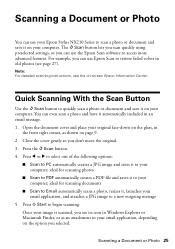
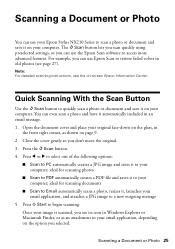
..., in
the front right corner, as an attachment in your computer. Press the u Scan button. 4. Scanning a Document or Photo
You can even scan a photo and have it automatically included in an email message. 1. You can use your Epson Stylus NX210 Series to scan a photo or document and save it , launches your email application, and attaches a JPG...
Quick Guide - Page 26
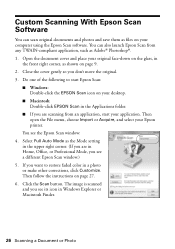
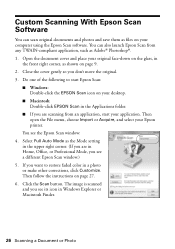
... on page 27. 6.
Do one of the following to restore faded color in Home, Office, or Professional Mode, you want to start your application. Then open the File menu, choose Import or Acquire, and select your desktop.
■ Macintosh: Double-click EPSON Scan in the Applications folder.
■ If you are in a photo or...
Quick Guide - Page 27


... can also select Backlight Correction to remove shadows from images with true-to-life color and sharpness as you scan. Note: For more information, see the on-screen Epson Information Center. Use the Color Restoration and Dust Removal options in Epson Scan's Full Auto Mode.
Full Auto Mode Click the Customize button, click Dust Removal and...
Quick Guide - Page 28


... like new, don't place anything on -screen Epson Information Center.
Nozzles are gaps or the pattern is faint, press x Start to clean the print head (see your printouts are no gaps, press...non-abrasive microfiber-type cloth. To align the print head, if necessary, see page 29).
28 Maintaining Your Printer Press the Index Sheet and Scan buttons at the same time. 3. or A4...
Quick Guide - Page 29


...contact Epson as described on page 38.
If that the print head is low.
Note: If you do not use your Epson printer often, it when a cartridge is clean.
5. Load letter- Then try cleaning the print head ... paper in the sheet feeder (see page 31).
1. Press the Index Sheet and Scan buttons at least once a month to print a few pages at the same time. 3. When it only if necessary. Run ...
Quick Guide - Page 31
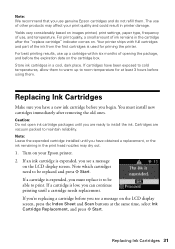
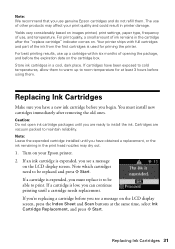
... printed, print settings, paper type, frequency of ink remains in the cartridge after removing the old ones. For print quality, a small amount of use genuine Epson ...printing until you begin. If an ink cartridge is expended, you use , and temperature. Replacing Ink Cartridges 31
If a cartridge is expended, you see a message on the LCD display screen, press the Index Sheet and Scan...
Quick Guide - Page 39


...; Do not open the scanner section while the NX210 Series is copying, printing, or scanning. ■ Do not spill liquid on your Epson printer, read and follow these safety instructions:
■ Be sure to ...power cord that comes with the printer. Also, make sure the total ampere rating of the devices plugged into the wall outlet does not exceed the wall outlet's ampere rating. ■ Avoid ...
Quick Guide - Page 42


... of Product: Multifunction printer
Model:
C351E
42 Notices Records maintained continue to reflect the equipment being produced can be expected to quantity production and testing on a statistical basis as a Class B digital device. Each product marketed is subject to 47CFR, Part 2 and 15 for: Class B Personal Computers and Peripherals;
Trade Name: Epson
Type of...
Quick Guide - Page 43
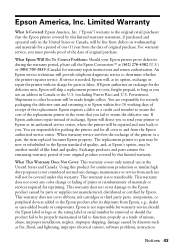
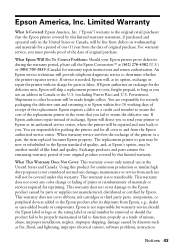
..., components, or peripheral devices added to return the defective one (1) year from such use in the event that the Epson printer covered by disasters ...color change or fading of prints or reimbursement of misuse, abuse, improper installation, neglect, improper shipping, damage caused by this limited warranty. Epson America, Inc. If Epson authorizes repair instead of exchange, Epson...
Quick Guide - Page 45
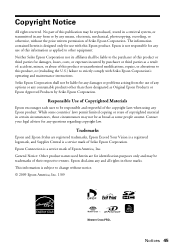
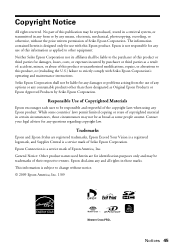
...any options or any consumable products other equipment. Trademarks
Epson and Epson Stylus are for any use of this Epson product. Epson disclaims any Epson product. Epson is a service mark of their respective owners. Copyright Notice
All rights reserved. Neither Seiko Epson Corporation nor its affiliates shall be trademarks of Epson America, Inc. No part of this publication may...
Start Here - Page 5


... to install the rest of the software and
register your software that way.
2 Insert the Epson Stylus NX210 Series software CD. When you see the User Account Control screen, click Continue.
3 Click Install and follow the on ... 10.4.11, and 10.5.x. See your computer. Windows
1 Make sure the printer is connected to print, copy, and scan! If you see the AutoPlay window, click Run SETUP.EXE.
Start Here - Page 6
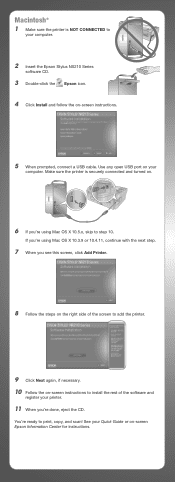
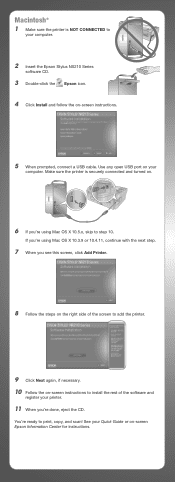
... Guide or on -screen instructions.
5 When prompted, connect a USB cable. See your
computer. You're ready to
your computer.
2 Insert the Epson Stylus NX210 Series
software CD.
3 Double-click the Epson icon. 4 Click Install and follow the on -screen Epson Information Center for instructions. Make sure the printer is NOT CONNECTED to print, copy, and scan!
Start Here - Page 7


... the desktop shortcut for easy access to change without notice. Epson Technical Support Internet Support Visit Epson's support website at epson.com/support and select your product for printing, copying, and scanning. You can download drivers and documentation, get FAQs and troubleshooting advice, or e-mail Epson with your software Select Help or ? Toll or long distance...
Start Here - Page 8
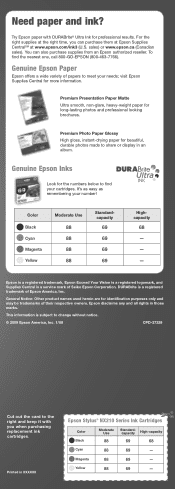
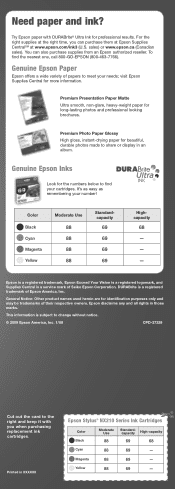
... time, you when purchasing replacement ink cartridges. sales) or www.epson.ca (Canadian sales).
Epson disclaims any and all rights in XXXXXX
Epson Stylus® NX210 Series Ink Cartridges
Color Black
Moderate Use
88
Standardcapacity
High-capacity
69
68
Cyan
88
69
- Printed in XXXXXX Printed in those marks. Premium Presentation Paper Matte Ultra smooth, non-glare...
Similar Questions
How To Change Color Cartridge For Epson Nx215
(Posted by 123wood 9 years ago)
How To Scan Pictures To A Computer Epson Nx215
(Posted by Linjbe 10 years ago)
Epson Artisan 730 All In One Printer Cannot Recognize Color Inkjet All In One
(Posted by mormahdds 10 years ago)
Epson Cx5000 - Stylus Color Inkjet Will Only Print On Bright, White...
jams with card stock
jams with card stock
(Posted by paulaseymour3 11 years ago)

