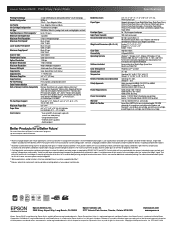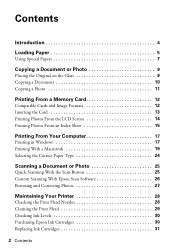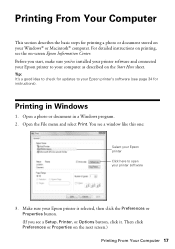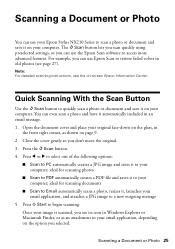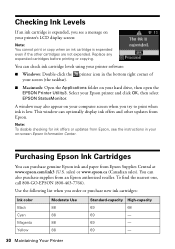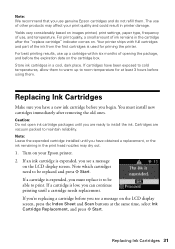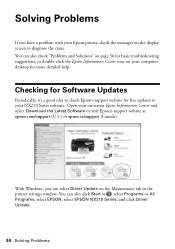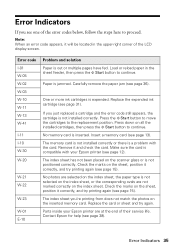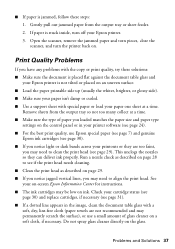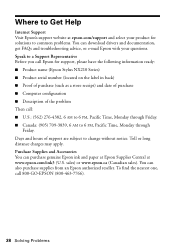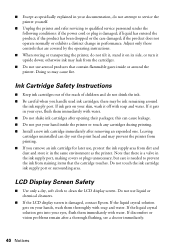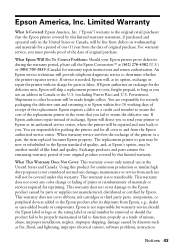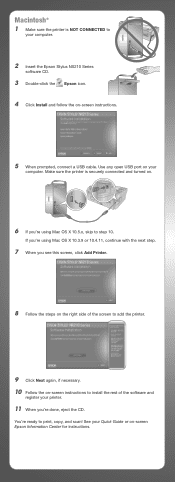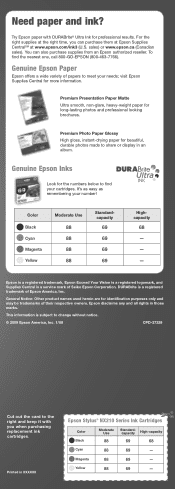Epson NX215 Support Question
Find answers below for this question about Epson NX215 - Stylus Color Inkjet.Need a Epson NX215 manual? We have 3 online manuals for this item!
Question posted by signsuccess on April 20th, 2012
I'm Trying To Install My Epson Nx 215 Printer, Computer Does Not Give Me This Op
computer gives me an option for epson nx210 series. Is this compatible, If not, what other printers are compatible?
Current Answers
Related Epson NX215 Manual Pages
Similar Questions
Workforce-3640'cannot Recognize Ink Cartridges252,252xl.try Installing Again'
Workforce-360 gives the above message. Tried installing cartridges again but the same message back a...
Workforce-360 gives the above message. Tried installing cartridges again but the same message back a...
(Posted by credopentimento 7 years ago)
Epson Nx 515 Printer Problems
I have TWO NX 515 printers. They both suffer from the same problem. OFTEN, weekly, the PAPER and/or ...
I have TWO NX 515 printers. They both suffer from the same problem. OFTEN, weekly, the PAPER and/or ...
(Posted by rob14851 9 years ago)
How To Change Print Orientation From Landscape To Porteait
(Posted by Jshir927 9 years ago)
How Do Install Ink Catridges In The Epson Stylus Nx215 Printer?
(Posted by oneblessedchick 12 years ago)
Almohadillas Gastadas
tengo una imp epson nx 215 y se me desconfiguro la mande aarreglar en un taller porqu disque eran lo...
tengo una imp epson nx 215 y se me desconfiguro la mande aarreglar en un taller porqu disque eran lo...
(Posted by edyboom 12 years ago)