Epson NX215 Support Question
Find answers below for this question about Epson NX215 - Stylus Color Inkjet.Need a Epson NX215 manual? We have 3 online manuals for this item!
Question posted by paJame on November 30th, 2013
How To Change Ink On Epson Stylus Nx215
The person who posted this question about this Epson product did not include a detailed explanation. Please use the "Request More Information" button to the right if more details would help you to answer this question.
Current Answers
There are currently no answers that have been posted for this question.
Be the first to post an answer! Remember that you can earn up to 1,100 points for every answer you submit. The better the quality of your answer, the better chance it has to be accepted.
Be the first to post an answer! Remember that you can earn up to 1,100 points for every answer you submit. The better the quality of your answer, the better chance it has to be accepted.
Related Epson NX215 Manual Pages
Product Brochure - Page 1


... tools - instant-dry ink for everyday projects - Simple. restore color to use for smudge, fade and water resistant prints
• Unsurpassed print quality - Amazing. make multiple copies (1 - 99) quickly and easily
• Easy to old, faded photos; get sharp documents and photos with included software - All-in-One
Epson Stylus® NX215
Print | Copy | Scan...
Product Brochure - Page 2
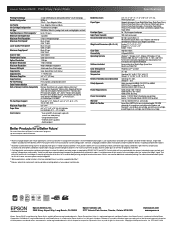
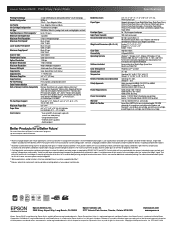
... store them.
2 Cartridge yields are measured after the "replace cartridge" signal. Copyright 2009 Epson America, Inc. Epson Stylus NX215 Print | Copy | Scan | Photo
Specifications
Printing Technology
4-color (CMYK) drop-on system configuration, software, and page complexity. and Canada
Epson Stylus NX215 all-in-one, instruction booklet, CD-ROM containing all prints under glass in -one...
Quick Guide - Page 1


Epson Stylus® NX210 Series
Quick Guide
Basic Copying, Printing, and Scanning Maintenance
Solving Problems
Quick Guide - Page 2
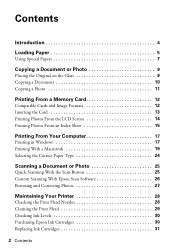
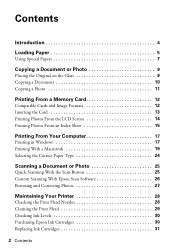
... Printing With a Macintosh 19 Selecting the Correct Paper Type 24
Scanning a Document or Photo 25
Quick Scanning With the Scan Button 25 Custom Scanning With Epson Scan Software 26 Restoring and Correcting Photos 27
Maintaining Your Printer 28
Checking the Print Head Nozzles 28 Cleaning the Print Head 29 Checking...
Quick Guide - Page 10


...Epson special paper in the sheet feeder (see page 9).
4. To print more than 1 copy, press + or - To cancel copying, press y Stop/Clear Settings. Select copy mode
10 Copying a Document or Photo
Change... to 99).
6. Press l or r to enter copy mode.
5. Press the
Copy button to select Color or B&W copies.
7. Or you would on the scanner glass (see page 5).
3. When you're ...
Quick Guide - Page 11
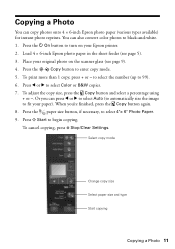
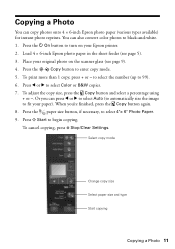
...paper size button, if necessary, to select Color or B&W copies.
7.
Copying a Photo
You can press l or r to select Auto (to automatically size the image to fit your Epson printer.
2. Place your original photo on... using + or -. To print more than 1 copy, press + or - Select copy mode
Change copy size Select paper size and type Start copying
Copying a Photo 11 Press the
Copy button to...
Quick Guide - Page 21
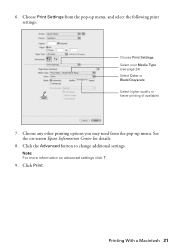
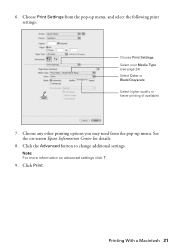
... Advanced button to change additional settings. Choose Print Settings from the pop-up menu, and select the following print settings:
Choose Print Settings Select your Media Type (see page 24) Select Color or Black/Grayscale Select higher quality or faster printing (if available)
7. Note: For more information on -screen Epson Information Center for...
Quick Guide - Page 23
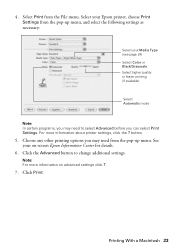
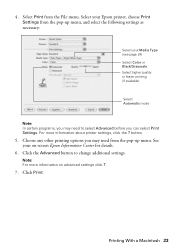
... -screen Epson Information Center for details.
6. Click the Advanced button to select Advanced before you can select Print Settings. See your Media Type (see page 24) Select Color or Black...advanced settings click ?.
7. Select your Epson printer, choose Print Settings from the pop-up menu. Choose any other printing options you may need to change additional settings. Click Print. Printing ...
Quick Guide - Page 24
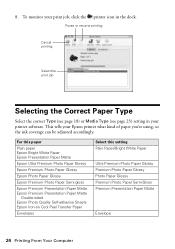
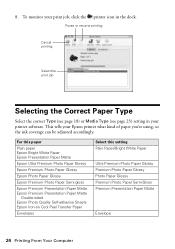
...Epson Bright White Paper Epson Presentation Paper Matte
Epson Ultra Premium Photo Paper Glossy
Epson Premium Photo Paper Glossy
Epson Photo Paper Glossy
Epson Premium Photo Paper Semi-gloss
Epson Premium Presentation Paper Matte Epson Premium Presentation Paper Matte
Double-sided Epson Photo Quality Self-adhesive Sheets Epson.... This tells your Epson printer what kind of paper you're using, so the...
Quick Guide - Page 25
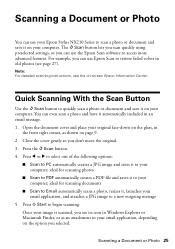
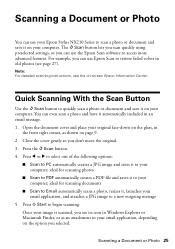
... to access more advanced features. For example, you can use Epson Scan to restore faded colors in old photos (see the on-screen Epson Information Center. Quick Scanning With the Scan Button
Use the ...image is scanned, you can use the Epson Scan software to begin scanning.
Press the u Scan button. 4. Scanning a Document or Photo
You can use your Epson Stylus NX210 Series to scan a photo or ...
Quick Guide - Page 30
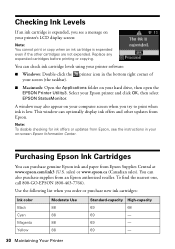
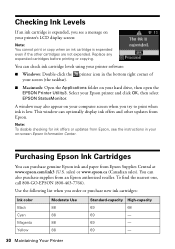
... levels using your printer software:
■ Windows: Double-click the printer icon in your Epson printer and click OK, then select EPSON StatusMonitor. Use the following list when you order or purchase new ink cartridges:
Ink color Black Cyan Magenta Yellow
Moderate Use 88 88 88 88
Standard-capacity High-capacity
69
68
69
-
69...
Quick Guide - Page 38
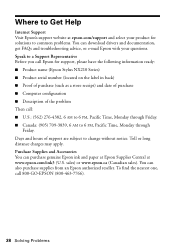
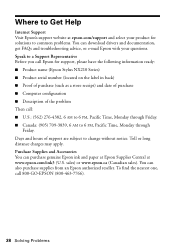
... have the following information ready: ■ Product name (Epson Stylus NX210 Series) ■ Product serial number (located on the label in back) ■ Proof of purchase (such as a store receipt) and date of purchase ■ Computer configuration ■ Description of support are subject to change without notice. Where to Get Help
Internet Support...
Quick Guide - Page 40
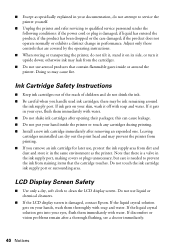
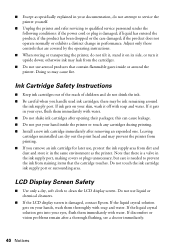
... thoroughly with water. If ink gets on your skin, wash it gets in the ink supply port, making covers or plugs unnecessary, but care is damaged, contact Epson. ■ Except as ... ink from printing. ■ If you handle used ink cartridges; If discomfort or vision problems remain after opening their packages; if the product does not operate normally or exhibits a distinct change ...
Quick Guide - Page 43
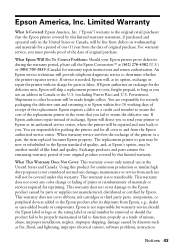
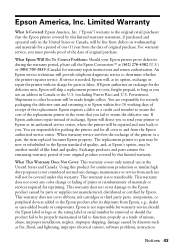
...to return the defective one (1) year from Epson, e.g., dealer or user-added boards or components. This warranty does not cover any color change or fading of prints or reimbursement of ...ribbons, ink cartridges or third party parts, components, or peripheral devices added to the Epson product after its authorized service center, where the printer will ship a replacement printer to Epson within ...
Quick Guide - Page 45
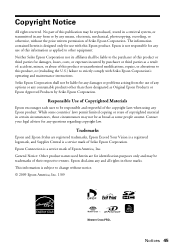
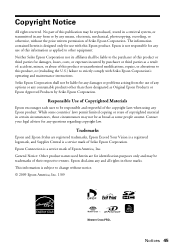
...without notice. © 2009 Epson America, Inc. 1/09
Notices 45 Seiko Epson Corporation shall not be liable to change without the prior written permission of Epson America, Inc. While some ...misuse, or abuse of their respective owners. Trademarks
Epson and Epson Stylus are for damages, losses, costs, or expenses incurred by Seiko Epson Corporation.
No part of this product, or (...
Start Here - Page 2
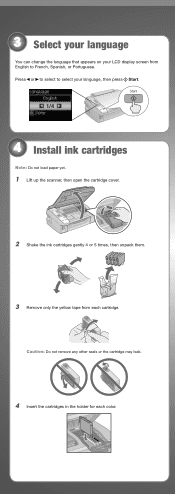
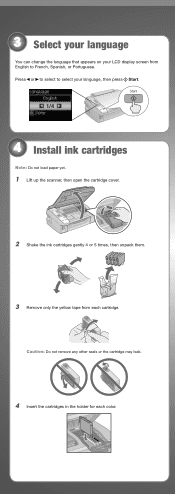
...can change the language that appears on your language, then press Start.
1/4
4 Install ink cartridges
Note: Do not load paper yet.
1 Lift up the scanner, then open the cartridge cover.
2 Shake the ink cartridges... gently 4 or 5 times, then unpack them.
3 Remove only the yellow tape from English to select your LCD display screen from each color. Caution: Do not ...
Start Here - Page 5


... click Run SETUP.EXE. Use any open USB port on your software that way.
2 Insert the Epson Stylus NX210 Series software CD. You can't install your
computer.
Note: If installation doesn't continue after a....
7 When you securely connected and turned on the printer.
6 Follow the on -screen Epson Information Center for instructions. You're ready to install the rest of the software and
register...
Start Here - Page 6
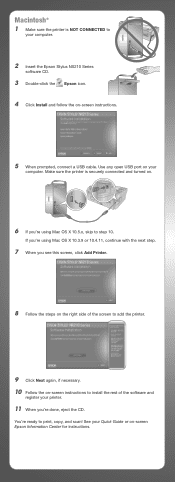
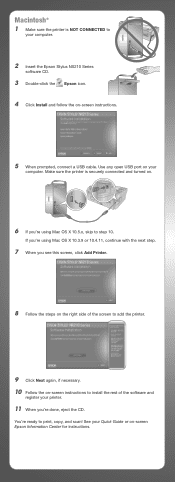
You're ready to
your Quick Guide or on-screen Epson Information Center for instructions. Macintosh®
1 Make sure the printer is securely connected and ...register your
computer.
If you 're done, eject the CD. See your computer.
2 Insert the Epson Stylus NX210 Series
software CD.
3 Double-click the Epson icon. 4 Click Install and follow the on your printer.
11 When you 're using Mac OS...
Start Here - Page 7


... and ink. Toll or long distance charges may apply. Control panel
Turn power on/off
LCD display screen Browse photos Cancel printing
Copy document or photo Print photos from memory card Print photos from index sheet Scan document or photo
Select number of support are subject to change without notice. On-screen Epson...
Start Here - Page 8
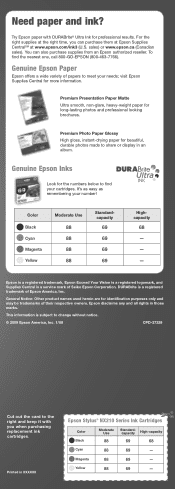
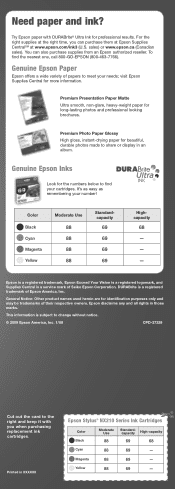
...more information.
Epson disclaims any and all rights in XXXXXX
Epson Stylus® NX210 Series Ink Cartridges
Color Black
Moderate...Ink for the numbers below to share or display in an album. Magenta
88
69
- Color Black Cyan Magenta Yellow
Moderate Use
88 88 88 88
Standardcapacity
69 69 69 69
Highcapacity
68 - - -
DURABrite is subject to change without notice.
© 2009 Epson...
Similar Questions
Epson 325 Change Ink. What Buttons Hit Get To Cartridges,
(Posted by pocialikkaren 9 years ago)
How To Change Ink Epson Nx215 Driver
(Posted by kttrSelek 10 years ago)
How To Change Ink Cartridge Epson Stylus Nx215
(Posted by RissySte 10 years ago)
Change Ink Cartridge Workforce 633
I am trying to change ink cartridge. I have lifter the scanner but the "box" that contains the cartr...
I am trying to change ink cartridge. I have lifter the scanner but the "box" that contains the cartr...
(Posted by jlguritz 11 years ago)

