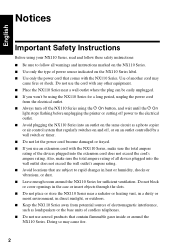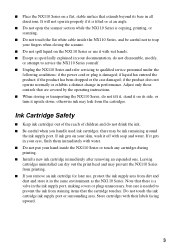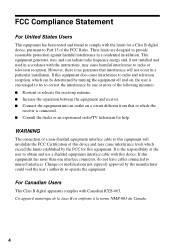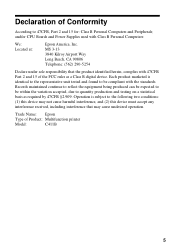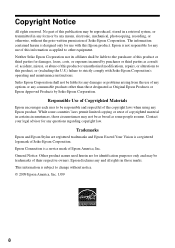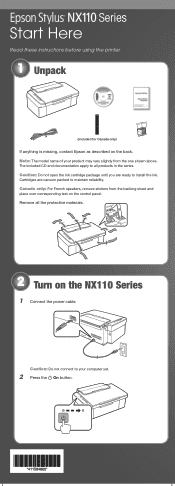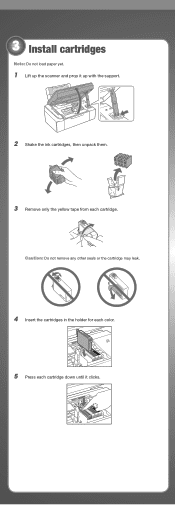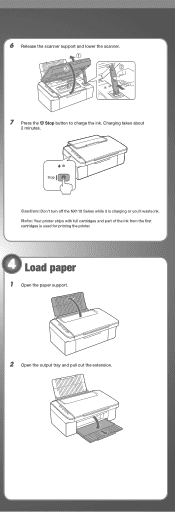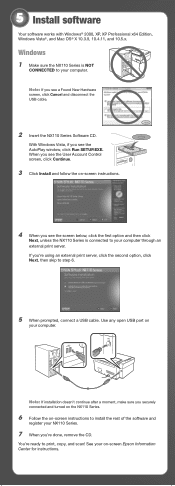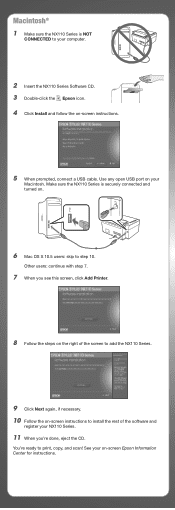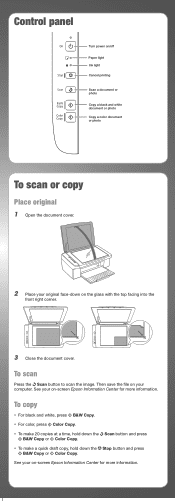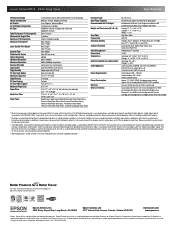Epson NX110 Support Question
Find answers below for this question about Epson NX110 - Stylus Color Inkjet.Need a Epson NX110 manual? We have 3 online manuals for this item!
Question posted by arice126amanda on March 17th, 2014
How Can I Install The Printer To My Computer Without The Disc.
The person who posted this question about this Epson product did not include a detailed explanation. Please use the "Request More Information" button to the right if more details would help you to answer this question.
Current Answers
Related Epson NX110 Manual Pages
Similar Questions
Why Isn't Epson Stylus Nx515 Listed When Installing Printer Driver
(Posted by bommd 9 years ago)
How To Install Epson Stylus Nx110 Printer Wirelessly
(Posted by rIgwstn 10 years ago)
Epson Artisan 730 All In One Printer Cannot Recognize Color Inkjet All In One
(Posted by mormahdds 10 years ago)
How To Install My Epson Stylus Nx110 All In One Printer For Free To My Computer
(Posted by aiste 10 years ago)
I Dont Have The Cd To Install My Epson Stylus Nx110, How Can I Install It ?
I try to download it from internet, but i cant find the printer model on line.
I try to download it from internet, but i cant find the printer model on line.
(Posted by Anonymous-35509 12 years ago)