Epson NX100 Support Question
Find answers below for this question about Epson NX100 - Stylus All-In-One.Need a Epson NX100 manual? We have 4 online manuals for this item!
Question posted by gecol on April 27th, 2014
How To Change Ink In Epson Nx100
The person who posted this question about this Epson product did not include a detailed explanation. Please use the "Request More Information" button to the right if more details would help you to answer this question.
Current Answers
There are currently no answers that have been posted for this question.
Be the first to post an answer! Remember that you can earn up to 1,100 points for every answer you submit. The better the quality of your answer, the better chance it has to be accepted.
Be the first to post an answer! Remember that you can earn up to 1,100 points for every answer you submit. The better the quality of your answer, the better chance it has to be accepted.
Related Epson NX100 Manual Pages
Product Brochure - Page 1


... x 1200 dpi scanning
• Print fade resistant, plain paper documents that you need - All-in-One
Epson Stylus® NX100
Print | Copy | Scan
The versatility you need for everyday printing projects.
Instant-dry DURABrite® Ultra pigment ink
• Achieve ultra sharp detail -
With just the touch of a button • Replace only the color...
Product Brochure - Page 2
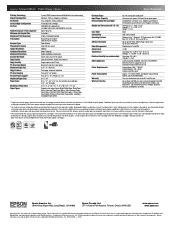
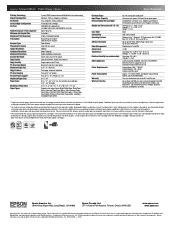
...properly store them. claim that you use and temperature. Epson Stylus NX100 Print | Copy | Scan
Printing Technology Nozzle Configuration Ink Palette Ink Cartridge Configuration Ink Type
Fade Resistance / Print Longevity2 Minimum Ink Droplet Size Maximum Print Resolution Print Speed
Scanner Type Photoelectric Device Optical Resolution Hardware Resolution Maximum Resolution Scanner Bit Depth Copy...
Quick Guide - Page 1


Epson Stylus® NX100 Series
Quick Guide
Basic Copying, Printing, and Scanning Maintaining Your NX100 Series Solving Problems
Quick Guide - Page 3


... contain important information about your Windows® or Macintosh® computer. Of course, your NX100 Series can do most of these guidelines as described on the Start Here sheet, turn here...damage to your desktop.
Introduction
After you have set up your Epson Stylus® NX100 Series as you read your NX100 Series instructions:
Warning: Warnings must be followed carefully to avoid...
Quick Guide - Page 11
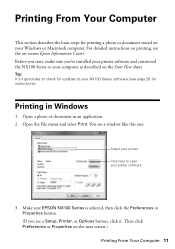
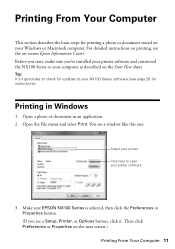
... a photo or document in Windows
1.
Then click Preferences or Properties on -screen Epson Information Center. You see the on the next screen.)
Printing From Your Computer 11... document stored on the Start Here sheet. Printing in an application. 2. Make sure EPSON NX100 Series is selected, then click the Preferences or Properties button. (If you 've installed your printer software and connected...
Quick Guide - Page 13
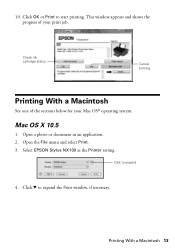
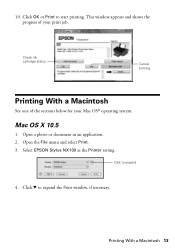
Click OK or Print to expand
4.
Check ink cartridge status
Cancel printing
Printing With a Macintosh
See one of your Mac OS® operating system. Select EPSON Stylus NX100 as the Printer setting. Click to start printing. 10. Open a photo or document in an application. 2. Click d to expand the Print window, if necessary. Mac ...
Quick Guide - Page 17
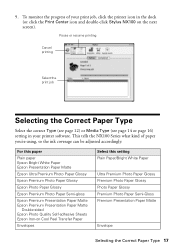
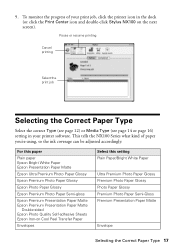
... the ink coverage can be adjusted accordingly. Pause or resume printing
Cancel printing
Select the print job
Selecting the Correct Paper Type
Select the correct Type (see page 12) or Media Type (see page 14 or page 16) setting in the dock (or click the Print Center icon and double-click Stylus NX100...
Quick Guide - Page 18
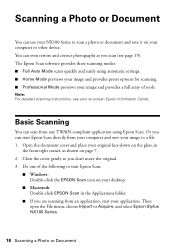
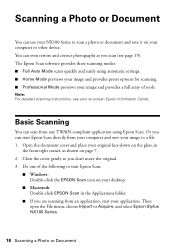
..., as you don't move the original. 3.
Then open the File menu, choose Import or Acquire, and select Epson Stylus NX100 Series.
18 Scanning a Photo or Document Do one of tools. You can even restore and correct photographs as shown on page 7....and save your image to a file. 1.
Open the document cover and place your computer or other device. Or you can start your application.
Quick Guide - Page 20
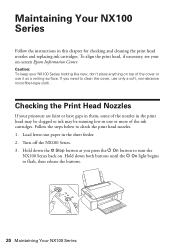
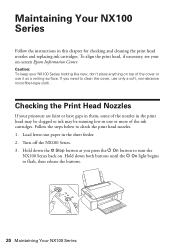
... down both buttons until the P On light begins to turn the
NX100 Series back on -screen Epson Information Center. Turn off the NX100 Series. 3. Checking the Print Head Nozzles
If your NX100 Series looking like new, don't place anything on top of the ink cartridges. Caution: To keep your printouts are faint or have gaps...
Quick Guide - Page 21
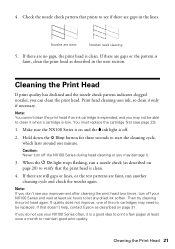
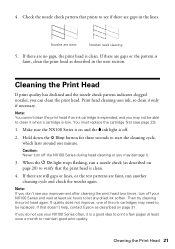
...ink cartridge is expended, and you may not be replaced. If there are still gaps or lines, or the test patterns are no gaps, the print head is off the NX100 Series during head cleaning or you do not use your NX100...ink soften.
Make sure the NX100 Series is on and the B ink...: Never turn off your NX100 Series often, it when ...ink cartridges may damage it only if necessary. Check the ...
Quick Guide - Page 23
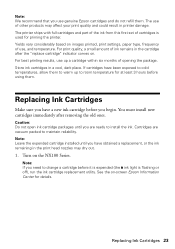
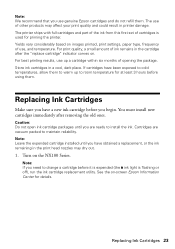
... for at least 3 hours before it is expended (the B ink light is used for details. Cartridges are ready to change a cartridge before using them . If cartridges have a new ink cartridge before you need to install the ink. Note: We recommend that you use genuine Epson cartridges and do not refill them . Yields vary considerably based...
Quick Guide - Page 28
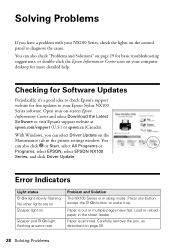
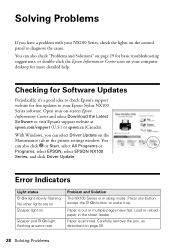
... jam, as described on your Epson Stylus NX100 Series software. Solving Problems
If you can select Driver Update on the Maintenance tab in the printer settings window. Load or reload paper in the sheet feeder.
You can also click or Start, select All Programs or Programs, select EPSON, select EPSON NX100 Series, and click Driver Update...
Quick Guide - Page 29


... cartridges to the replacement position. One or more cartridges have low ink.
Don't load paper above the arrow mark inside the NX100 Series are at the end of the glass. Check the cartridge status to continue. Press the y Stop button to print. Contact Epson for the paper you 're having trouble using your...
Quick Guide - Page 30


...everywhere for jammed paper and torn pieces,
remove them, lower the scanner, and turn off the NX100 Series. 3.
This unclogs the nozzles so they are too faint,
you have any problems with ... printer software (see page 17). ■ For the best print quality, use Epson special paper (see page 5) and genuine
Epson ink cartridges (see page 22). ■ If you notice light or dark bands across...
Quick Guide - Page 31


...: ■ Product name (Epson Stylus NX100 Series) ■ Product serial number (located on the label in the image, clean the document table glass with your questions. Where To Get Help
Epson Technical Support
Internet Support
Visit Epson's support website at epson.com/support and select your Epson Information Center for instructions.
■ The ink cartridges may permanently scratch...
Quick Guide - Page 33
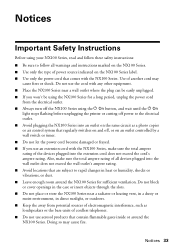
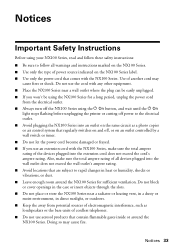
... outlet. ■ Always turn off the NX100 Series using your NX100 Series, read and follow these safety instructions: ■ Be sure to follow all devices plugged into the wall outlet does not exceed... the P On
light stops flashing before unplugging the printer or cutting off power to rapid changes in direct sunlight, or outdoors. ■ Keep the away from potential sources of electromagnetic ...
Quick Guide - Page 34
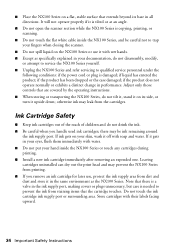
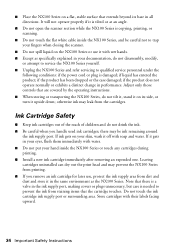
... your eyes, flush them immediately with their labels facing upward.
34 Important Safety Instructions If ink gets on your skin, wash it off with wet hands. ■ Except as the NX100 Series. if the product does not operate normally or exhibits a distinct change in performance. Note that the cartridge touches. ■ Place the...
Start Here - Page 1
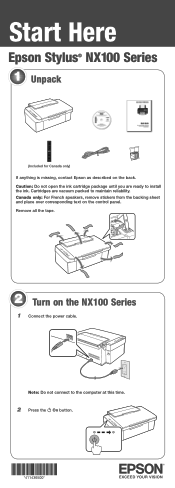
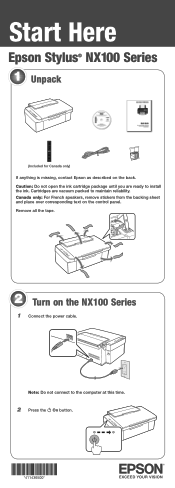
... control panel. Note: Do not connect to maintain reliability. Start Here
Epson Stylus® NX100 Series 1 Unpack
(Included for Canada only)
If anything is missing, contact Epson as described on the back. Cartridges are ready to install the ink. Caution: Do not open the ink cartridge package until you are vacuum packed to the computer at...
Start Here - Page 7


... common problems. You can also purchase paper and ink. Speak to a Support Representative Call (562) 276-4382 (U.S.) or (905) 709-3839 (Canada), 6 AM to change without notice. Epson Technical Support Internet Support Visit Epson's support website at epson.com/support and select your product for solutions to the NX100 Series User's Guide, FAQs, online troubleshooting advice...
Start Here - Page 8


... Vision is a registered logomark, and Supplies Central is a service mark of Epson America, Inc. You can purchase them at Epson Supplies CentralSM at Epson Supplies Central. sales) or www.epson.ca (Canadian sales). See the entire line of their respective owners.
Epson NX100 Series Ink Cartridges
69 or 88 Black 69 or 88 Cyan
69 88 or...
Similar Questions
How To Change Ink Cartridge Epson Stylus Nx100
(Posted by merch 9 years ago)
How To Change Ink Cartridge In Epson Nx100 Printer
(Posted by pfnaima 9 years ago)
Epson Stylus Nx100 How To Change Ink
(Posted by JUNECaj2003 9 years ago)
Change Ink Cartridge Workforce 633
I am trying to change ink cartridge. I have lifter the scanner but the "box" that contains the cartr...
I am trying to change ink cartridge. I have lifter the scanner but the "box" that contains the cartr...
(Posted by jlguritz 11 years ago)

