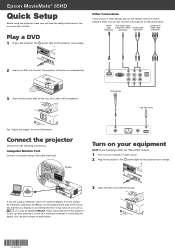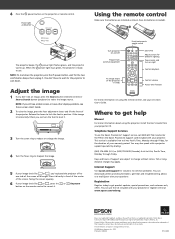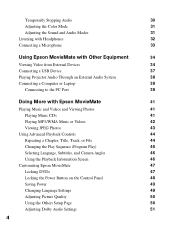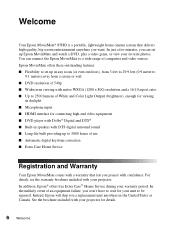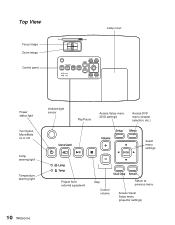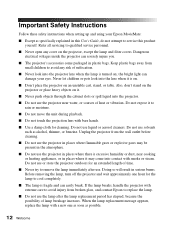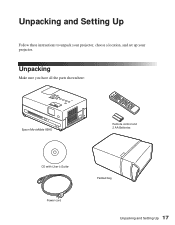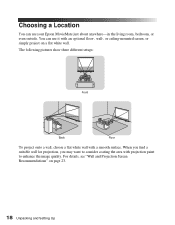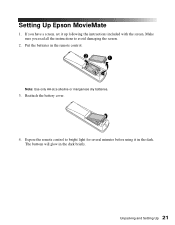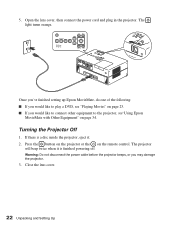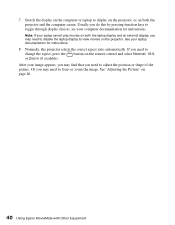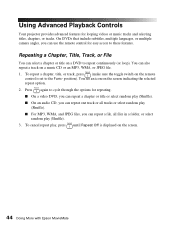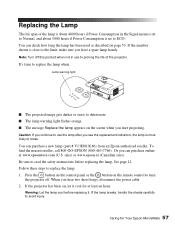Epson MovieMate 85HD Support Question
Find answers below for this question about Epson MovieMate 85HD.Need a Epson MovieMate 85HD manual? We have 3 online manuals for this item!
Question posted by kimx2aboy on June 29th, 2012
Manual For Epson 85 Hd Inflatable Screen
Manual for Epson 85 HD inflatable screen
Current Answers
Related Epson MovieMate 85HD Manual Pages
Similar Questions
Capabilities
Does the Epson moviemate 85hd have the capability to show powerpoint presentation slides?
Does the Epson moviemate 85hd have the capability to show powerpoint presentation slides?
(Posted by bdmoore2000 9 years ago)
Epson 3lcd Projector Manual
Projector says Request Code: 19365. What do I do?
Projector says Request Code: 19365. What do I do?
(Posted by gilliffland 10 years ago)
Epson Emp-s4 Multimedia Projector Service Manual With Schematic And Parts List.
Looking for Epson EMP-S4 multimedia projector Service Manual with schematic and parts list. Do not n...
Looking for Epson EMP-S4 multimedia projector Service Manual with schematic and parts list. Do not n...
(Posted by nselectronics 11 years ago)
Both Screens(pc-acer Screen +projector)
Dear,I would like to use both screens: PC+ projector.PC: Acer screenProjector: Epson S52How to set t...
Dear,I would like to use both screens: PC+ projector.PC: Acer screenProjector: Epson S52How to set t...
(Posted by nadiakopatz 11 years ago)
Ex50 Projector Laptop Videos Are Slow On Projector Screen.
I just bought Epson EX50 projector. I hooked it up to my laptop with the included USB cable. I do g...
I just bought Epson EX50 projector. I hooked it up to my laptop with the included USB cable. I do g...
(Posted by mrsaggu 13 years ago)